Astak R4020A - User Manual User Manual
Page 44
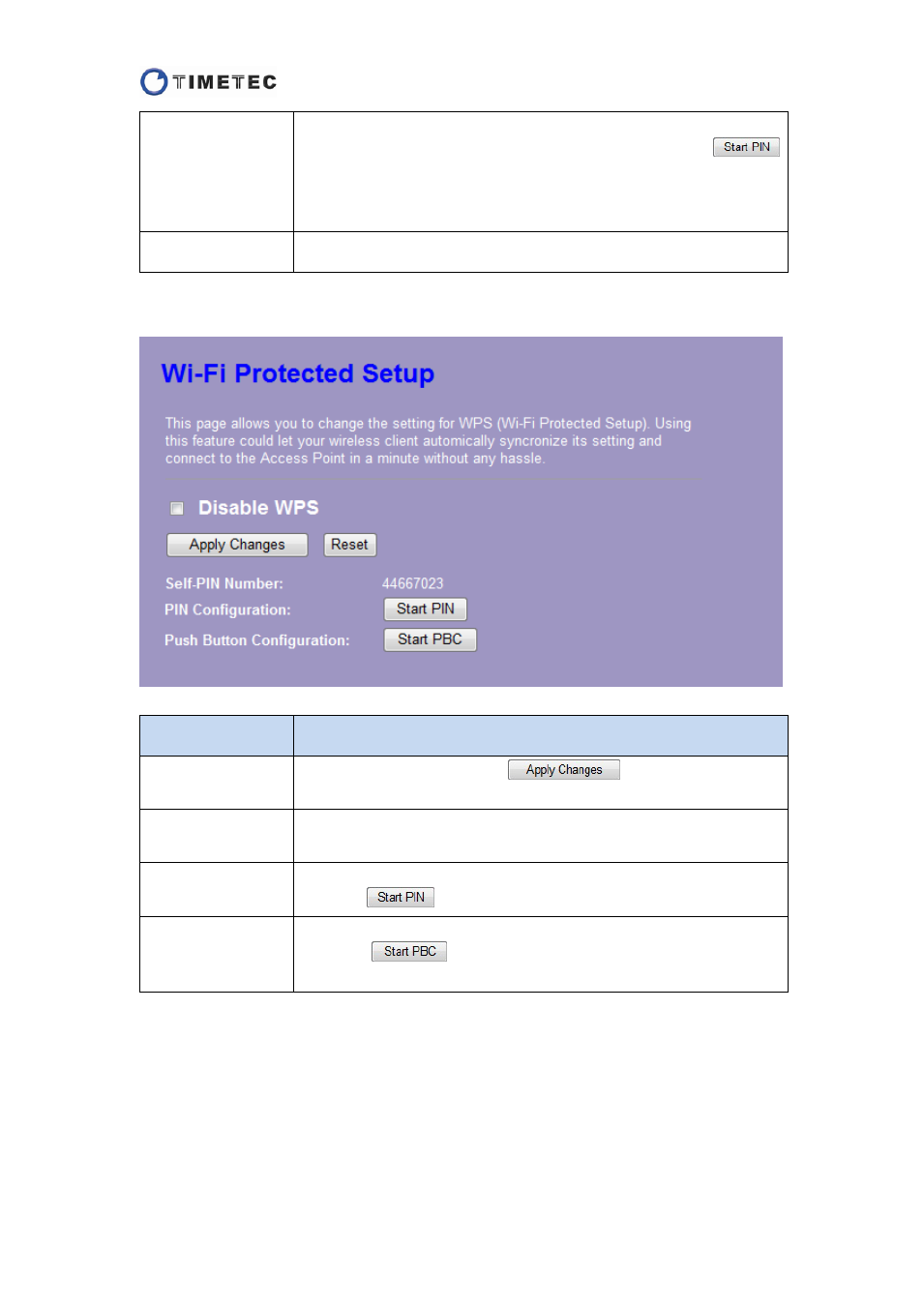
43
Client PIN Number
When a Wi-Fi client wants to connect to this device by PIN method,
you can input the PIN code of the client and click the
button.
After that, please run the WPS and push the PIN button on the client
within 2 minutes.
Current Key Info
The list displays the information of the configured encryptions.
AP Client Mode
Item
Description
Disable WPS
Check the box and click the
button to disable the
WPS function.
Self-PIN Number
If you use this device as a client, you need to use this code when
connecting this device to other access points by PIN method.
PIN Configuration
When you connect to an access point by PIN method, you need to
click the
button after the access point start PIN.
Push Button
Configuration
When you connect to an access point by PBC method, you need to
click the
button on this page or press the real WPS
button on the router after the access point start PBC.
