Astak R4020A - User Manual User Manual
Page 55
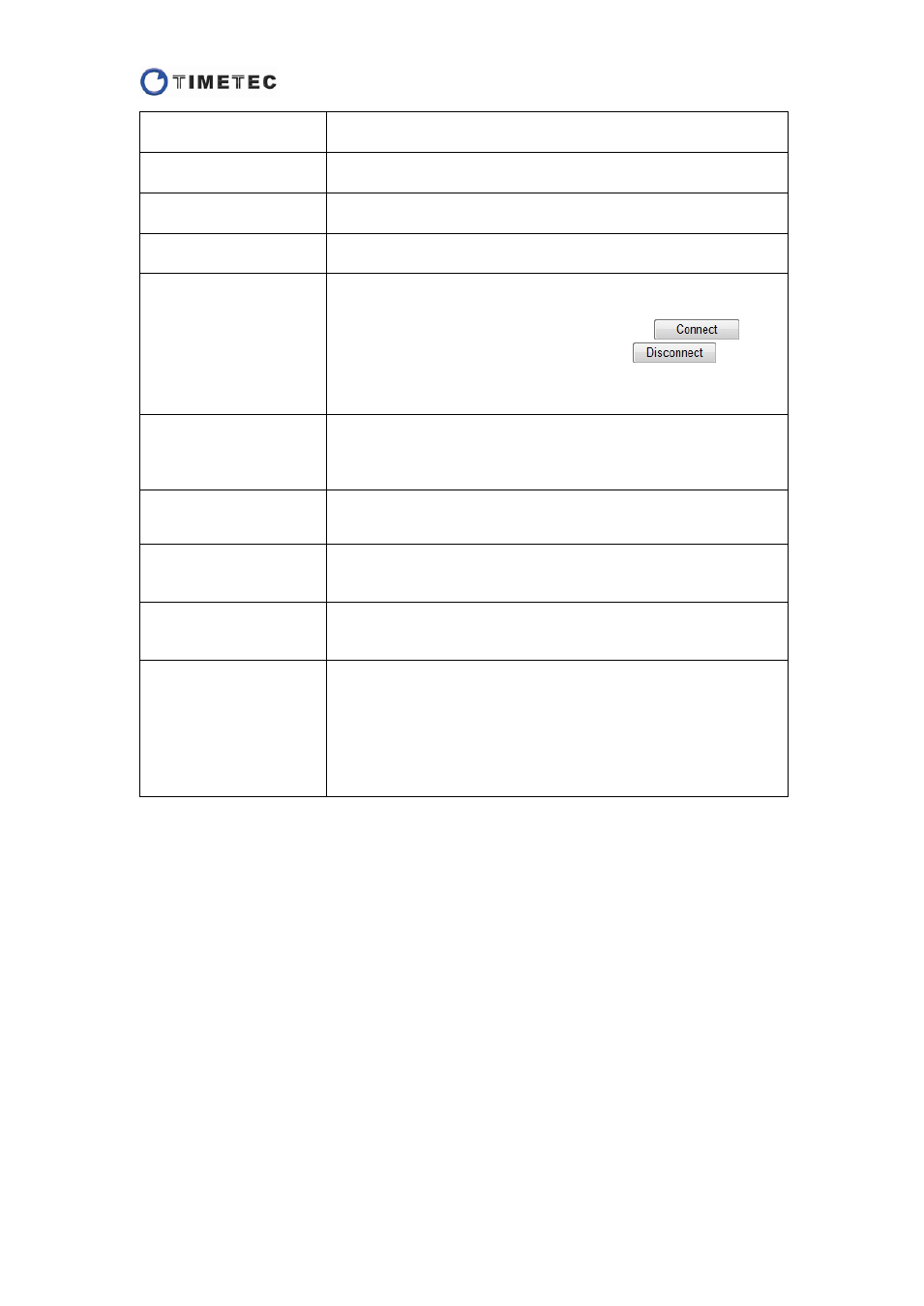
54
IP Address
Input the IP address that provided by your ISP.
Subnet Mask
Input the Subnet Mask provided by your ISP.
Default Gateway
Input the Default Gateway that provided by your ISP.
User Name & Password Input the user name and password provided by your ISP.
Connection Type
There are 3 connection types provided: "Continuous", "Connect
on Demand" and "Manual".
If you select "Manual" type, you can click the
button to start a connection, and click the
button
to disconnect it.
The default is "Continuous" type.
Idle Time
When you select "Connect on Demand" as connection type, you
can set an idle time between 1 to 1000 minutes for demand.
The default value is 5 minutes.
MTU Size
You can set the MTU size between 1400 and 1460 bytes.
The default value is 1460.
Request MPPE
Encryption
Check the box to enable Microsoft Point-to-Point Encryption
(MPPE) function on VPN connection via PPTP.
Request MPPC
Compression
Check the box to enable Microsoft Point-to-Point Compression
(MPPC) function on VPN connection via PPTP.
DNS
There are two ways to set DNS: "Attain DNS Automatically" and
"Set DNS Manually".
You can select “Attain DNS automatically" if your DNS provided
by ISP is dynamic; Or select "Set DNS Manually" and input the
DNS addresses that provided by your ISP. You can set up to
three DNS addresses.
*The other parameters can be set as Static IP type.
E. L2TP
