Security – Astak R4020A - User Manual User Manual
Page 25
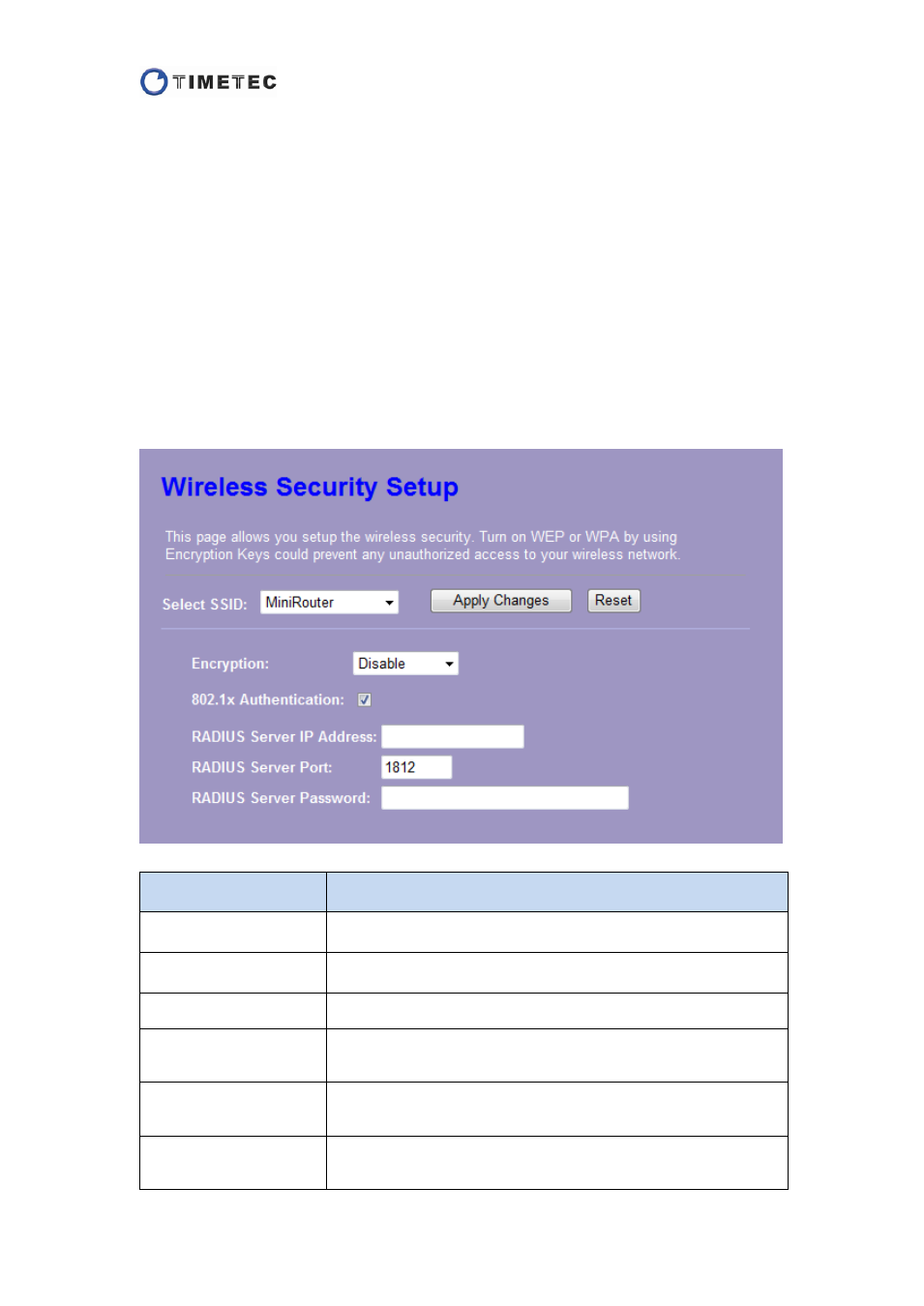
24
Security
The Security function protects your wireless network from invasion. We provide WEP
and WPA encryptions to secure your wireless network.
If you select “Disable” to close the Security function, any client can access the router
without password and any data will be transmitted without encryption. We strongly
recommend do not do that.
Before setting the encryption, please check the SSID (See the setting in Wireless >
Basic Settings) in the “Select SSID” drop-down list if you set multiple APs.
The Web interfaces will display differently in each working mode.
Router Mode & AP Mode
A. Disable Encryption
Item
Description
Select SSID
Select the SSID you want to set an encryption for.
Encryption
Select “Disable”.
802.1x Authentication Check the box to set the 802.1x authentication.
RADIUS Server IP
Address
Enter the IP address of the RADIUS server used for
authentication.
RADIUS Server Port
The default UDP port for RADIUS server is 1812. If your RADIUS
server uses a different port, please set the actual port number.
RADIUS Server
Password
Enter the password of the RADIUS server.
