Astak R4020A - User Manual User Manual
Page 20
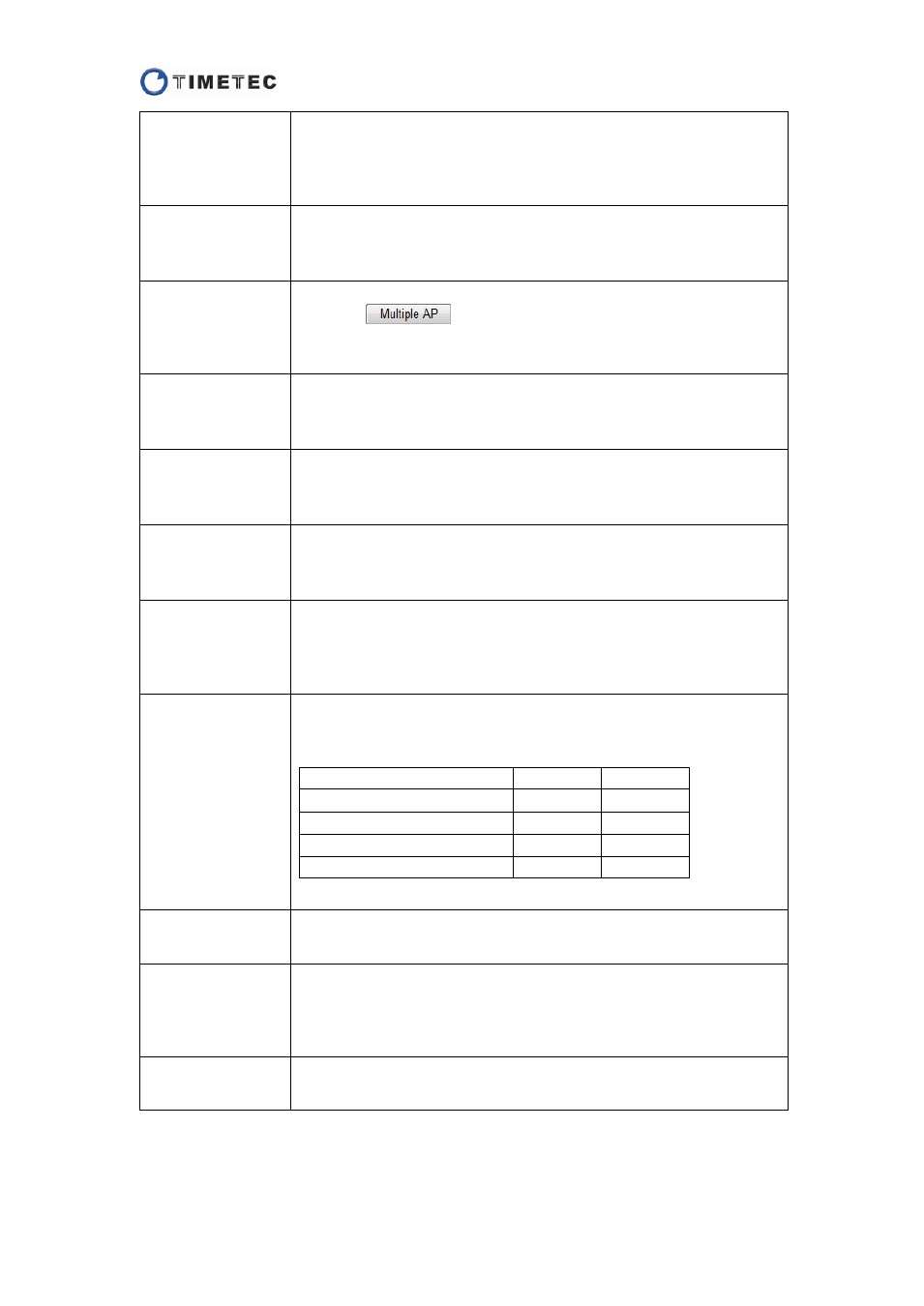
19
Network Band
There are 6 types of network band provided: 2.4GHz (B), 2.4 GHz (G),
2.4 GHz (N), 2.4GHz (B+G), 2.4 GHz (G+N) and 2.4 GHz (B+G+N).
You can select one type according to your wireless clients.
2.4 GHz (B+G+N) is strongly recommended.
Wireless Mode
There are 2 modes of wireless connection provided in AP mode: AP
and Client. Select one mode as you need.
Note: This function is not supported in Gateway mode.
Multiple AP
This function provides 3 more access points for isolating the clients.
Click the
button you will see a page which shows the
wireless settings for Multiple APs. (See the details below)
Note: This function is not supported in
Infrastructure network.
Network Type
There are 2 types provided in AP Client mode: Infrastructure and Ad
hoc. Select one type as you need.
Note: This function is only supported in AP Client mode.
SSID
Service Set Identifier (SSID) is used to identify one WLAN from the
others. The default SSID is "MiniRouter".
You can set an easily recognizable name according to your habit.
Channel Width
There provides 20MHz and 40MHz to select as your channel width.
40MHz is only supported in 802.11n.
Note: This function is not supported in Infrastructure network.
Control Sideband
The drop-down list is optional for “Upper” or “Lower” when you
select a specific number in Channel Number below.
This function is only applicable at 40MHz channel width.
Note: This function is not supported in Infrastructure network.
Channel Number
Channel Number can be selected to a specific number or retained
auto as default.
Channel Number will be different in different countries.
Country
Lower
Upper
USA (FCC), Canada (IC)
1
~
9
5
~
11
Europe (ETSI), Japan (MKK)
1
~
9
5
~
13
Spain
10
11
France
10
13
Note: This function is not supported in AP Client mode.
Country
There contains USA (FCC), Canada (IC), Europe (ETSI), Spain, France,
and Japan (MKK) for your selection.
Broadcast SSID
When this function is enabled, every wireless client within range can
see the SSID of this wireless router.
When this function is disabled, the SSID will be hidden and must be
added manually by the client.
WMM
When this function is enabled, video/audio data will have a higher
priority than the common data over wireless communications.
