Schedule – Astak R4020A - User Manual User Manual
Page 45
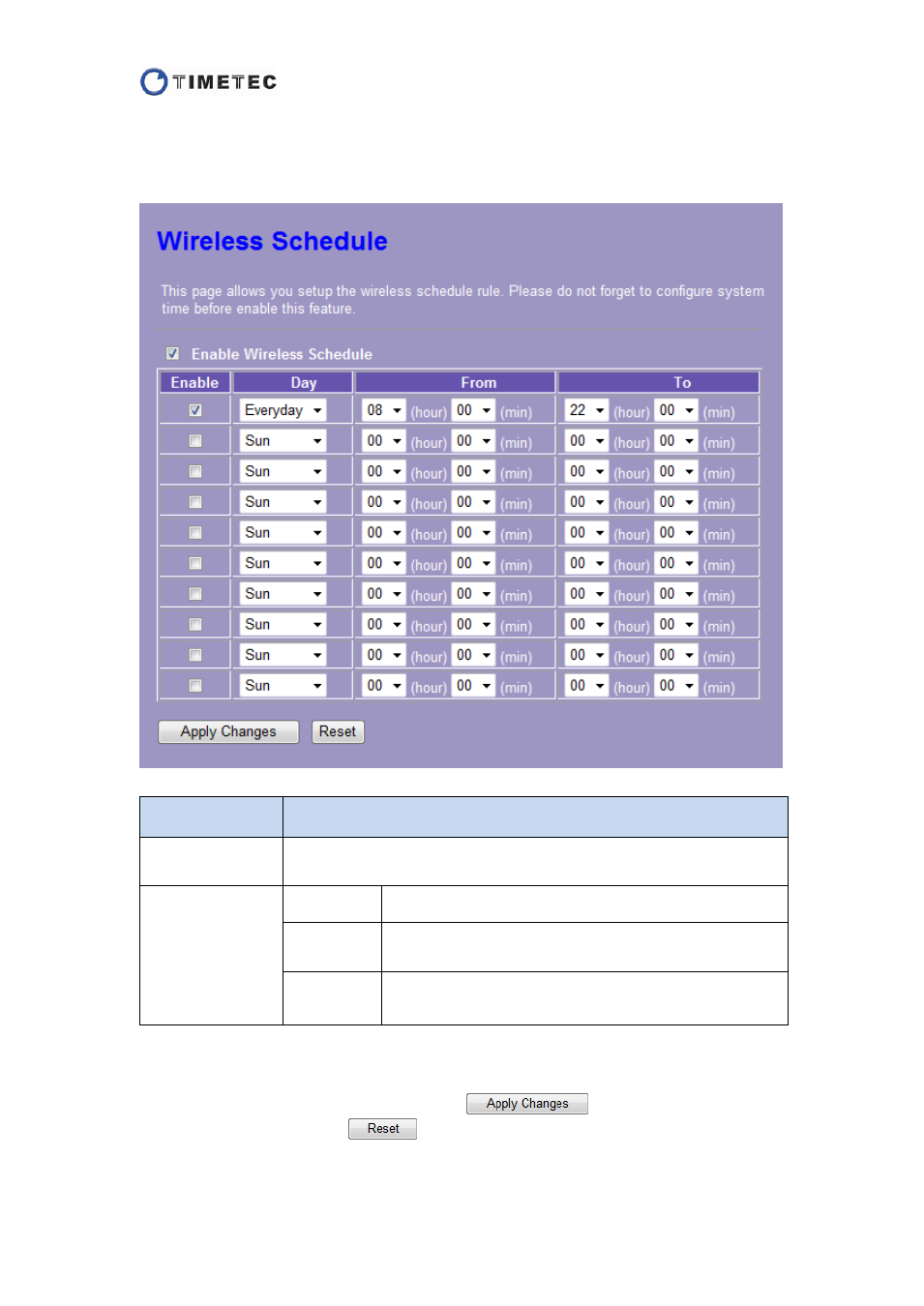
44
Schedule
You can make your wireless schedule rule to control the work time of the router.
Item
Description
Enable Wireless
Schedule
Check the box to set a wireless schedule.
Schedule
Enable
Check one record or more.
Day
Select everyday or a specific work day from Sunday to
Saturday in this column.
From & To
Set the start and end time in Column "From" and "To"
within 24 hours.
Note: In order to ensure the schedule work normally, please configure system time in
Management > Time Zone Setting before using this function.
After setting the schedule, please click the
button to save the
configurations, or click the
button to reset the configurations before you
changed them.
