Astak R4020A - User Manual User Manual
Page 42
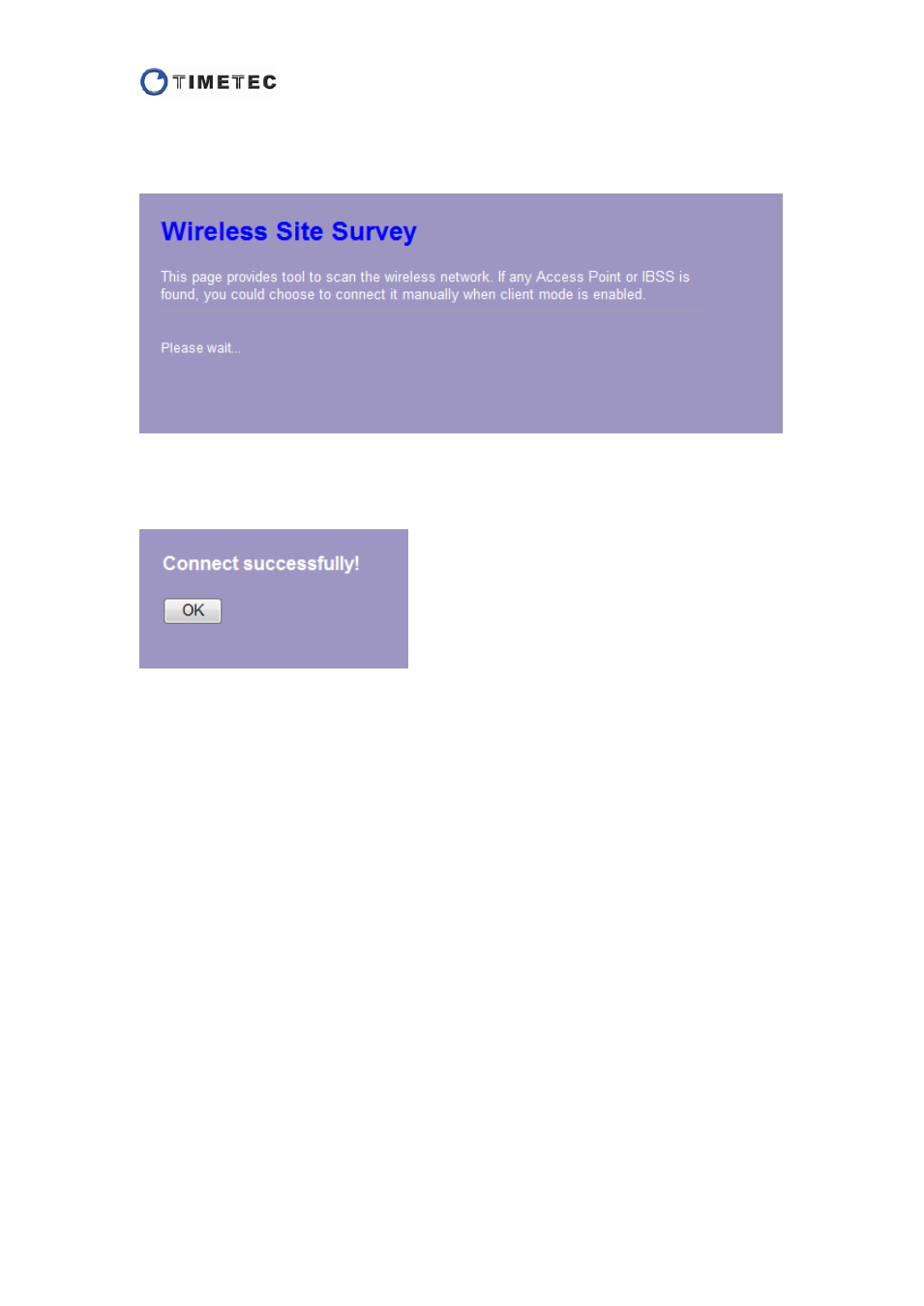
41
Step 3:
It will take you a few seconds to connect to the selected wireless network. Please
wait patiently until it finished.
Step 4:
If the page shows "Connect successfully!", the device will be rebooted automatically.
Please don't do any operation and wait 30 seconds.
If the page shows "Connect failed 5!”, it means you provided the wrong password.
The page will turn back to the Site Survey page after 30 seconds. You can correct the
password or change a wireless network to connect.
