Access control – Astak R4020A - User Manual User Manual
Page 39
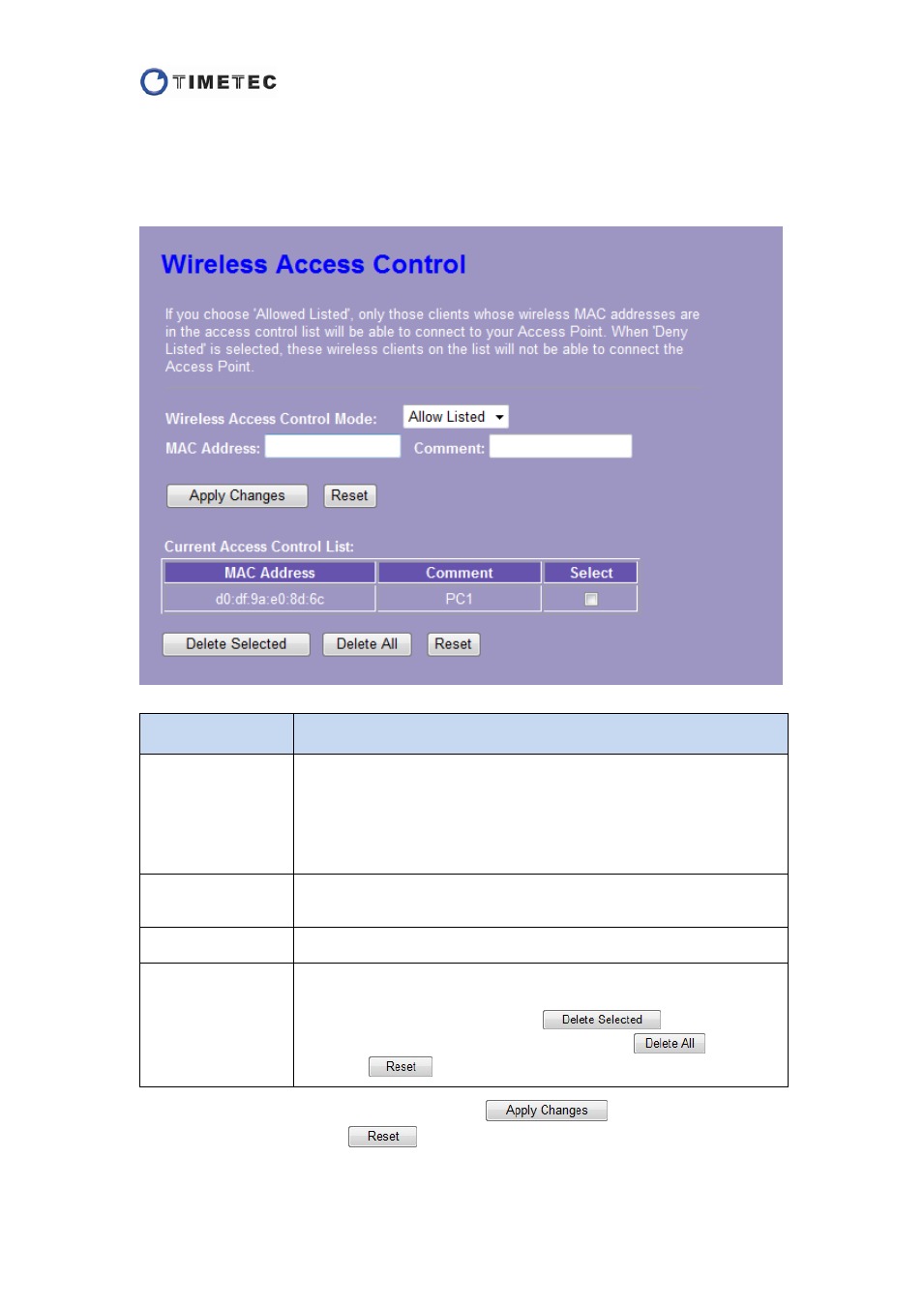
38
Access Control
To restrict the wireless connections, you can set up a control list in this page.
Note: This function is not supported in AP Client mode.
Item
Description
Wireless Access
Control Mode
There are 3 modes provided: “Disable”, “Allow Listed” and “Deny
Listed”. Click the drop-down list to select one mode.
Select “Allow listed” or “Deny Listed” to allow or deny the wireless
clients access this device.
Select “Disable” to close the Access Control function.
MAC Address
Enter MAC address of the wireless client that you want to control.
Please avoid any colons (:) or dashes (-) in the address.
Comment
You can add some description as comment for the MAC address.
Current Access
Control List
The list will show you the Access Control settings that added before.
If you want to remove one or more settings, check the “Select”
boxes of the records and click the
button.
If you want to remove all the settings, click the
button.
Click the
button to uncheck all the boxes.
After setting the parameters, please click the
button to save the
configurations, or click the
button to reset the configurations before you
changed them.
