Astak R4020A - User Manual User Manual
Page 47
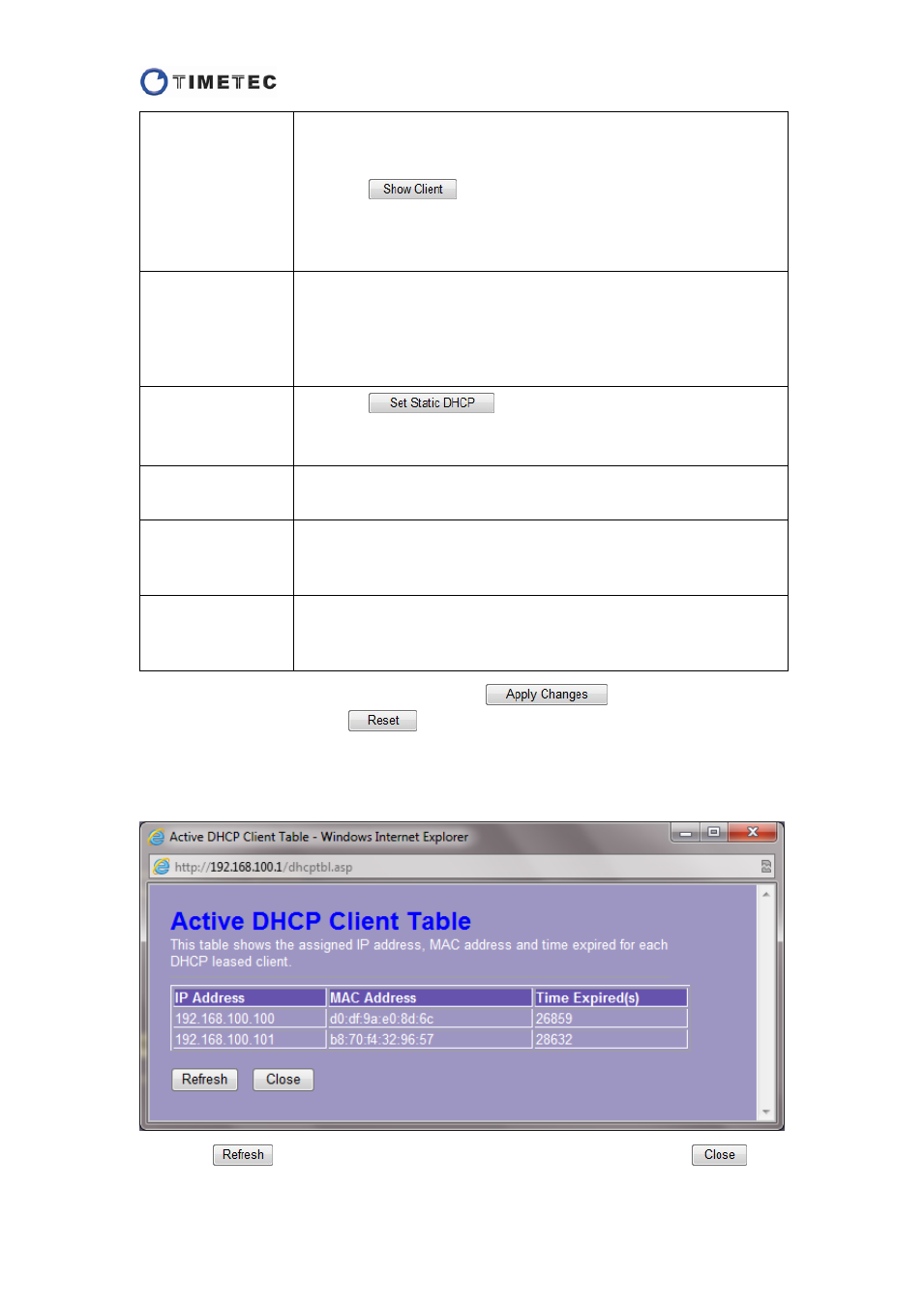
46
DHCP Client Range
In the fields, you can type an available range according to the IP
Address above to specify DHCP Clients’ IP addresses.
The default range is from 192.168.100.100 to 192.168.100.200.
Click the
button, and then a window named "Active
DHCP Client Table" will pop up. The status of active DHCP clients
that connected to the router will be displayed in the table. (See the
details below)
DHCP Lease Time
DHCP Lease Time is used to limit the usage time of an IP address on
a DHCP client. When the time is exceeded, the DHCP server will
release the IP. You can set the lease time within the range of 1 to
10080 minutes.
The default value is 480 minutes.
Static DHCP
Click the
button then you will enter the static
DHCP setup page. In this page, you can assign an available static IP
to a DHCP client. (See the details below)
Domain Name
Domain name is used to provide an easy way to access the Web
interface. You can use it as well as the IP address.
802.1d Spanning
Tree
The Spanning Tree Protocol (STP) is a network protocol that ensures
a loop-free network while providing redundant connections.
The default is "Disabled".
Auto IP Address
Diversion
This function is used to solve the conflict between WAN’s IP address
and LAN’s when they’re in the same subnet.
The default is "Disabled".
After setting the parameters, please click the
button to save the
configurations, or click the
button to reset the configurations before you
changed them.
A. DHCP Client Range > Show Client
Click the
button to refresh the clients’ information, or click the
button to close this pop up window.
