Astak R4020A - User Manual User Manual
Page 21
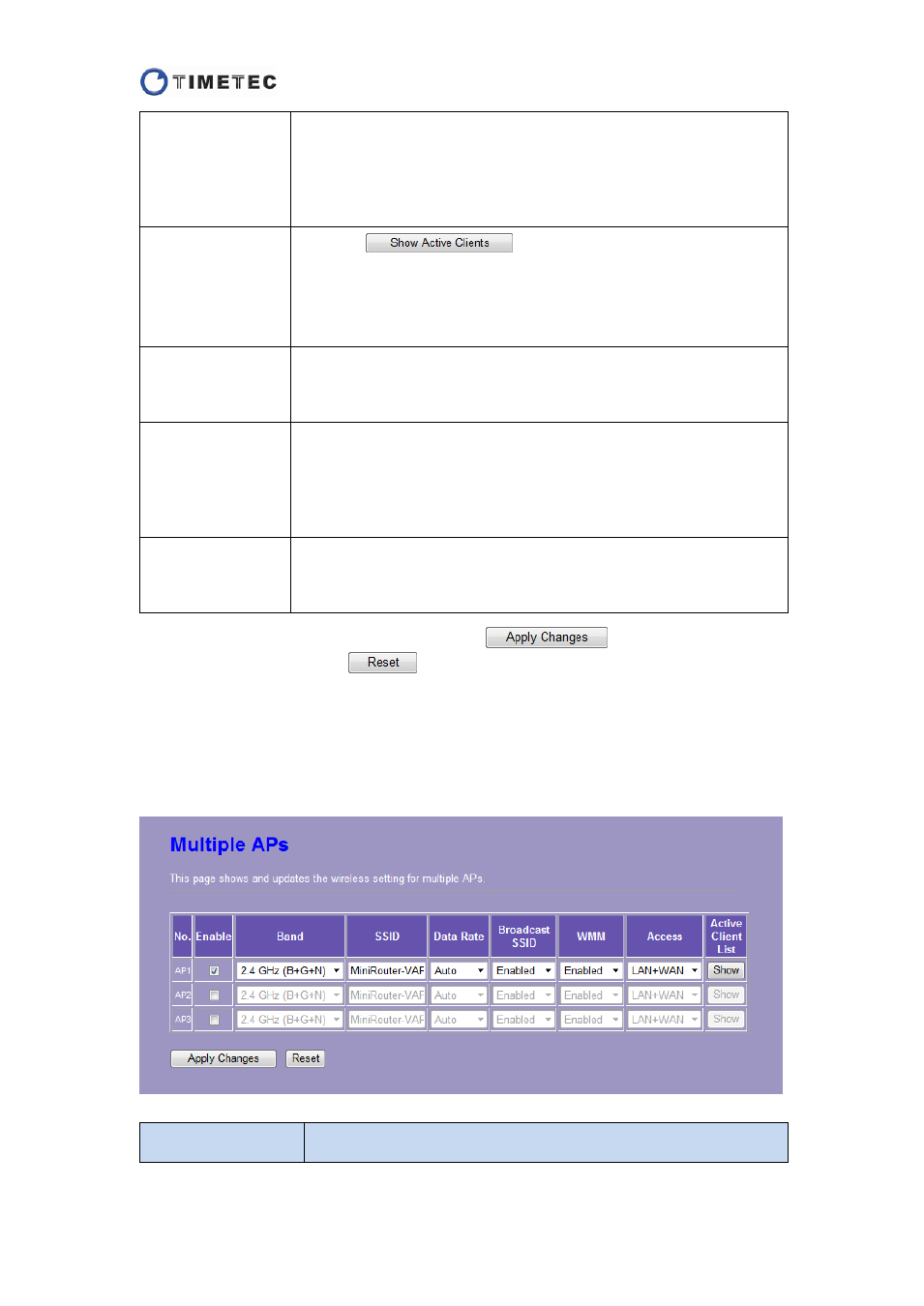
20
Date Rate
There are various wireless data rate provided for 802.11b/g/n:
802.11b: 1, 2, 5.5, 11Mbps;
802.11g: 6, 9, 12, 18, 24, 36, 48, 54Mbps;
802.11n: MCS 0-15, up to 300Mbps.
Please select the data rate you need or retain it auto as default.
Associated Client
Click the
button, and then a window named
"Active Wireless Client Table" will pop up. You can see the status of
active wireless clients that are connected to the access point in the
table. (See the details below)
Note: This function is not supported in AP Client mode.
Enable Mac Clone
(Single Ethernet
Client)
If your ISP requires you to register a MAC address, you can check this
function to clone the PC’s MAC address to the router to get online.
Note: This function is only supported in AP Client mode.
Enable Universal
Repeater Mode
(Acting as AP and
client
simultaneously)
If you want to use this router as a repeater, please check this
function and set a SSID for the extended interface in below.
Note: This function is not supported in Gateway mode.
SSID of Extended
Interface
This SSID is used for the extended interface when this router works
as a repeater.
Note: This function is not supported in Gateway mode.
After setting the parameters, please click the
button to save the
configurations, or click the
button to reset the configurations before you
changed them.
A. Multiple APs
To use Multiple APs, check the “Enable” box of AP1~3 and then you can configure
the parameters.
Item
Description
