Adding pages to the document – Canon B550 User Manual
Page 62
Attention! The text in this document has been recognized automatically. To view the original document, you can use the "Original mode".
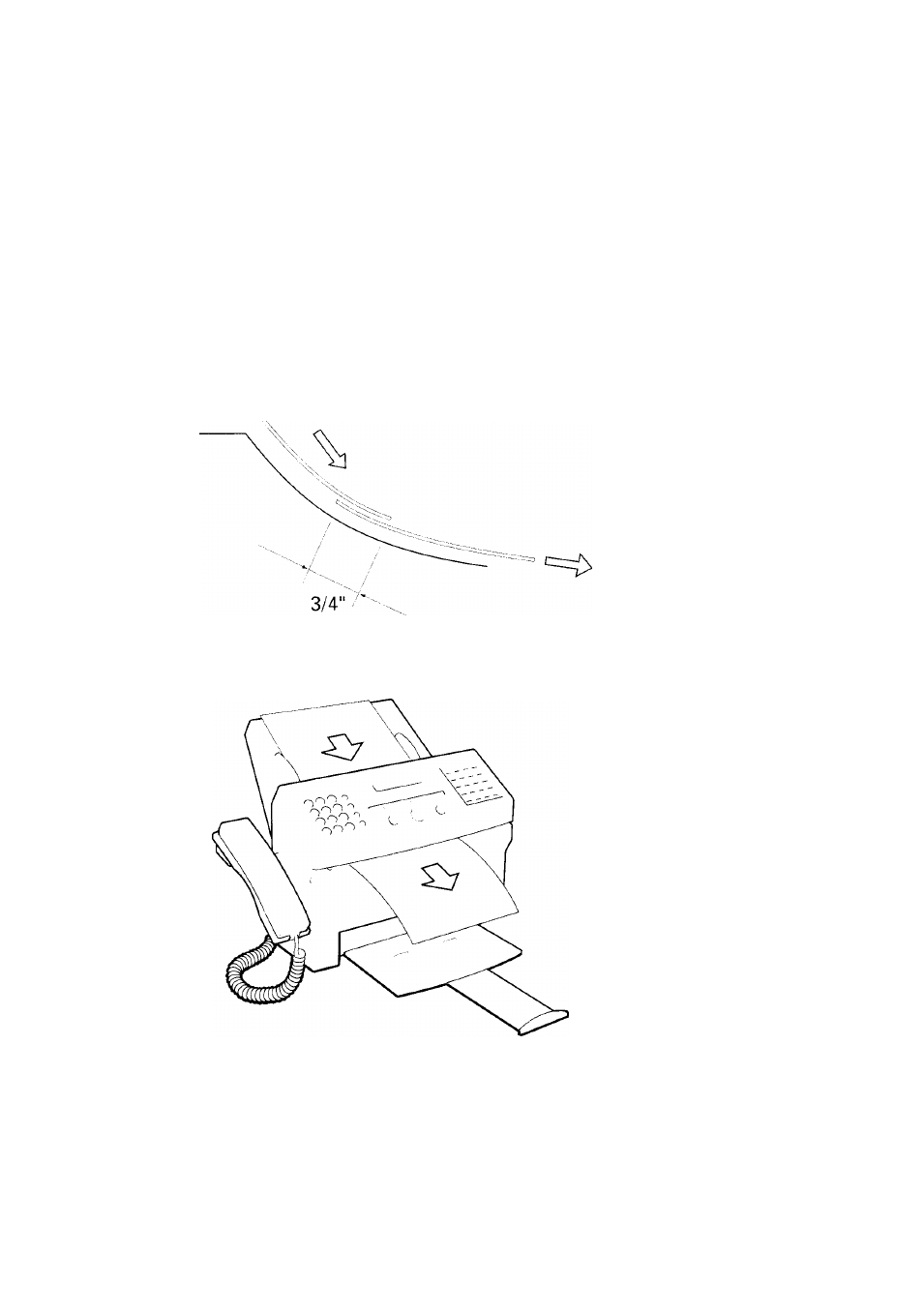
■ Adding pages to the document
You can load up to 20 letter м/с. 10 legal si/e or 20 A4 si/e sheds at a time into the
.Automatic Document Feeder.
For longer dociiinents. wait until the twentieth sheet has started feeding, then load 20
more sheets (10 for legal si/e).
II you want to add pages while the F.A.XPHONF. ts sending a document, insert the first
new page so it overlaps the last page b\' about .V4 inch (2 cm).
Wait until the last page is being ted into the F.AXPlKfNF. belore you adrl new pages.
50
This manual is related to the following products:
