Slaking pictures in auto fiash mode, Set the focus, Compose the shot and take the picture – Canon IXUS Z65 User Manual
Page 21: B-21
Attention! The text in this document has been recognized automatically. To view the original document, you can use the "Original mode".
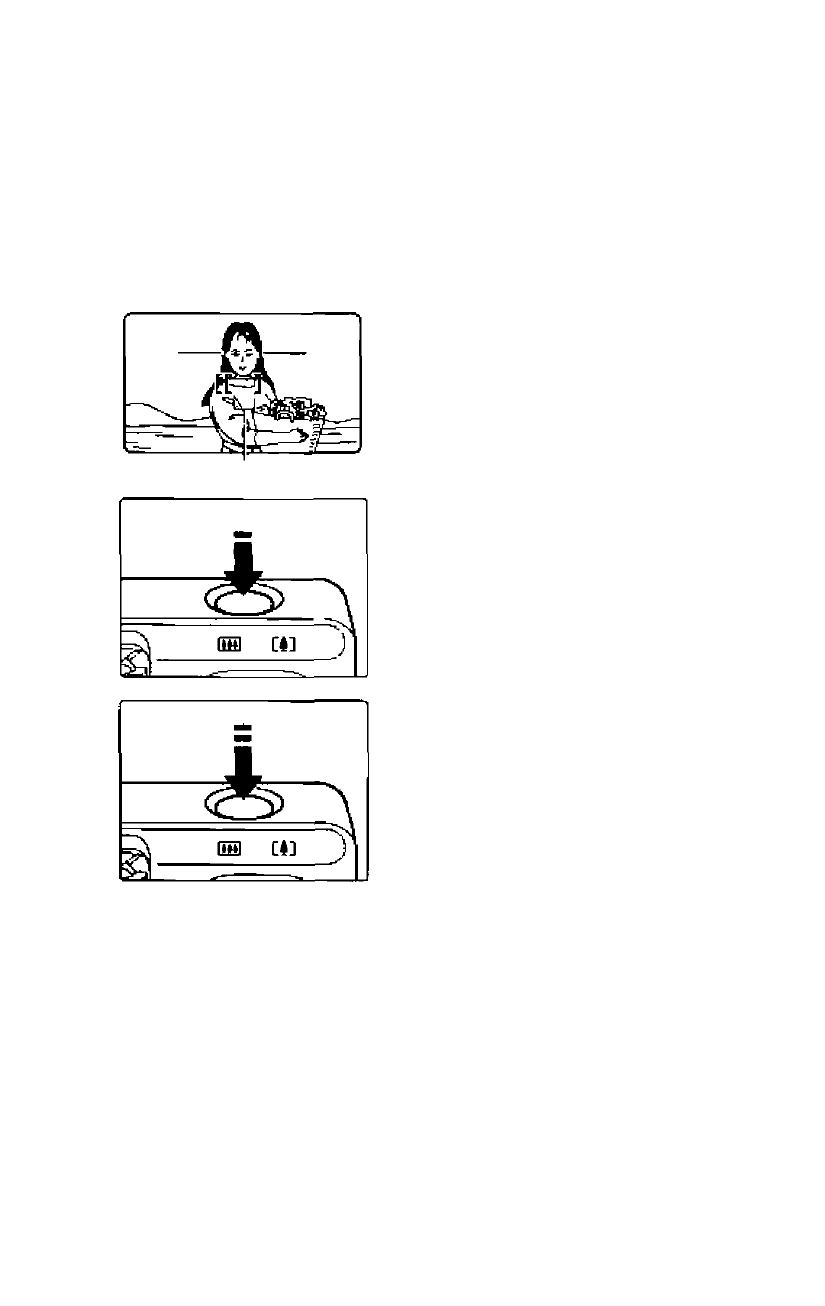
Slaking Pictures in Auto Fiash Mode
The shutter button has a two-step action.
The first step sets the focus and exposure, while the
second step releases the shutter.
In low-light conditions, the flash fires automatically.
AF frame
1
Set the focus.
• Position the AF frame over
the subject and press the
shutter button down halfway.
^ The green indicator lights
when the subject is in
focus
^ The orange indicator lights
when the fiash is set to fire
automatically. (->11)
• Keep the shutter button
pressed down halfway
Compose the shot and
take the picture.
• Press the shutter button
down fully.
• Press the button down
gently and smoothly.
^ The shutter is released.
o
0
There is a very short delay between the shutter button
being pressed and the shutter releasing. In general,
you should continue to hold the camera still until you
hear the sound of the film winding on, which indicates
that the shot has been taken.
•
• Pressing the flash down sets the flash mode to Flash
OFF. (-> 32)
• You can use the CF1 custom function setting to set
the camera to Realtime Release mode, in which the
shutter is released instantly. (-> 44, 46)
B-21
