Oatej, Close-up frame, Picture frame – Canon IXUS Z65 User Manual
Page 12: Af frame, Close-up af frame, Normally displays only the required information)
Attention! The text in this document has been recognized automatically. To view the original document, you can use the "Original mode".
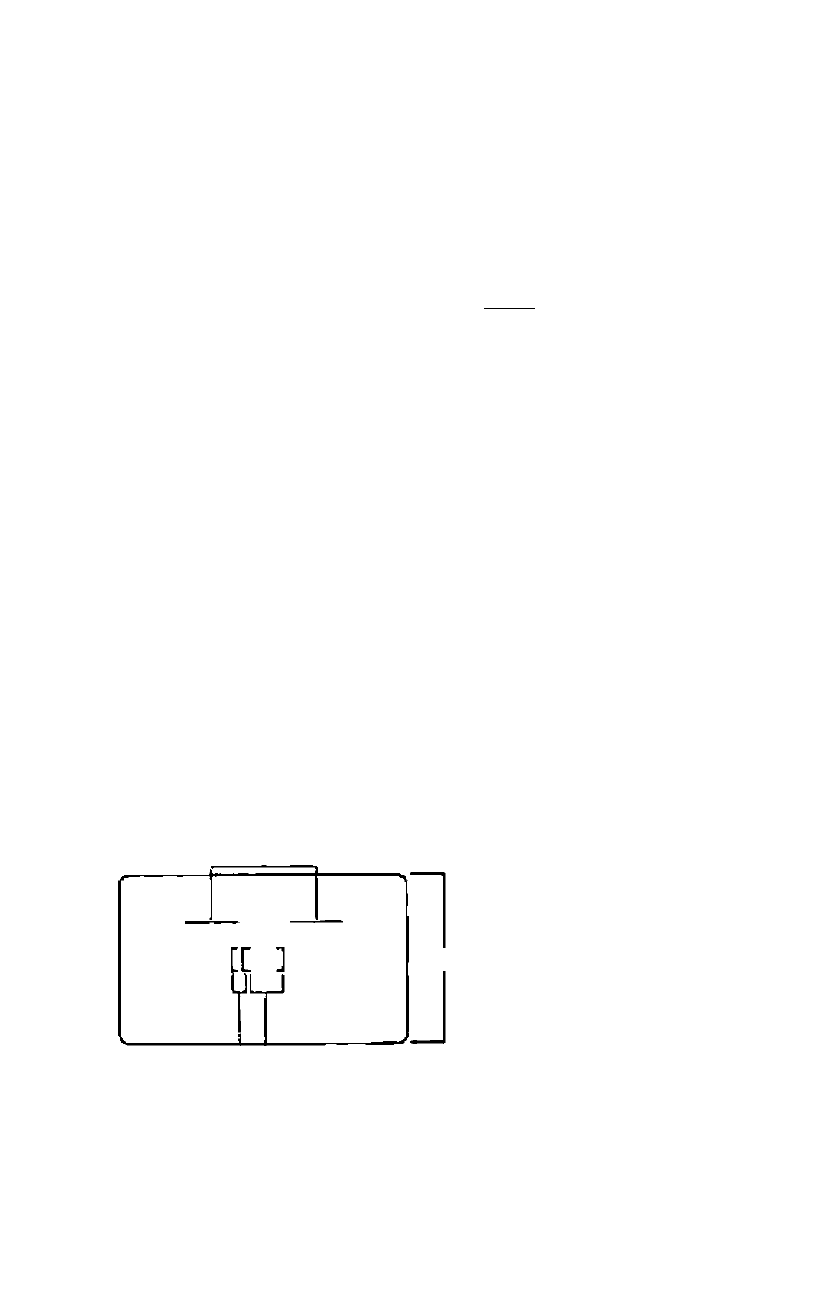
LCD Panel
(normally displays only the required information)
Two-sided date
imprinting indicator
Red-eye reduction
indicator
Flash OFF------------
(suppressed fiash)
indicator
-DateTTitie no/Print quantity/
Custom function no indicator
Titie imprinting indicator
: —
.......... Self-timer indicator
<§>
—
^
®
OATEj^^ —
Ci)
88
^0
■ Frame counter
Film cartridge
indicator
Flash ON
(forced flash) indicator
Slow-synchro
(nighttime portrait) indicator
Battery level indicator -
(on) The battery Is fully charged.
CH (on) Prepare a new battery.
(blinking) Install the new battery. (^ 15)
Viewfinder Frames
“ Close-up Frame
When taking pictures at distances between
0 45 and 1 0 m (1.5 and 3.3 tt ), compose your
picture below this frame. The area above this
frame will not appear in the picture. (-> 24)
— Picture Frame
Compose your picture
within this frame (H print)
19)
AF Frame
Position this frame over the subject.
(~^ 21.34, 46)
-Close-up AF Frame
Use this frame for close-up subjects (0 45 to
1 0 m/1.5 to 3 3 ft, from the camera)
(—>
24)
11-12
