Turn the print type seiection lever, Printed photo, H] choosing the print type – Canon IXUS Z65 User Manual
Page 19: B-19
Attention! The text in this document has been recognized automatically. To view the original document, you can use the "Original mode".
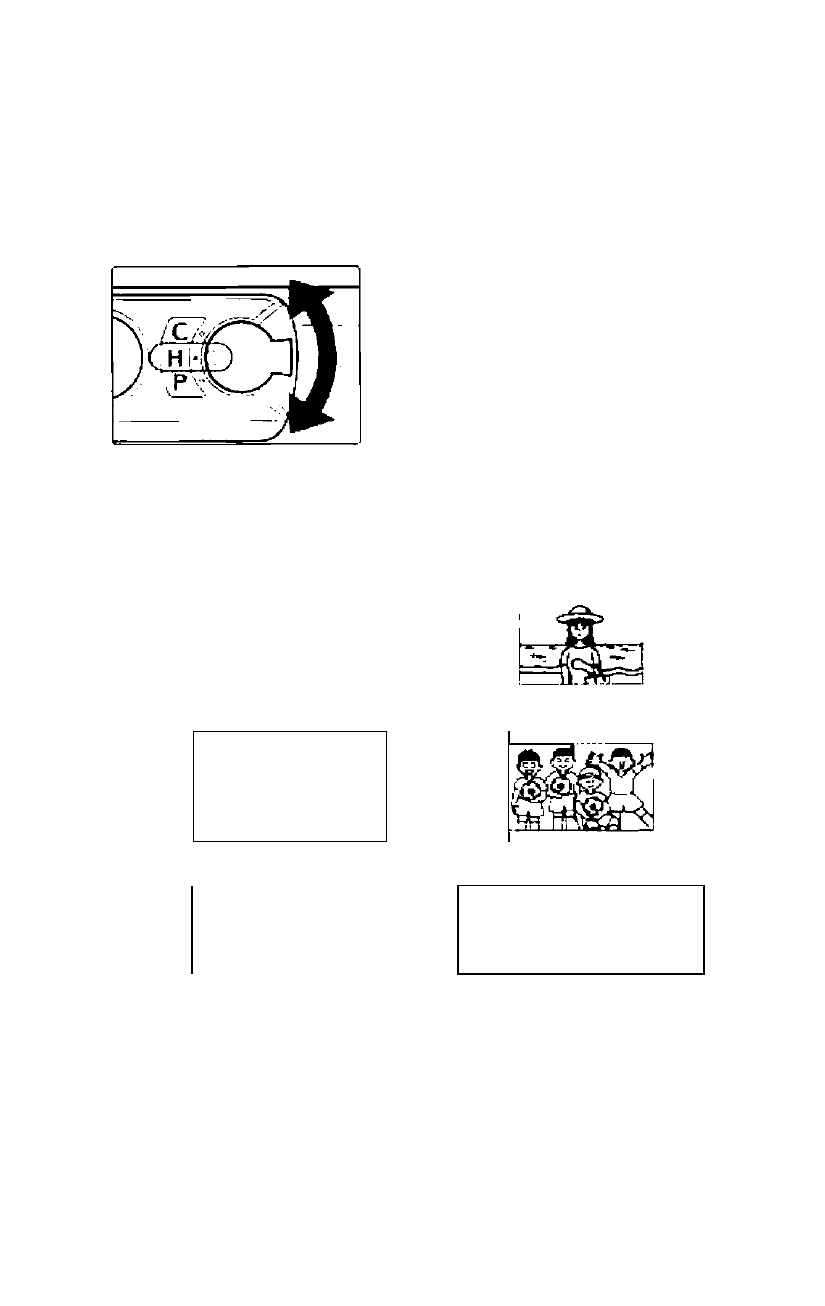
H] Choosing the Print Type
With this camera, you can choose any of 3 print
formats to suit your subject: C print, H print or P print.
Viewfinder
Turn the print type
seiection lever.
^ The viewfinder screen changes
as shown below when you
select a print type
• You can select a different print
type for each shot
^ The black areas in the
viewfinder do not appear on
the print
Printed photo
H
__ ___
tt ]
t[ ] —
1
—- ^
■ When you take pictures at distances between 0.45
and 1 0 m (1.5 and 3.3 ft.), the area above the close-
up frame is not photographed. 12, 24)
> For P prints, because of the large variation between
the area visible in the viewfinder and the area actually
photographed, shots should be taken from distances
of at least 2 m (6.6 ft.).
B-19
- EOS rebel xs (196 pages)
- EOS Rebel XT (172 pages)
- ds6041 (140 pages)
- EOS Rebel XTI (180 pages)
- EOS Rebel xsi (196 pages)
- eos rebel t1i (228 pages)
- eos rebel T2i (260 pages)
- eos rebel T2i (2 pages)
- EOS Rebel 2000 (76 pages)
- PowerShot S95 (196 pages)
- EOS 20D (168 pages)
- PowerShot G12 (214 pages)
- PowerShot G11 (196 pages)
- EOS 30D (200 pages)
- EOS 40D (196 pages)
- EOS 5D (184 pages)
- PowerShot G9 (275 pages)
- EOS 50D (228 pages)
- EOS 60D (320 pages)
- AE-1 (138 pages)
- AE-1 (80 pages)
- EOS 7D (292 pages)
- PowerShot SX30 IS (196 pages)
- PowerShot G10 (306 pages)
- t70 (77 pages)
- eos rebel g (68 pages)
- EOS 600D (328 pages)
- A590 IS (207 pages)
- EOS D60 (151 pages)
- PowerShot S30 (163 pages)
- EOS 5000 (64 pages)
- 540EZ (58 pages)
- EOS 3 (37 pages)
- 380EX (48 pages)
- EOS 350D (16 pages)
- IXUS 107 (142 pages)
- EOS 100 (34 pages)
- PowerShot A490 (131 pages)
- EOS 3000 QD (72 pages)
- EOS 400D (16 pages)
- EOS 10D (183 pages)
- EOS 1D (276 pages)
- IXUS 130 (176 pages)
- IXUS 50 (196 pages)
- IXUS 60 (131 pages)
