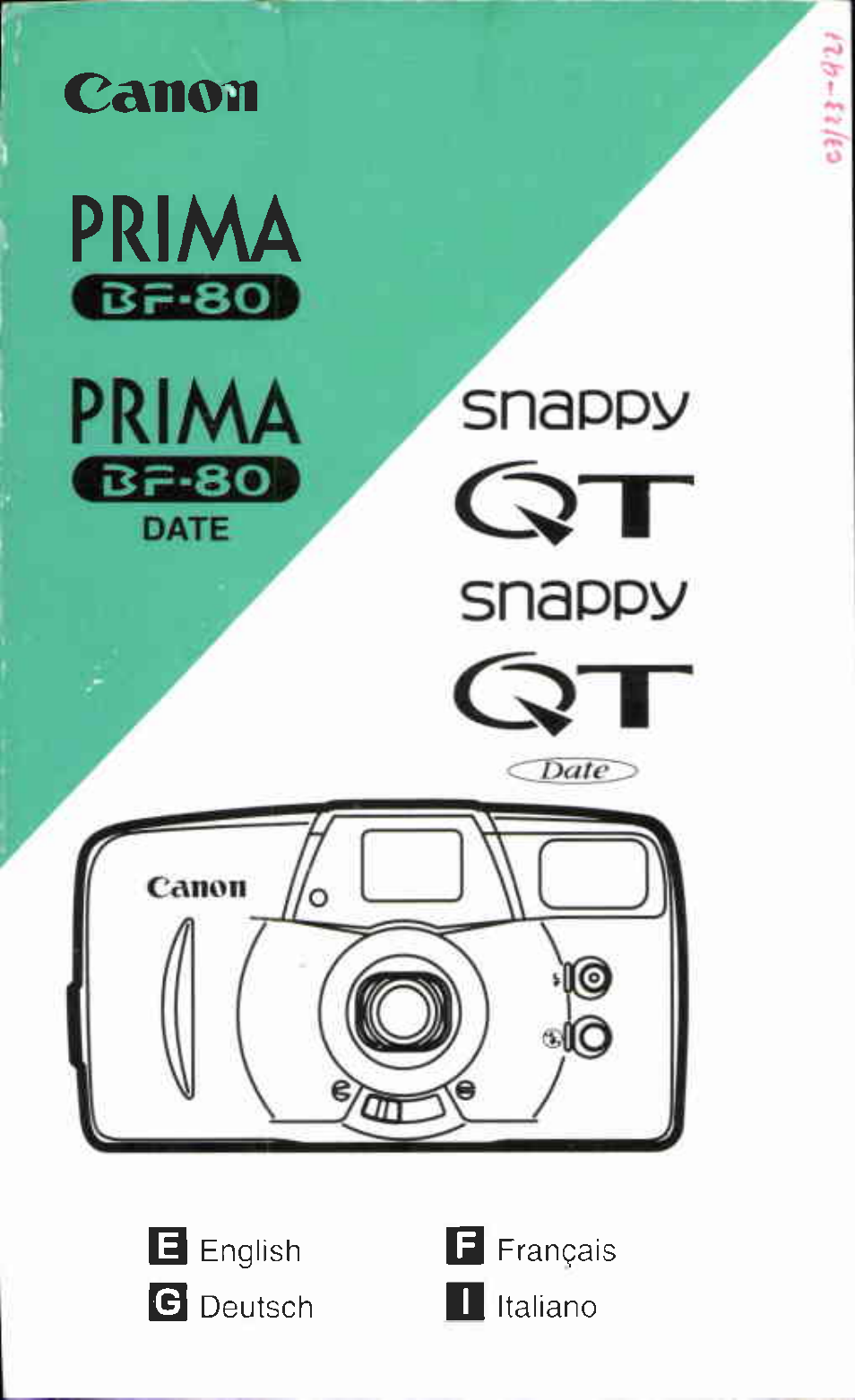Canon BF-80 User Manual
Canoii prima prima snappy, Snappy o
Table of contents
Document Outline
- Précautions d’emploi
- m Wichtige Hinweise zum Gebrauch
- Precauzioni per l’uso
- O
- Nomenclature
- Nomenclatura
- Table of Contents
- Indice
- Li] Loading the Batteries/Turning the Power On
- 1. Open the battery cover on the bottom of the camera.
- 2. Load the batteries with the + and - terminals correctly positioned. Then, close the battery cover.
- 3. Open the lens cover (turn the camera on) and check the batteries.
- U Misp en place de.s piles/Mise sous ten.sion
- LLI lünlegen der Batterien/Einschalten der Kamera
- Li] Loading the Batteries/Turning the Power On
- a_i Inserimento delle batteríe/Accensíone della macchina fotografica
- Inserimento della pellicola
- [3] Come tenere la macchina fotografica
- [5] Funzionamento del pulsante di scatto
- [6] Taking Pictures (Fuily Automatic)
- [U Scatto di fotografie (modalità completamente automatica)
- Red-eye Reduction Function
- Funzione di riduzione occhi rossi
- Q [U Removing the Film
- [U Estrazione della pellicola
- Flash ON Mode
- B Modalità di flash attivato
- [E Modalità di flash disattivato
- 00] Self-timer Mode
- Modalità autoscatto
- [TI Imprinting the Date and Time
- [11] Sovrimpressione della data e dell’ora
- I Q1 Setting the Date
- mi Impostazione della data
- I m Setting the Time
- 111 Impostazione dell’ora
- 1. Agire sul tasto MODE.
- 2. Premere il tasto SELECT.
- 3. Premere il tasto SET.
- 13 4. Press the SELECT button until all digits stop blinking.
- Replacing the Date Battery
- 1. Open the back cover and flip up the date battery cover.
- 2. Remove the battery and insert a new battery with the positive (+) terminal upwards.
- 3. Close the date battery cover, then close the back cover.
- 4. Readjust to the correct date/time.
- 1. Aprire il dorso e aprire il coperchio delia batteria per l’orologio.
- 2. Estrarre la batteria e inserire una batteria nuova con il terminale positivo (+) rivolto verso l'alto.
- 3. Chiudere ii coperchio della batteria per l'orologio e quindi chiudere il dorso.
- 4. Reimpostare la data corretta.
- i3 Troubleshooting
- Diagnostica
- Specifications
- Caratteristiche tecniche