T press memo on the base unit, Start recording, 3 to stop recording, press memo again – Sony SPP-A5000 User Manual
Page 45: If a call comes in during recording, If the memory becomes full during recording
Attention! The text in this document has been recognized automatically. To view the original document, you can use the "Original mode".
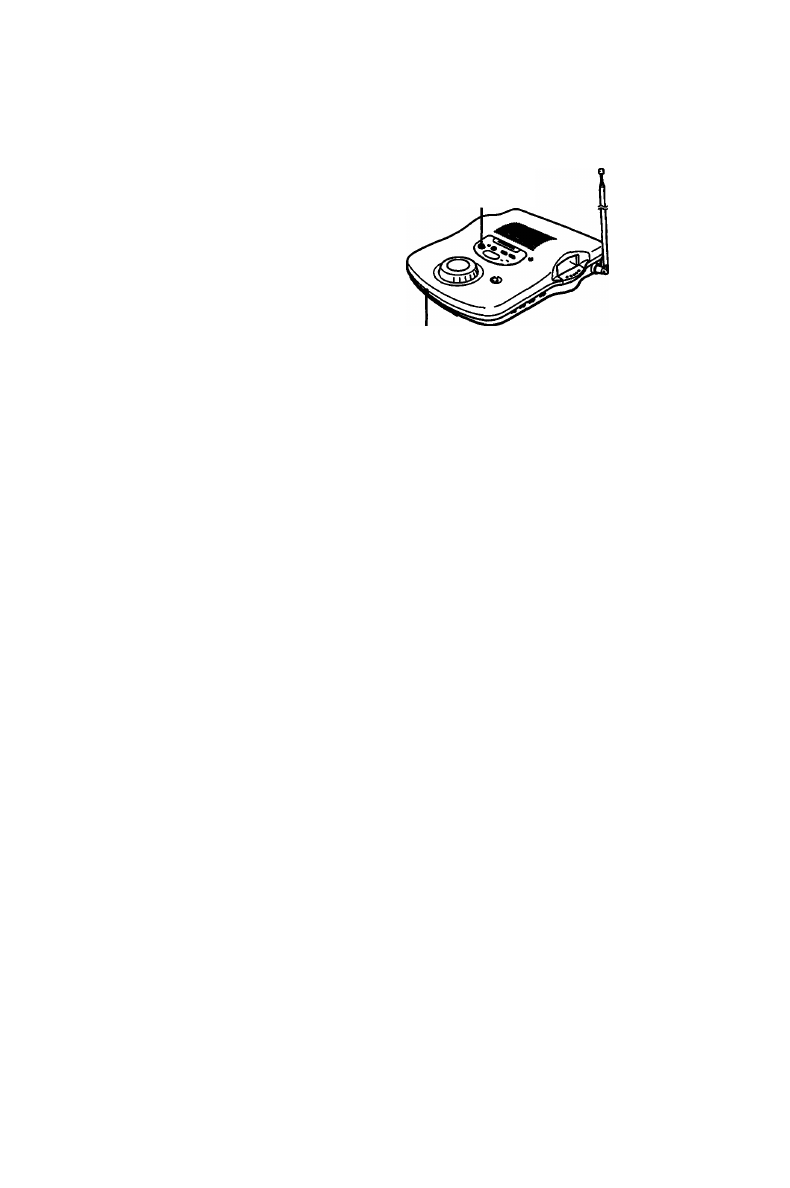
Recording a memo message
You can leive memo messages
to remind yourself or other
users of th'i answering
machine.
The memo message is counted
as a message and can be played
back like any incoming
message.
MEMO button
Microphone
I
•
If the 4-minui e message limit is
exceeded, recording
automaticall) stops.
You can record memo messages using the cordless handset, too.
See page 46.
T Press MEMO on the base unit.
You hear the recorded instructions.
^
Start recording.
Speak about 30 cm (12 inches) away from the
microphone.
3
To stop recording, press MEMO again.
If a call comes in during recording
The phone will ring while recording continues.
To receive the call, stop recording the memo message.
If the memory becomes full during
recording
The
"¥"
indicator will flash in the message counter, and recording
will stop automatically.
Using as
a
telephone answering
machine | ^
