Identifying the parts, 4 play/stop button, 5 digital message shuttle – Sony SPP-A5000 User Manual
Page 10: 6 backup battery compartment, 7 dc in 9v jack, 8 tel (telephone) line jade
Attention! The text in this document has been recognized automatically. To view the original document, you can use the "Original mode".
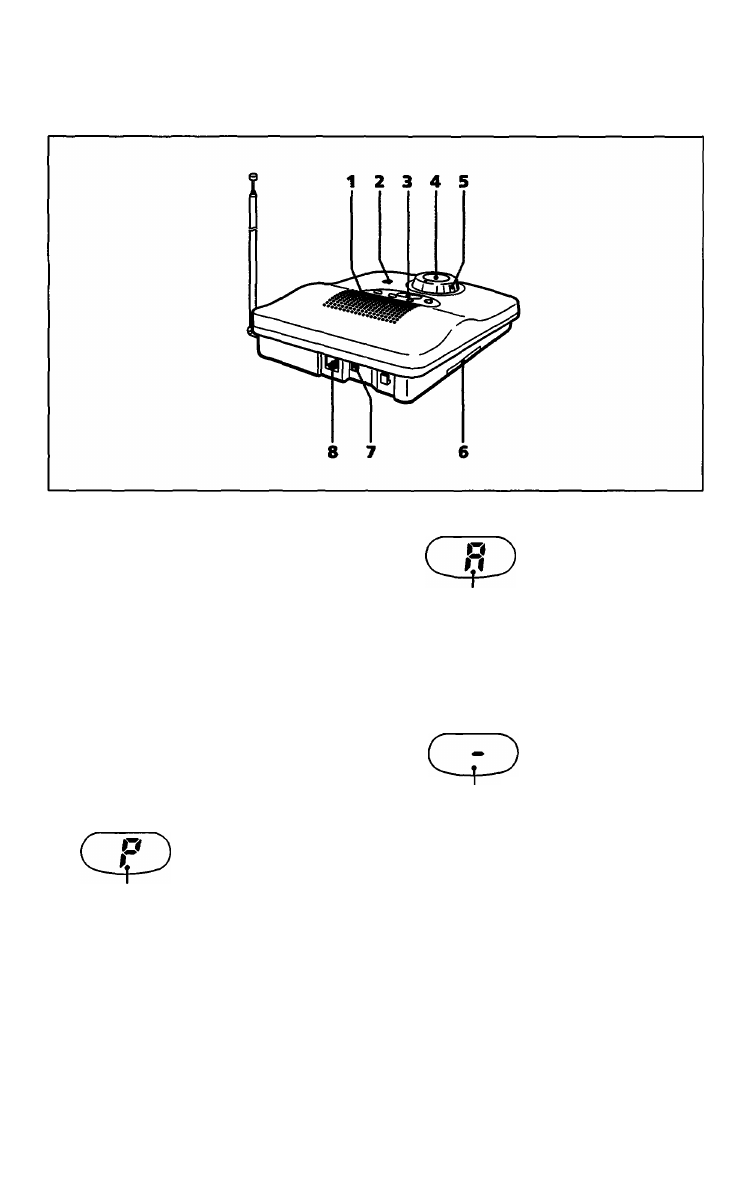
Identifying the parts
1 Speaker
2 ERASE button
Erases messages.
3 Message counter
Indicates the following information.
Qp
Number of messages not yet played back
• The maximum possible number indicated
is "19". If the actual number of messages is
20 or more, "19" blinks in the message
counter.
Appears when you connect the base unit to
an AC power line for the first time.
Also appears when all memory contents
(messages and settings) are cleared due to a
power interruption.
Appears when the announcement only
mode is selected.
QD
Appears when the memory is full.
Appears when messages
are
erased.
4 PLAY/STOP button
5 Digital message shuttle
Controls playback conditions.
6 Backup battery compartment
7 DC IN 9V jack
8 TEL (telephone) LINE Jade
9 I Setting up
