1 slide open the backup battery compartment cover, 3 slide the cover back untii it snaps into place, 4 connect the base unit to an ac outlet – Sony SPP-A5000 User Manual
Page 13: Inserting the backup batteries
Attention! The text in this document has been recognized automatically. To view the original document, you can use the "Original mode".
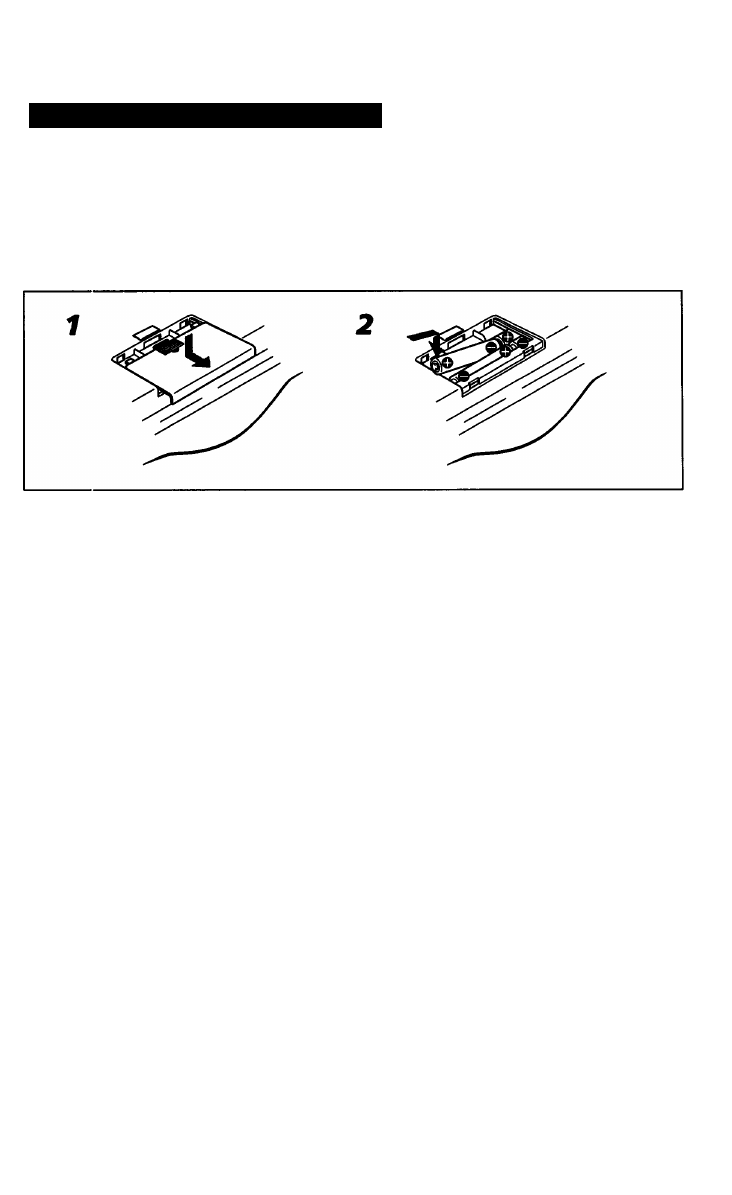
Inserting the backup batteries
Your recorded messages and settings are stored in the phone's
memory.
They will be lost if a power interruption occurs (such as if the AC
plug is accidentally disconnected, or if there is a temporary power
failure).
Inserting four size AAA batteries lets you back up the memory
contents in case of a power interruption.
1
Slide open the backup battery compartment
cover.
2
insert the four size AAA (R03) batteries
(supplied).
Make sure the ® and © on the batteries match the
markings in the backup battery compartment.
3
Slide the cover back untii it snaps into place.
I
0
If the base unit is not connected
to an AC outlet while the backup
batteries arc inserted, the
batteries wi I soon be consumed.
Be sure to connect the base unit
to an AC outlet as soon as
possible.
1
•
Replace the backup batteries
about once a year.
When repla ring the batteries,
make sure the phone is plugged
into an AC outlet, or all your
messages and settings wU) be
lost.
4
Connect the base unit to an AC outlet.
See the next page for how to connect the base unit to an
AC outlet.
Backup duration--------------------------------------------
The supplied (manganese) batteries provide backup power if an
AC power failure occurs. The backup duration is approximately 7
hours.
When the backup batteries become weak-----------------
The POWER lamp on the base unit blinks.
The lamp also blinks when no backup batteries are inserted while
the base unit is connected to an AC outlet.
Settingup
1
13
