Playing back messages, During playback of each message, Digital message shuttle – Sony SPP-A5000 User Manual
Page 40: If you want to keep playback at the new speed
Attention! The text in this document has been recognized automatically. To view the original document, you can use the "Original mode".
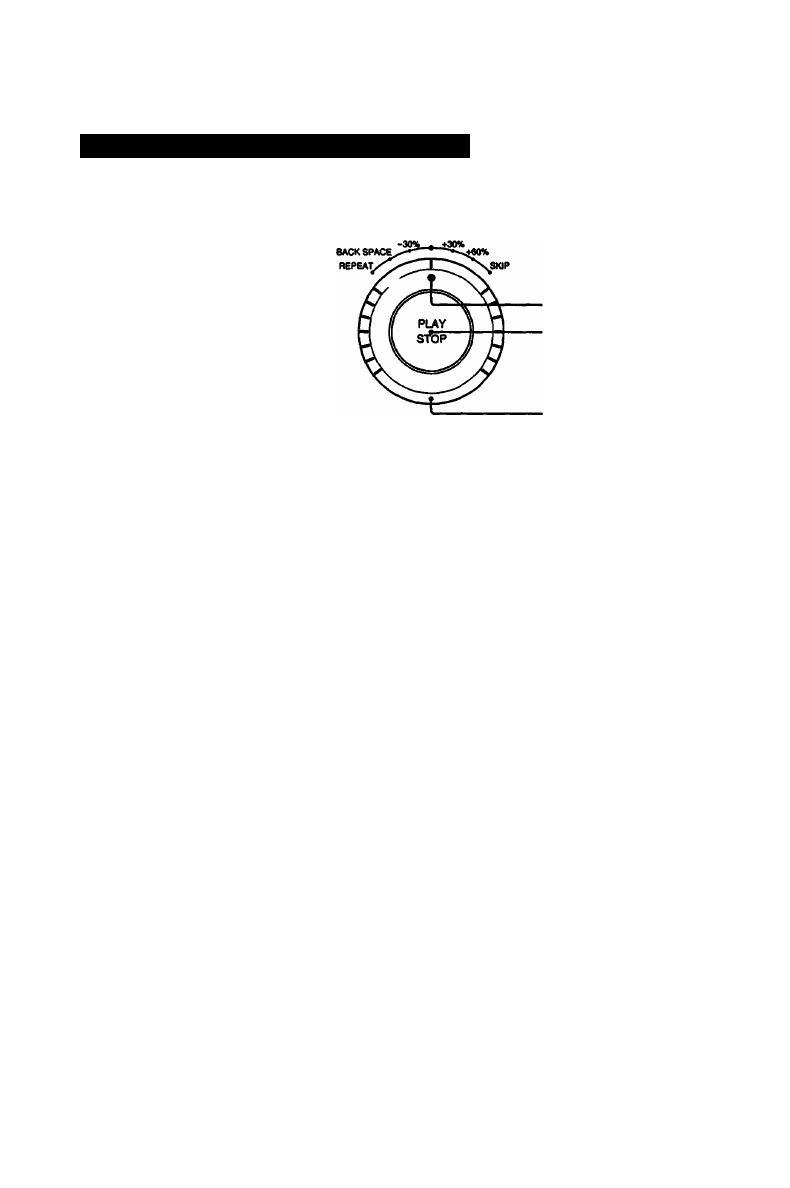
“► Playing back messages
During playback of each message
During playback of each
message, you can perform
various operations using the
digital message shuttle.
You can repeat, skip and stop
messages using the cordless
handset also (see page 46).
Pointer
PLAY/STOP button
Digital message shuttle
I
a
Changing playback speed does
not affect the speed at which the
time/day stamp is announced.
I
a
If you turn the digital message
shuttle to the REPEAT indicator
during the Erst three seconds of
the current message, the phone
will jump back to the previous
message.
To change the playback speed-----------------------------
Turn and hold the digital message shuttle with the pointer
pointing approximately at one of the following:
-30% Replays at 30% slower than the normal speed
•l■30% Repla)^ at 30% faster than the normal sp^
+60% Replays at 60% faster than the normal speed
If you want to keep playback at the new speed
While holding the digital message shuttle at the new speed press
PLAY/STOP. Even if you release it, the new speed will remain in
effect until all the messages are replayed. If you want to return to
the normal speed immediately, turn the digital message shuttle in
either direction to release the speed lock.
To repeat the last few seconds-----------------------
Turn the digital message shuttle until the pointer is
approximately at the BACK SPACE indicator.
The phone goes back by about a few seconds then resumes
playback.
To repeat the current message
Turn the digital message shuttle until the pointer is
approximately at the REPEAT indicator.
Playback resumes from the beginning of the current message.
40
Using as a telephone answering machine
