Setting up the base unit, Connecting the base unit, 3 fully extend the antenna – Sony SPP-A5000 User Manual
Page 14: Note on the ac power adaptor
Attention! The text in this document has been recognized automatically. To view the original document, you can use the "Original mode".
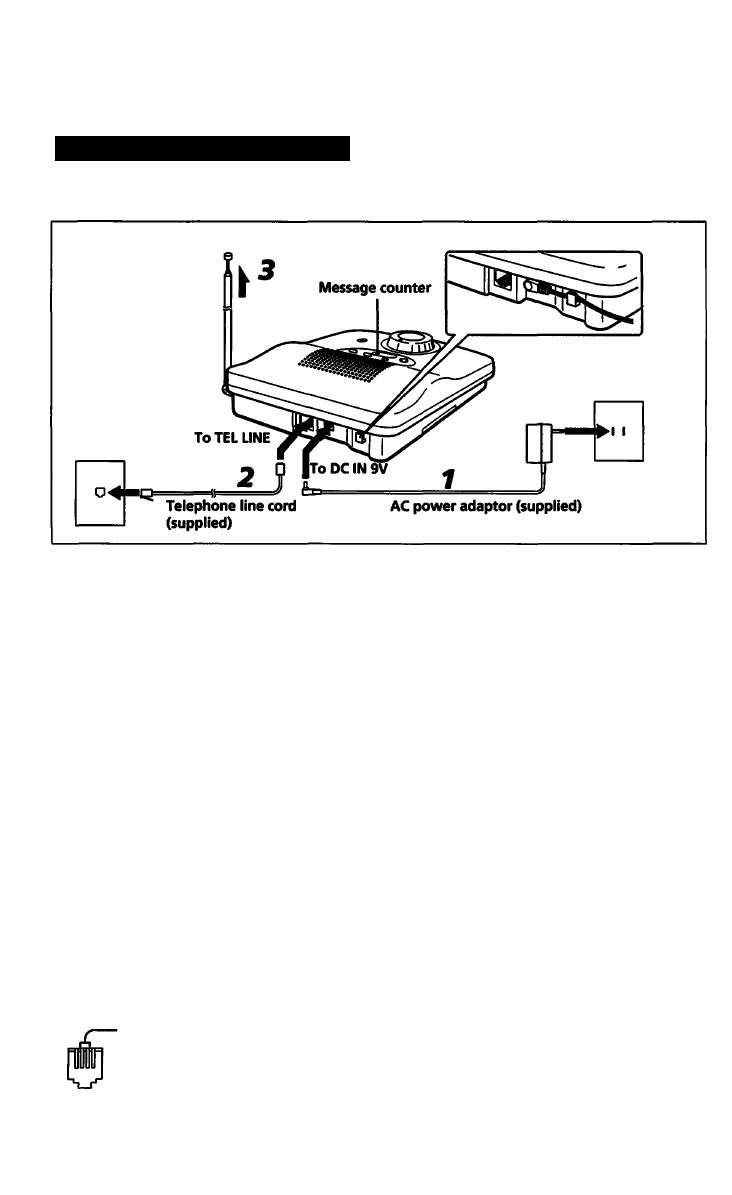
^ Setting up the base unit
Connecting the base unit
See the next page first if you want to hang the base unit on a wall.
I
a
Connect the AC power adaptor
to a continuous power supply;
otherwise, the battery pack being
charged will have a shorter life.
I
a
If your telephone outlet is not
modular, contact your telephone
service company for assistance.
0
Modular
I
a
If you have 2 phone lines on a
single RJ-14 phone pck with
4 wires, the phone will only
answer the first phone line on
the center pair of wires.
Please consult your telephone
company for rewiring if you
need to answer the second
phone line which uses the
outer pair of wires.
-Center pair
1
Connect the AC power adaptor (supplied) to the
DC IN 9V jack and to an AC outlet, as shown
above.
When you connect the AC power adaptor, the base unit
takes about 10 seconds to reset.
Observe the message counter, and when it shows blinking
"P', the base unit is ready for use.
2
Plug one end of the long telephone line cord
(supplied) into the TEL LINE Jack, and the other
end into a telephone outlet.
3
Fully extend the antenna.
Make sure it points toward the ceiling.
Note on the AC power adaptor---------------------------
Use only the AC power adaptor supplied. Do not use any other
AC power adaptor.
Polarity of the plug
14
I
Setting up
