Recording tv programmes using the timer – Sony SLV-SE220D User Manual
Page 53
Attention! The text in this document has been recognized automatically. To view the original document, you can use the "Original mode".
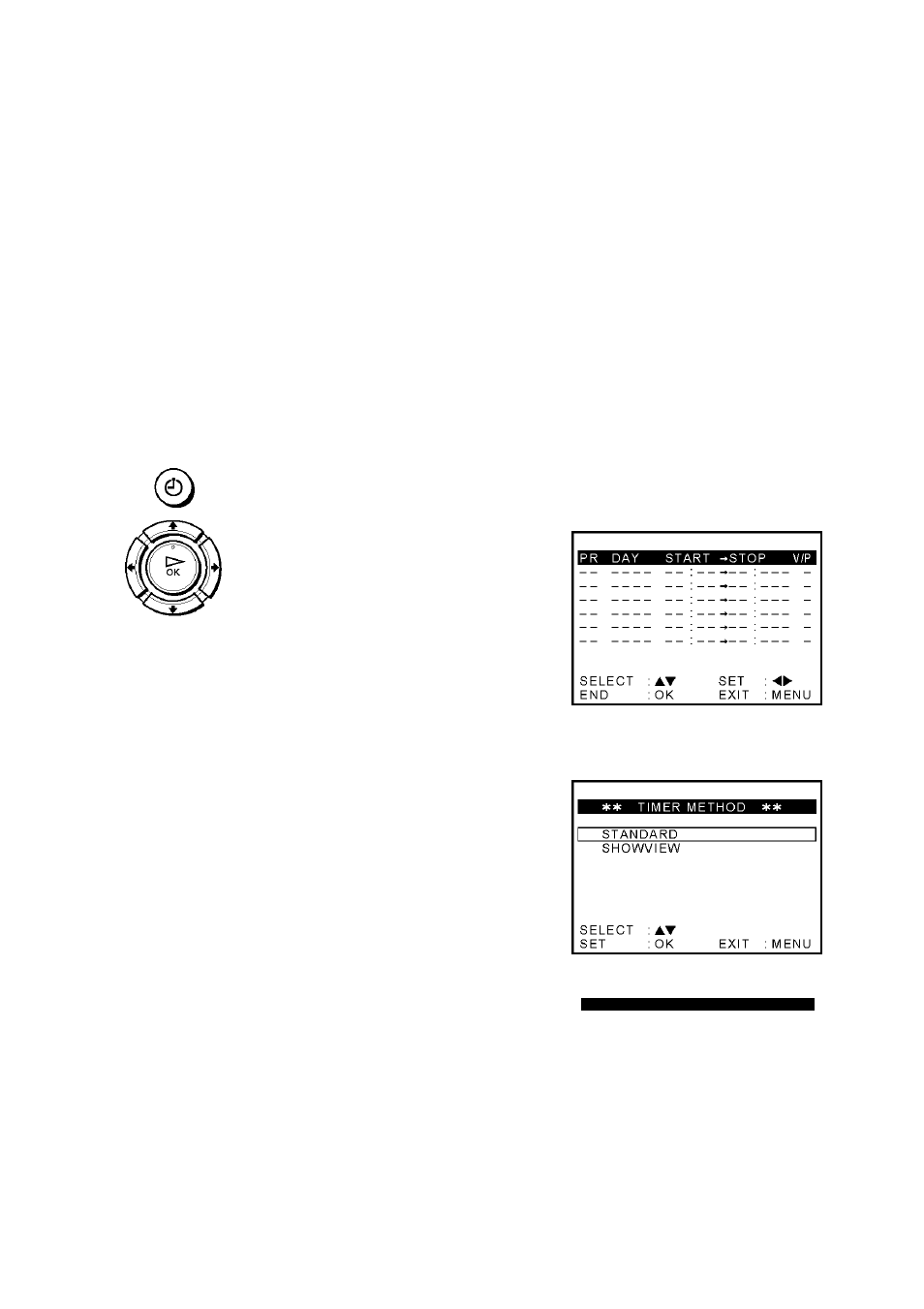
Recording TV programmes using the timer
You can preset a total of eight programmes, including settings made with other timer
methods.
Before you starts
• Check that the VCR clock is set to the correct time and date.
• Insert a tape with its safety tab in place. Make sure the tape is longer than the total recording
time.
• To record from a decoder, turn it on.
• Turn on your TV and set it to the video channel.
• Set TIMER METHOD*! to STANDARD or VARIABLE in the EASY OPERATION menu
• Refer to “Index to parts and controls” for button locations.
1
Press © TIMER.
For SLV-SE620D/E
The
TIMER
PROGRAMMING
menu appears on the TV screen.
For SLV-SE820D/E, SE727E,
SX727D, SE720D/E, SX720D/E
and SE220D
• When you set TIMER METHOD
to VARIABLE:
The TIMER METHOD menu
appears on the TV screen. Press
x/m to select STANDARD, then
press OK.
When you set TIMER METHOD
to STANDARD:
The
TIMER
PROGRAMMING
menu appears on the TV screen.
P R D A Y S T A R T ^ S T O P V / P
S E L E C T
: A T
E N D : 0 K
S E T : ◄ ►
E X I T : M E N U
U)
&>
(/)
o
■o
(D
O
3
(/)
continued^
Recording TV programmes using the timer
53
T I M E R
