Charging and installing the battery pack, Important – Sony CCD-TR9 User Manual
Page 6
Attention! The text in this document has been recognized automatically. To view the original document, you can use the "Original mode".
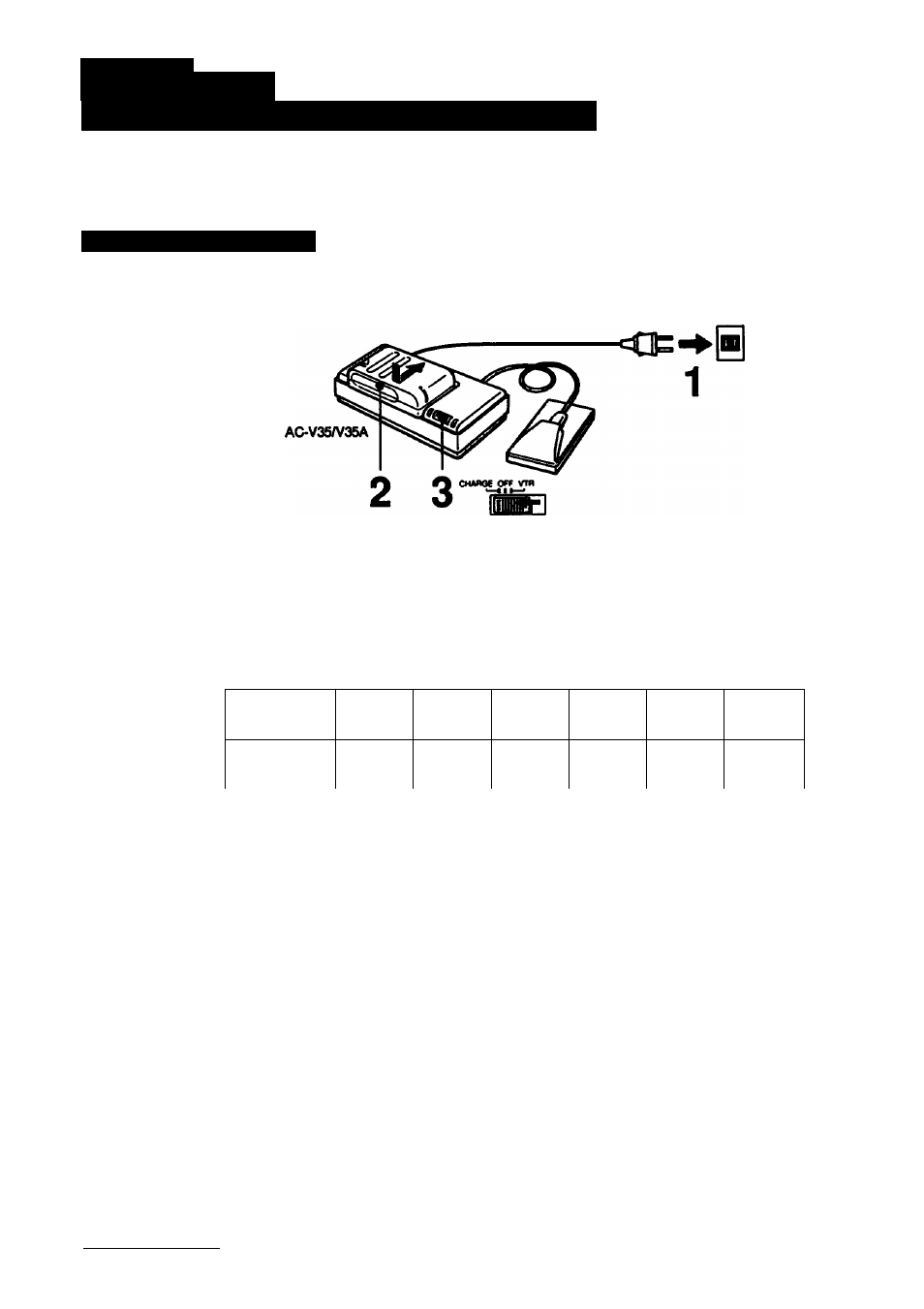
CFiapter^^Sttfng ¿tarleS
Charging and installing the Battery Pack
The first thing you need to do is to charge the battery.
To do this, we show you how to charge and instali the battery pack.
Charging the Battery Pack
First, you have to charge the battery pack.
1 Plug the AC power adaptor into a wall outlet.
2 Align the flat side of the battery pack with the line on the AC power adaptor
and slide the battery pack in the direction of the arrow.
3 Set CHARGE/VTR to CHARGE.
Charging begins.
Required charging time:
Type of
battery pack
NP-55
(supplied)
NP-77HD
NP-77H
NP-77
NP-66H
NP-55H
Required
charging time
60
140
140
120
110
70
(approx, minutes using AC-V35/V3SA)
When charging is finished, the charge indicator goes out.
Important!
Use the battery completely before recharging I
Before you recharge the battery, make sure the battery has been used
(discharged) completely to avoid reducing capacity of the battery caused by
excessive charging.
To use up the battery, remove the cassette and simply slide POWER to
CAMERA with the battery attached, and leave the power on until the
begins flashing rapidly and a red lamp flashes inside the viewfinder.
0 Chapter 1: Getting Started
