Sony CCD-TR9 User Manual
Page 16
Attention! The text in this document has been recognized automatically. To view the original document, you can use the "Original mode".
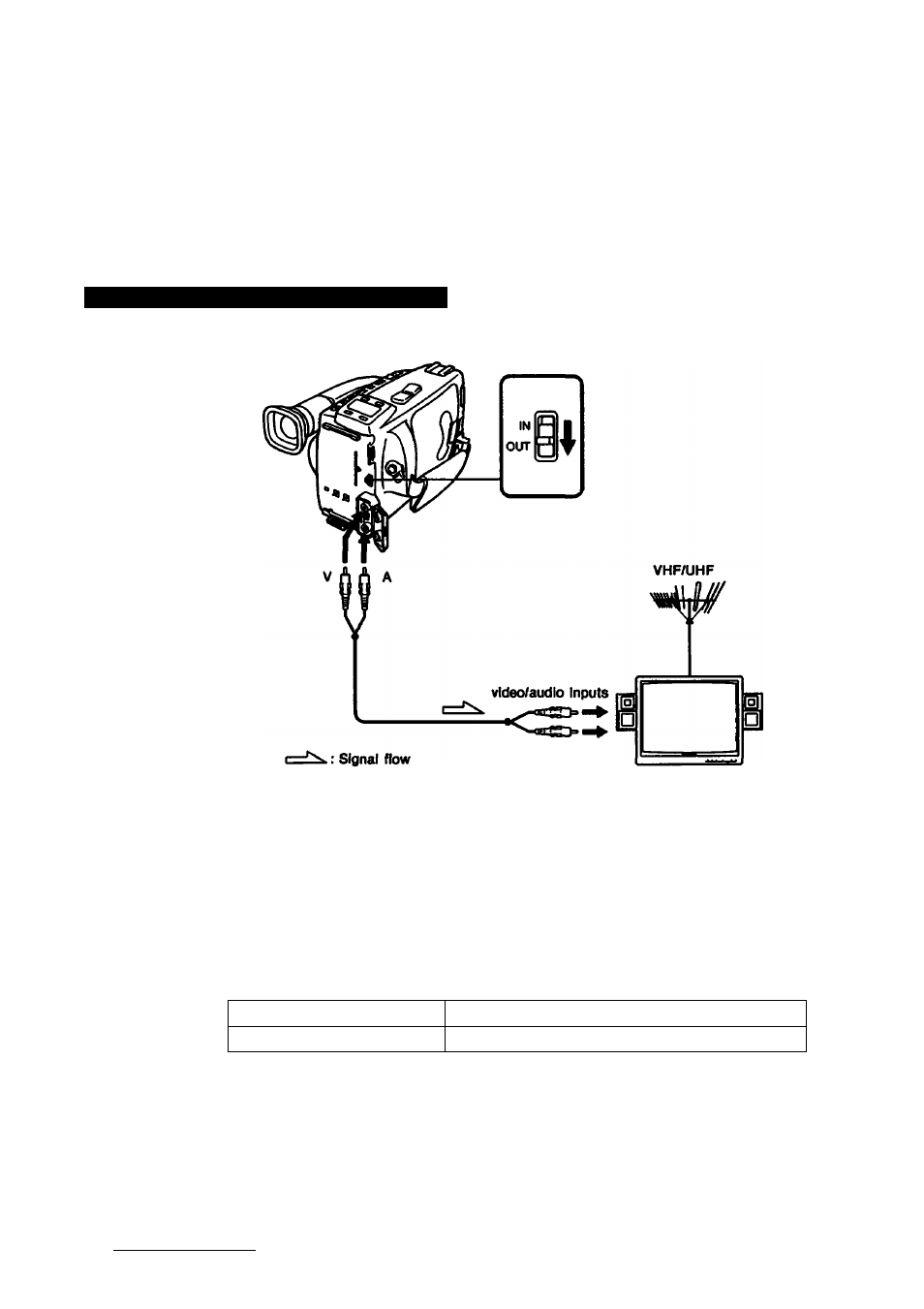
This section shows you how to use this camcorder as a VCR by connecting it
directly to your TV for playback.
There are several ways to connect the camcorder to your TV. Please check
whether your TV has video/audio inputs.
If your TV does not have video/audio inputs, see page 44.
Connecting a TV with Video/Audio Inputs
1 Connect the camcorder and the TV using the appropriate A/V connecting cable
according to the connector type of your TV.
Sony offers you the following cables.
[a] VMC-710M/720M: for monaural TV
[b] VM0910IVIS/920MS: for stereo TV
2 Set the IN/OUT selector on the camcoder to OUT.
3 Set the TV/VCR selector on the TV to VCR.
About
the
/W jacks
The A/V jacks on this camcorder work as both input and output jacks. Set the
IN/OUT selector as follows.
in the OUT position
to view the playback tape/to edit on another VCR
in the IN position
to record from another VCR or a TV
16
Chapter 2: Basic Operation
