Sony CCD-TR9 User Manual
Page 27
Attention! The text in this document has been recognized automatically. To view the original document, you can use the "Original mode".
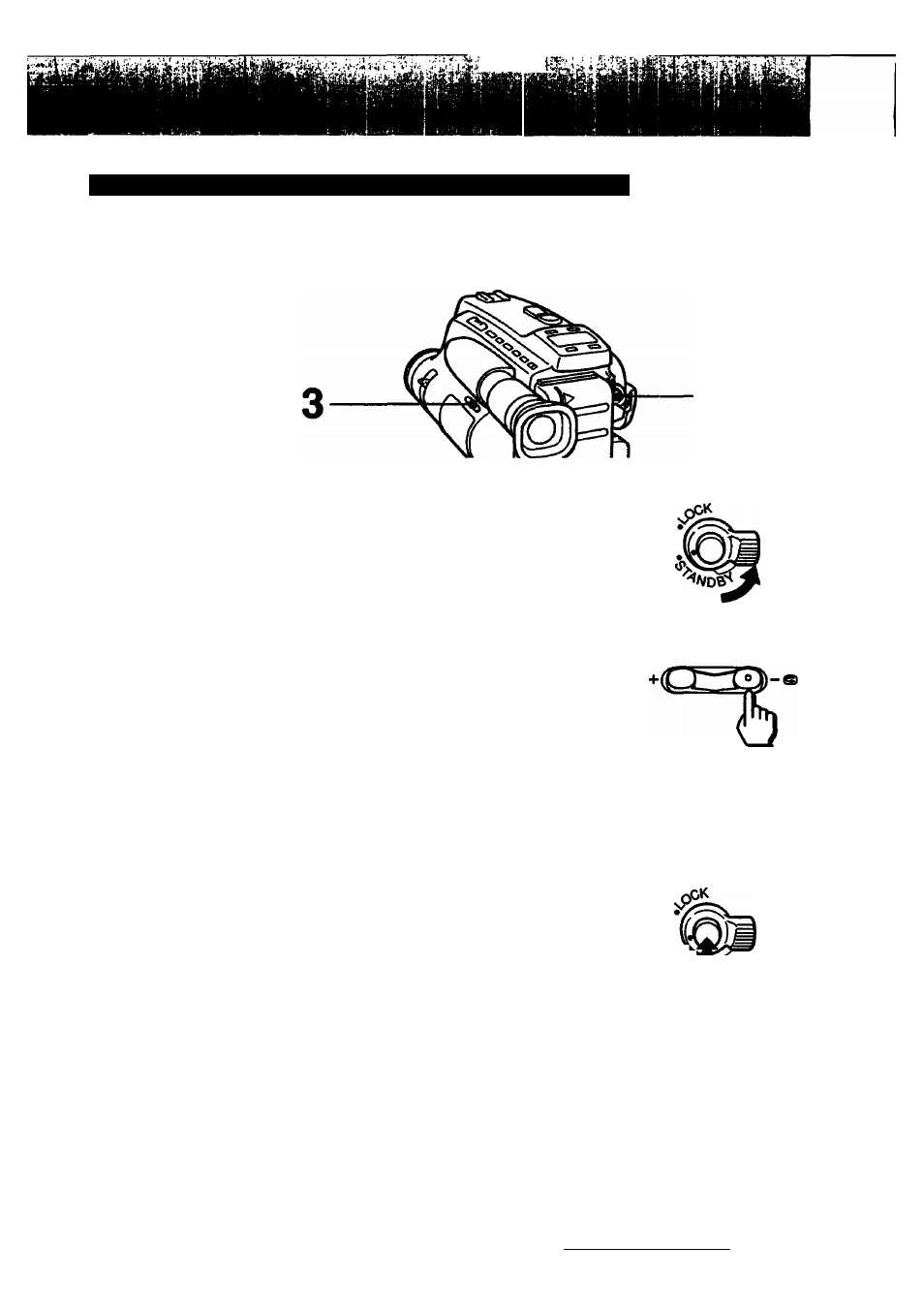
Re-recording on a Previously Recorded Portion (EDITSEARCH)
You can reshoot a scene over the last recorded portion using EDITSEARCH. The
previously recorded portion will be erased.
2
,
1,4
To pause
To stop
1
Turn STANDBY up to put die camcorder into
standby mode.
Look inside the viewfinder and find the point from
which you want to begin the recording.
Do this by continuously pressing either the -t-
(plus, fonward playback) or the - (minus,
reverse playback) side of the EDITSEARCH button.
EDITSEARCH
At the desired point, release EDITSEARCH.
Press START/STOP to start recording.
Recording begins from the point you release
EDITSEARCH. A smooth transition between
scenes can be made after the prerecorded
portion even if STANDBY is turned down and
up, or even the power is turned off and on again,
as long as your tape is not removed.
Press
START/STOP
again.
Turn STANDBY down.
Chapter 3: Advanced Operation
27
