Cabletron Systems STHI User Manual
Page 8
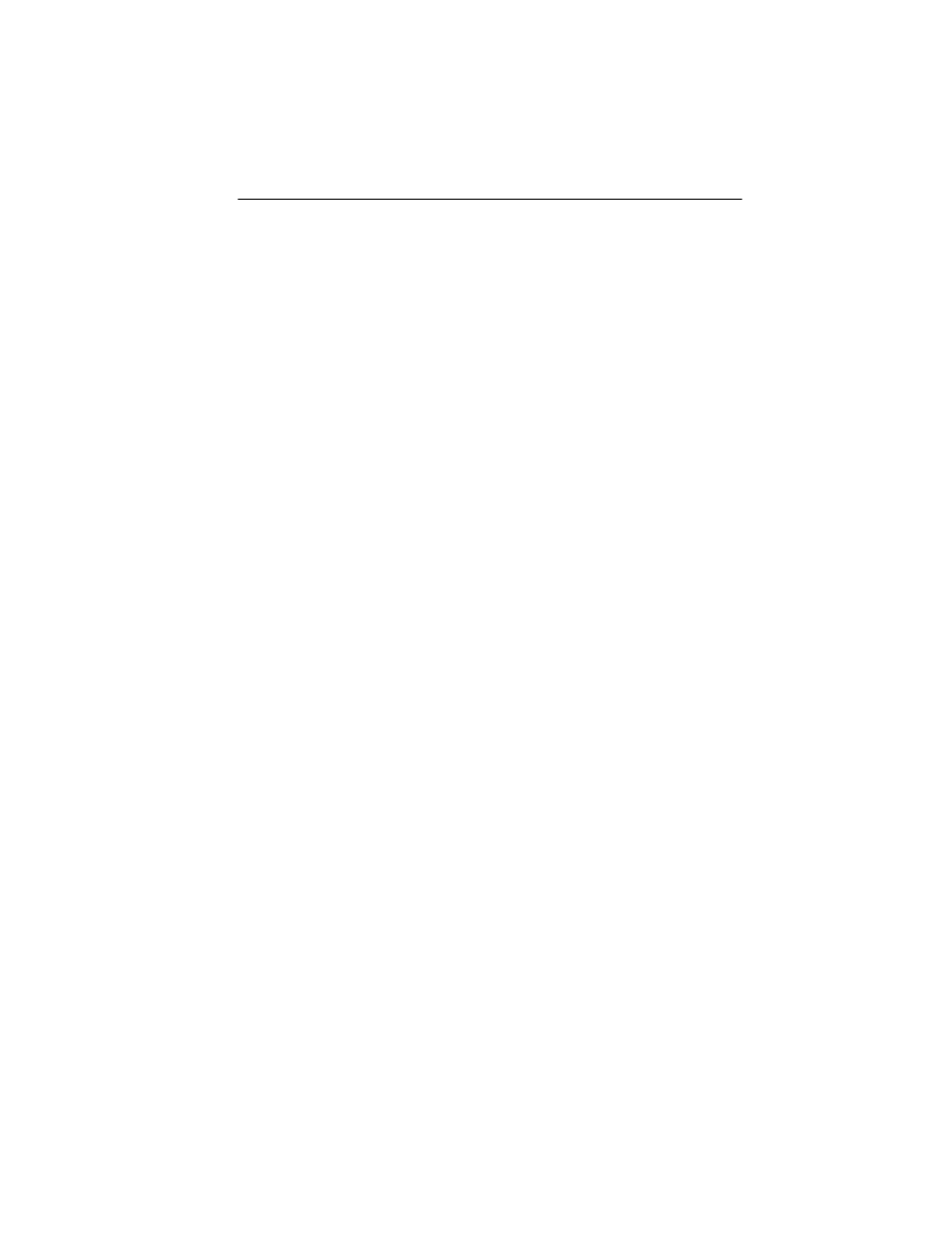
CONTENTS
ix
Trap Destination . . . . . . . . . . . . . . . . . . . . . . . . . . 5-13
Trap Community Name . . . . . . . . . . . . . . . . . . . . 5-13
Enable Traps . . . . . . . . . . . . . . . . . . . . . . . . . . . . . 5-13
The Chassis Status View Screen. . . . . . . . . . . . . . . . . . . . 5-14
5.6.1
The Screen Mode Screen Command. . . . . . . . . . . 5-14
Multiplexer Configuration Fields . . . . . . . . . . . . . 5-15
Port Configuration Fields . . . . . . . . . . . . . . . . . . . 5-16
NEXT and PREVIOUS. . . . . . . . . . . . . . . . . . . . . 5-20
ENABLE ALL PORTS. . . . . . . . . . . . . . . . . . . . . 5-20
REFRESH . . . . . . . . . . . . . . . . . . . . . . . . . . . . . . . 5-20
The Component Status Screen . . . . . . . . . . . . . . . . . . . . . 5-20
The Device Statistics Screen. . . . . . . . . . . . . . . . . . . . . . . 5-21
5.8.1
Screen Mode . . . . . . . . . . . . . . . . . . . . . . . . . . . . . 5-22
REFRESH 3SEC. . . . . . . . . . . . . . . . . . . . . . . . . . 5-22
General Counter Fields (Group 1) . . . . . . . . . . . . 5-23
Ring Information Fields (Group 2) . . . . . . . . . . . . 5-23
Isolating Errors Fields (Group 3) . . . . . . . . . . . . . 5-25
Non-Isolating Errors (Group 4) . . . . . . . . . . . . . . 5-26
The SNMP Tool Screen . . . . . . . . . . . . . . . . . . . . . . . . . . 5-27
5.9.1
Community Name. . . . . . . . . . . . . . . . . . . . . . . . . 5-28
OID Prepend . . . . . . . . . . . . . . . . . . . . . . . . . . . . . 5-28
GET. . . . . . . . . . . . . . . . . . . . . . . . . . . . . . . . . . . . 5-28
GETNEXT . . . . . . . . . . . . . . . . . . . . . . . . . . . . . . 5-29
STEP . . . . . . . . . . . . . . . . . . . . . . . . . . . . . . . . . . . 5-29
WALK. . . . . . . . . . . . . . . . . . . . . . . . . . . . . . . . . . 5-30
CYCLES . . . . . . . . . . . . . . . . . . . . . . . . . . . . . . . . 5-30
RECALL-OID. . . . . . . . . . . . . . . . . . . . . . . . . . . . 5-30
SET . . . . . . . . . . . . . . . . . . . . . . . . . . . . . . . . . . . . 5-30
A.1 Overview. . . . . . . . . . . . . . . . . . . . . . . . . . . . . . . . . . . . . . A-1
A.2 Twisted Pair TPIM Pinouts. . . . . . . . . . . . . . . . . . . . . . . . A-1
A.3 Fiber Optic TPIM Specifications . . . . . . . . . . . . . . . . . . . A-2
