3 subnet mask, 4 enable ip address discovery, Retry interval – Cabletron Systems STHI User Manual
Page 44: Subnet mask -9, Enable ip address discovery -9
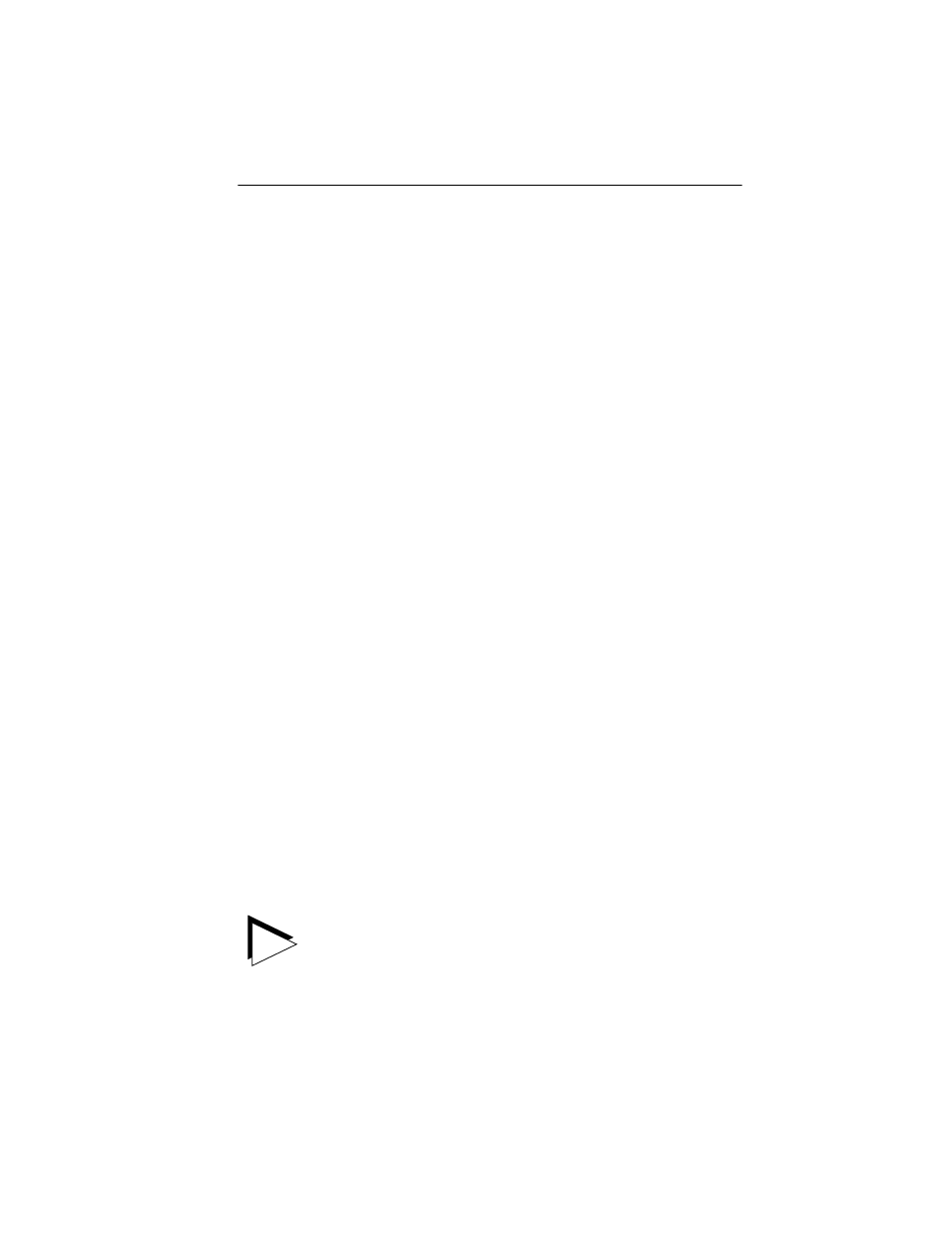
The System Level Screen
Page 5-9
5.3.3
Subnet Mask
The Subnet Mask determines how the STHI directs SNMP Trap messages
(discussed in Section 5.5). The mask defines the portion of the trap
destination’s IP address to be compared to the IP address of the STHI. If
the designated address portions match, the destination station is
determined to exist on the same subnet as the STHI; Network
Management Stations (NMS) within the STHI hub’s own subnet are
addressed directly. Traps destined for stations on other subnets are sent
through a router.
•
Set a new value for the Subnet Mask when workstations designated to
receive traps reside on a different subnet. In most cases, 255.255.0.0
(the 8-bit subnet mask) is the appropriate mask.
•
Use the Subnet Mask setting of 0.0.0.0 when all workstations
designated to receive trap messages exist within the same subnet as
the STHI.
If the Subnet Mask is changed, the STHI will execute a soft-reset after
SAVE
is invoked to re-initialize all affected parameters.
5.3.4
Enable IP Address Discovery
This Yes/No toggle field is used to enable/disable IP Address Discovery.
(Refer to Section 1.2.8, IP Address Discovery.) Use the Return key to
toggle the field. When the toggle field set to
YES
and
SAVE
is invoked, the
accompanying
State
field indicates that the device is
SEEKING
an IP
Address. If it finds one, the
State
field indicates
ACQUIRED
. If it fails 500
times, it displays
FAILED
.
Retry Interval
1
The
Retry Interval
field determines the duration between automatic
attempts at IP Address Discovery. Each attempt takes about one
half-minute. The STHI then waits for as many minutes as specified in the
Retry Interval
field before trying again. This cycle continues until the
address is acquired, the IP Address Discover feature is disabled, or the
process is attempted 500 times.
To force an immediate check, rather than waiting for the
next cycle, toggle
Enable IP Address Discovery
to
NO
and then to
YES
again, and then invoke
SAVE
.
TIP
