6 free-standing installations, Free-standing installations -5, Installing the sthi – Cabletron Systems STHI User Manual
Page 30: Page 3-5, Lanview® supporting 100 ohm utp cable, Token ring hub with
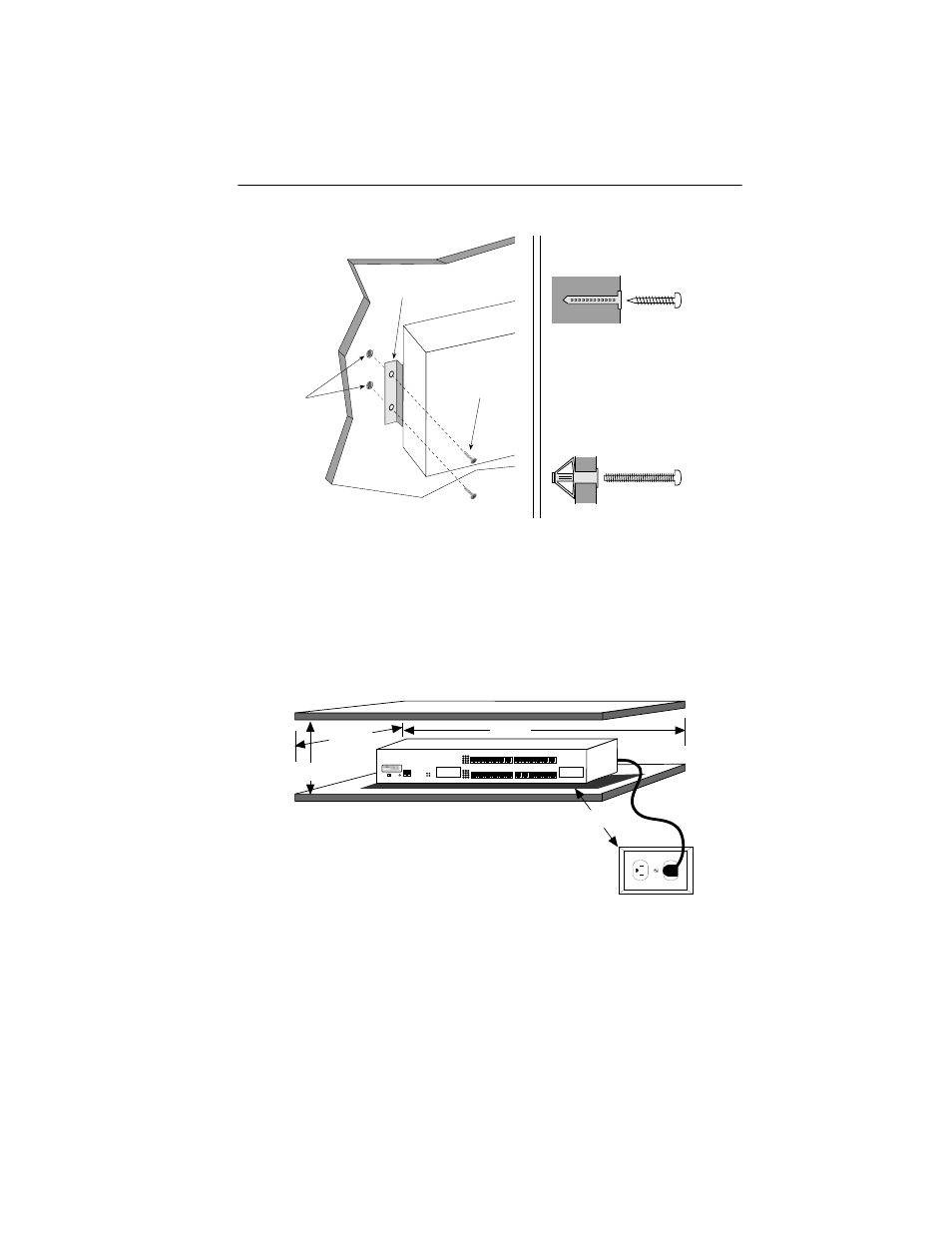
Installing the STHI
Page 3-5
Figure 3-5. Wall-mounting the STHI
3.1.6
Free-Standing Installations
For a free-standing shelf of table-top installation, install the STHI on an
unrestricted free surface area 21 inches wide, 18 inched deep, and 6 inches
high, within 7 feet of its power source, as shown in Figure 3-6.
Figure 3-6. Shelf or Table-top Installation
Wall-Mounting Bracket
attached to STHi
Pre-Drilled Holes
with Anchors
Solid Wall Anchor
Hollow Wall Anchor
Mounting Screws
21 IN.
6 IN.
18 IN.
7 FT.
LANVIEW®
SUPPORTING 100 OHM UTP CABLE
HubSTACK
STHI-24
TOKEN RING HUB WITH
24X 23X 22X 21X 20X 19X
18X 17X 16X 15X 14X 13X
12X 11X 10X 9X 8X 7X
6X 5X 4X 3X 2X 1X
RI
RESET
CPU
ACT
MGMT
16 Mb/s
SPEED
16M
4M
COM
RO
See also other documents in the category Cabletron Systems Computer Accessories:
- 2E42-27R (164 pages)
- 6H122-16 (158 pages)
- 24 (35 pages)
- 9T427-16 (16 pages)
- bridges (132 pages)
- CSX200 (88 pages)
- 2208 (158 pages)
- SM-CSI1076 (69 pages)
- SEHI-22 (93 pages)
- 9T425-16 (40 pages)
- 6000 (180 pages)
- 1800 (448 pages)
- ESX-1380 (86 pages)
- DLE23-MA (202 pages)
- 2E43-51 (168 pages)
- 5000 (83 pages)
- 6H253-13 (62 pages)
- Lancast Media Converter 7000 (108 pages)
- SmartCell 6A000 (102 pages)
- 9G421-02 (12 pages)
- SEH-22 (56 pages)
- 9A000 (180 pages)
- SEH-24 (64 pages)
- 6E123-26 (184 pages)
- STS16-20R (258 pages)
- 2E43-27 (164 pages)
- Cabletron MicroLAN 9E132-15 (36 pages)
- 9F120-08 (28 pages)
- 9E428-36 (18 pages)
- Device Management Module Dec GigaSwitch (65 pages)
- ELS10-26TX (18 pages)
- MICROMMAC-22T (105 pages)
- CSX1200 (644 pages)
- 7H02-06 (36 pages)
- 150 (106 pages)
- 9F206-02 (10 pages)
- MMAC-Plus 9T122-24 (27 pages)
- SEH100TX-22 (52 pages)
- 7C03 MMAC (16 pages)
- 2H253-25R (64 pages)
- TRXI-42 (92 pages)
- 7C04 (150 pages)
- 2H22 (120 pages)
- 2000 (196 pages)
- 7C04 Workgroup (25 pages)
