All storage arrays table view – Dell PowerVault MD3860f User Manual
Page 48
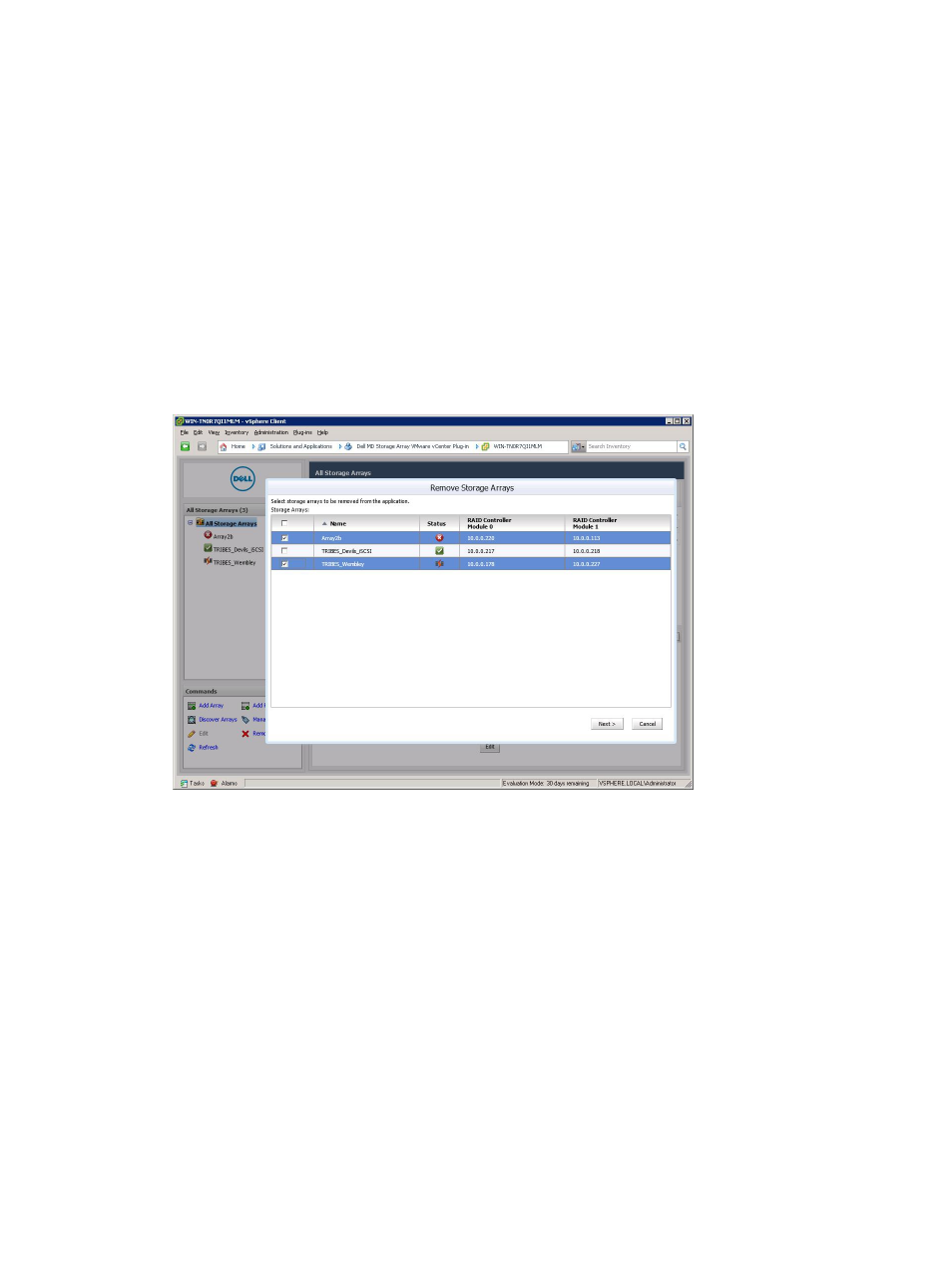
Asset tag keys and values must not be removed from individual storage arrays from this window.
Removing Storage Arrays From The vCenter Plug-In Manager View
Storage arrays may be removed by either selecting the individual storage array in the Array Manager
Folder view or by selecting the All Storage Arrays object. Selecting the All Storage Arrays object will
display a window of all storage arrays currently configured, that may be individually selected for removal.
Selecting an individual storage array within the folder and clicking Remove will display a confirmation
dialog message for removal of the selected array.
The Remove option may also be used to remove existing panels by selecting the panel to be removed.
To remove a storage array using the MD vCenter Plug-in:
1.
In the vSphere Client Storage Array Manager view, select the All Storage Arrays folder.
2. Click Remove in Commands area.
The Remove Storage dialog box is displayed.
Figure 37. Remove Storage Arrays
3. Select the storage array you want to remove and click Next.
A confirmation window is displayed with a list of storage arrays to be removed. Click OK.
4. Click Finish to confirm.
All Storage Arrays Table View
The All Storage Arrays table view displays all storage arrays in a list that can be customized by selecting
the drop-down arrows from the column headers and selecting which columns to display.
48
