Dell PowerVault MD3860f User Manual
Page 41
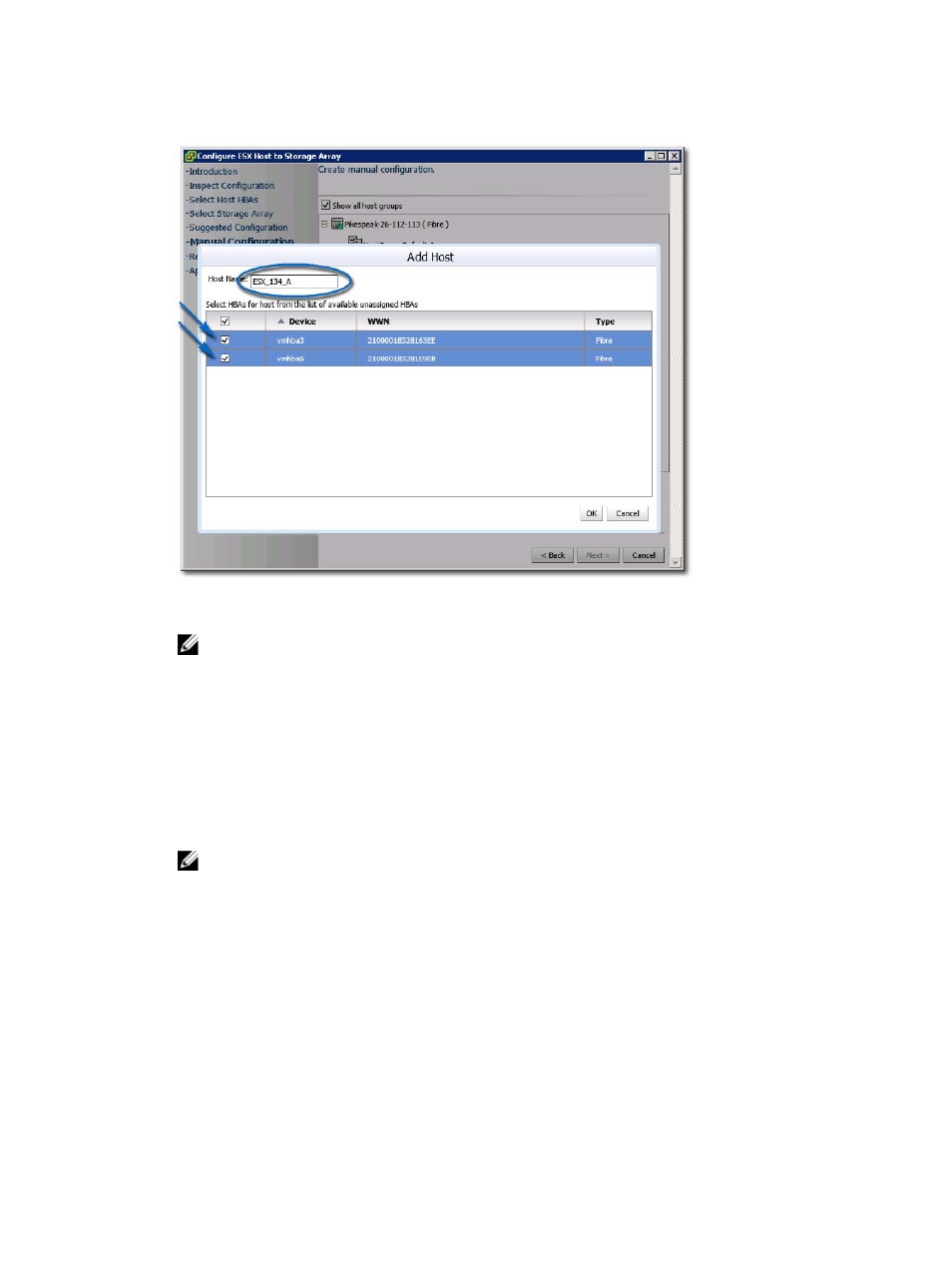
11. Repeat steps 8 through 10 for each pair of HBAs to be used for the ESX host.
Figure 29. Manually Adding a Host Dialog
NOTE: The Configure ESX Host to Storage Array wizard does not detect how the fibre channel
switch fabric is zoned. Suggested configurations are based on HBA ports detected and may
require the fabric to be rezoned based on your specific environment cabling.
You cannot rename or remove existing configured hosts or host groups. Existing host and host
group configuration changes must be performed from MD Storage Manager. Click Next after all host
groups and hosts have been defined. The Review Changes page is displayed showing what changes
will be applied to the storage array. Validate the changes and click Apply Changes button.
A real-time summary page is displayed showing the status of the changes being applied to the
selected storage array. Once the changes are applied, select Restart to repeat the configuration
process on another storage array, or select Close to close the configuration wizard.
NOTE: Multiple host groups can be used if Storage Partitioning premium feature is enabled.
By default, the wizard will only display hosts that are prefixed with ‘ESX_’ and host groups prefixed
with ‘VMware_’. Other hosts or host groups configured on the storage array will be displayed in the
in the wizard if Show all host groups option is selected.
41
