Installing the sas provider upgrade – Dell PowerVault MD3860f User Manual
Page 32
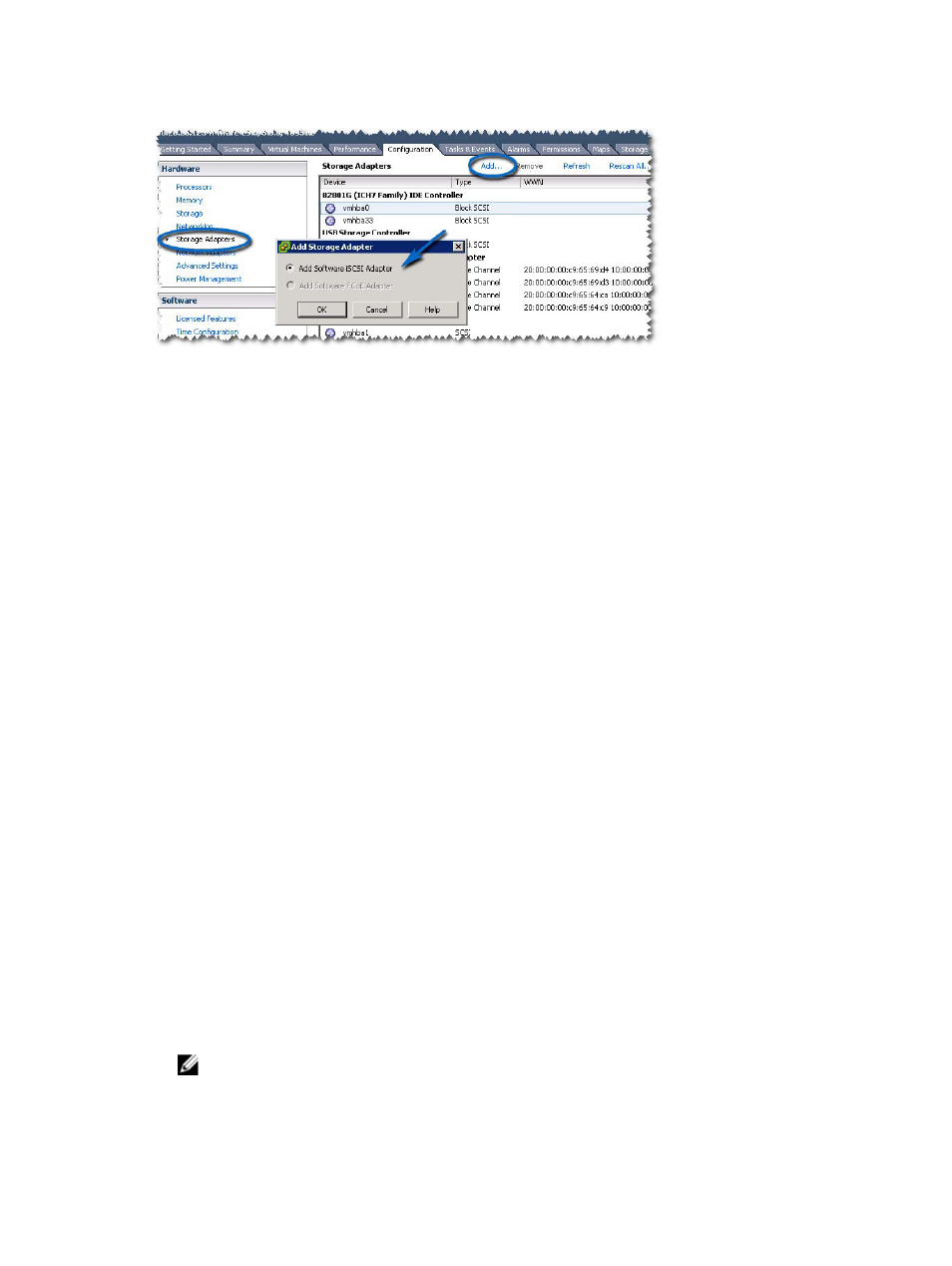
Figure 25. Adding Software iSCSI Adapter
Network Configuration For MD-Series iSCSI Storage Arrays
If you are using a Dell MD3600i-series or MD Dense iSCSI storage array with ESX/ESXi 4.x, run the
following commands before mapping any virtual disks from the iSCSI storage array to the host.
• From the ESX/ESXi console #esxcli nmp satp addrule -v DELL -M MD36xxi -s VMW_SATP_LSI
• To verify that the storage array was successfully added to the driver list, run #esxcli nmp satp listrules |
grep DELL
For more information about network configuration for software iSCSI storage, see the iSCSI SAN
Configuration Guide: Configuring iSCSI Initiators and Storage: Setting Up Software iSCSI Initiators:
Networking Configuration for Software iSCSI Storage in the VMware vSphere Online Library.
Network Configuration For MD-Series Fibre Channel Storage Arrays
If you are using a Dell MD3600f-series or MD Dense storage array with ESX/ESXi 4.x, run the following
commands before mapping any virtual disks from the fibre channel storage array to the host:
• From the ESX/ESXi console, run #esxcli nmp satp addrule -v DELL -M MD36xxf -s VMW_SATP_LSI
• To verify that the storage array was successfully added to the driver list, run #esxcli nmp satp listrules |
grep DELL
Installing The SAS Provider Upgrade
The following section contains separate steps for installing the SAS provider upgrade, depending on
whether you are configuring an ESX or ESXi host.
Installing The SAS Provider Upgrade (ESX/ESXi 4.1 Servers Only)
Follow the steps below to install the SAS provider upgrade on ESX 4.1 servers:
1.
Use either SFTP or SCP to copy the vmware-esx4.1-SAS-provider.vib file to your target ESX/ESXi
host.
2. Log in to the ESX/ESXi 4.1 host as root.
NOTE: If root is not enabled, log in as a shell-enabled user and run su to assume super-user
role.
32
