Adding host to virtual disks, Adding host group, Virtual disks copy view – Dell PowerVault MD3860f User Manual
Page 63
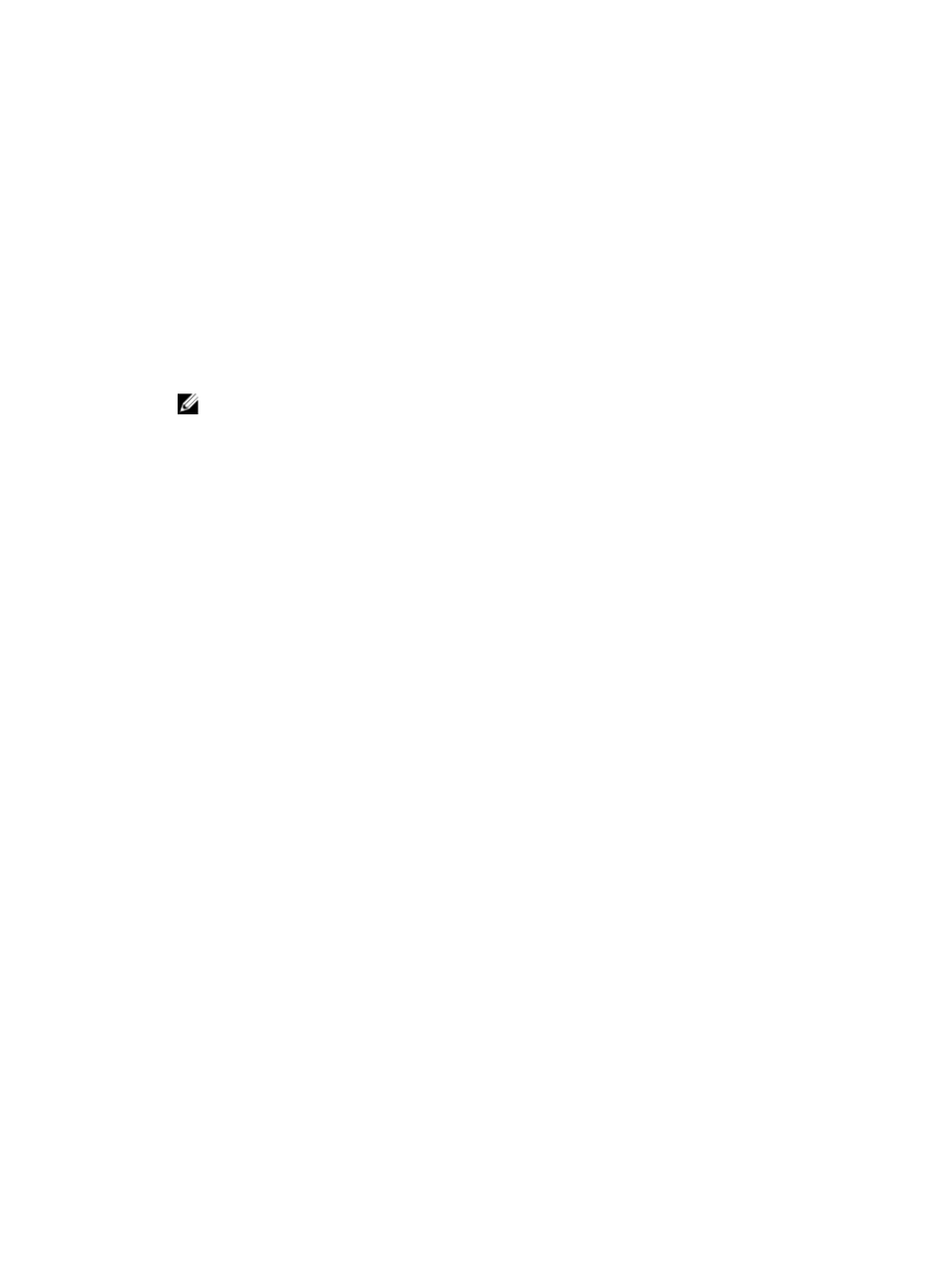
Adding Host To Virtual Disks
The Add Host command allows for defining hosts used to present Virtual Disks to. To add a new host:
1.
Click the Add Host command.
2. Enter the name for the new host.
3. Select the host type from the drop-down box.
4. Select the interface type and click Next.
5. Select the available host port identifiers for the new host to be added.
6. Click the down arrow to move the host port identifier to the lower window. (Repeat for dual port
configuration)
NOTE: Only unconfigured host port identifiers are displayed within the window of the Add Host
- Host Port Adapters wizard.
7. Click Next.
8. Select if this host will be added to a host group (shared Virtual Disks mappings).
If the host will be added to a host group, select the radio button for either a new host group or
existing host group.
9. Enter a new host group name or select an existing host group from the drop-down box.
10. Click Finish.
Adding Host Group
You can share LUN mappings between hosts. To create a new host group:
1.
Click Add Host Group command.
2. Enter the name for the new host group.
3. Select the name of the host to be added to the new host group.
4. Click the right arrow to add the host to the new host group.
5. (Optional) Repeat steps 3 and 4 for additional hosts.
6. Click OK after all hosts have been added to the new host group.
Virtual Disks Copy View
When the Virtual Disks Copy premium feature is enabled on a storage array managed by the MD vCenter
Plug-in, the Virtual Disks Copy tab is displayed. This tab allows the management of Virtual Disks copies
on the selected storage array and also displays existing Virtual Disks copy pairs along with their current
status. From the Commands area, the following commands are available:
• Create Virtual Disks Copy
• Remove Copy Pair
• Refresh/Recopy
• Stop Virtual Disks Copy
• Change Virtual Disks Copy Parameters
63
