Asynchronous remote replication, Creating asynchronous replication group – Dell PowerVault MD3860f User Manual
Page 75
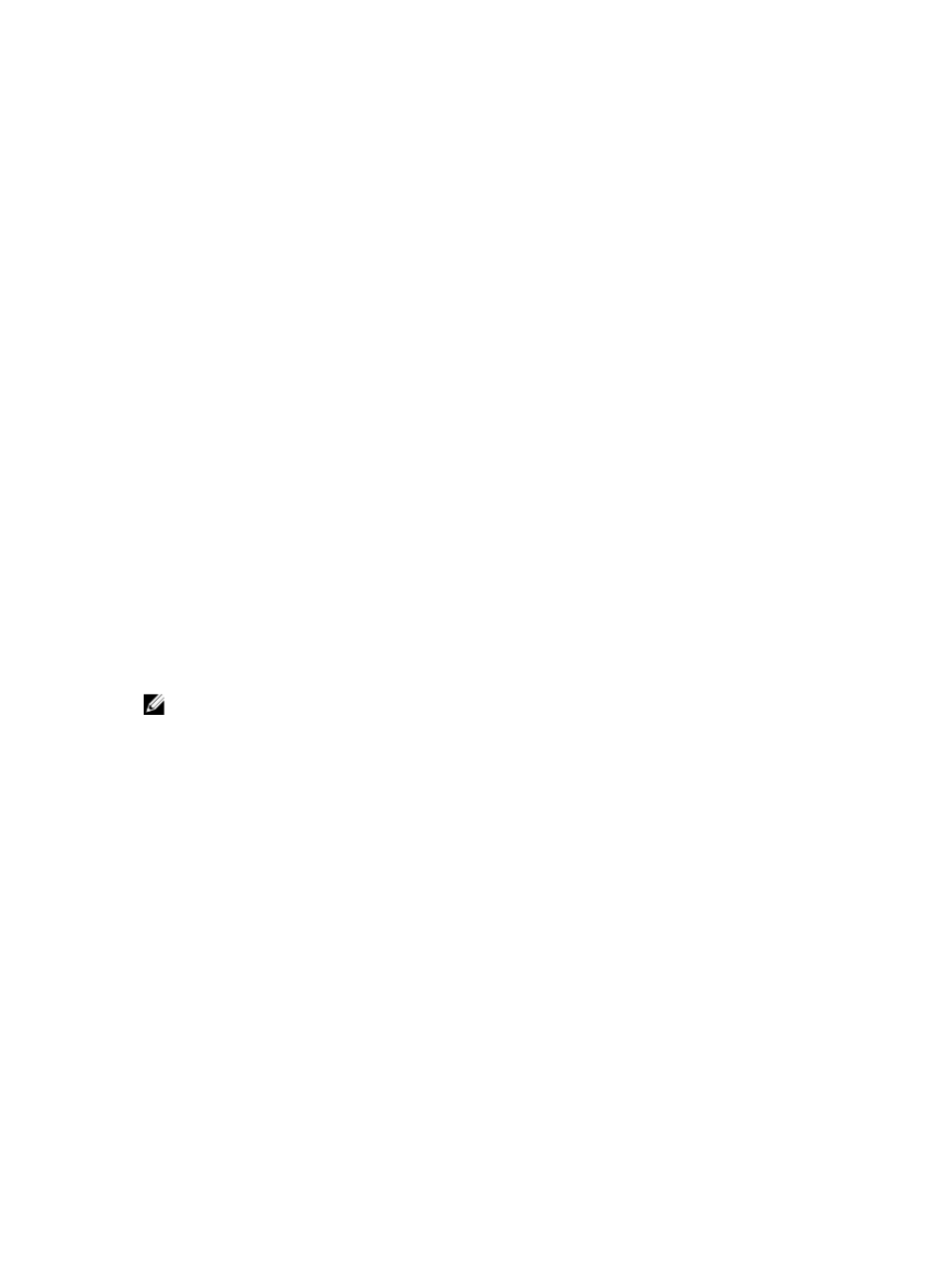
Asynchronous Remote Replication
The aRR feature is similar to RR by allowing source Virtual Disks from a primary storage array to be
replicated to a target Virtual Disks on a remote storage array. However, aRR supports both iSCSI and fibre
channel connections between the storage arrays and utilizes point-in-time replication strategy. aRR
enables you to manage the synchronization process of creating a consistent data set on a remote storage
array.
An asynchronous replication group (ARG) may contain several Replicated pairs that you can manage as
one entity. A Replicated pair consists of a primary Virtual Disks and a secondary Virtual Disks. Both Virtual
Disks contain identical copies of the same data. Write operations are performed to the primary Virtual
Disks and then replicated to the secondary Virtual Disks based on the ARG synchronization settings.
An ARG defines the synchronization settings for all Replicated pairs within the group. Each Replicated pair
in an ARG shares the same synchronization settings, primary and secondary role, and write mode. You
can synchronize all Replicated pairs in the ARG at the same time.
An asynchronous replication group is associated with the local storage array and remote storage array in
the Replicated pair.
• The local storage array performs the primary role in the asynchronous replication group. All Virtual
Disks added to the asynchronous replication group on the local storage array perform the primary
role in the replication relationship.
• The remote storage array performs the secondary role in the asynchronous replication group. All
Virtual Disks added to the asynchronous replication group on the remote storage array perform the
secondary role in the replication relationship.
Creating Asynchronous Replication Group
An Asynchronous Replication Group (ARG) is used to group Replicated pairs as a single entity and control
replication settings for all members of the ARG. A Replicated pair may only reside in a single ARG. There is
a limit of 4 ARGs per storage array.
NOTE: To configure asynchronous replications within the MD vCenter Plug-in, both arrays (local
array and remote array) must be added to the Plug-in Array Manager. If either array is removed from
the Array Manager, any ARGs configured between the two arrays will not be displayed in the plug-in.
To create a new ARG, perform the following:
1.
Click Create Asynchronous Replication Group command.
The Create Asynchronous Replication Group dialog box is displayed.
2. In the Asynchronous Replication Group Name text box, type a unique name for the ARG.
3. Select the remote storage array for the ARG from the Remote Storage Array drop-down list.
The Remote storage array drop-down list shows only the storage arrays that support selection as the
remote storage array.
4. Click OK.
75
