Resuming replication, Manually resynchronizing a replication group, Deleting replication groups – Dell PowerVault MD3860f User Manual
Page 78
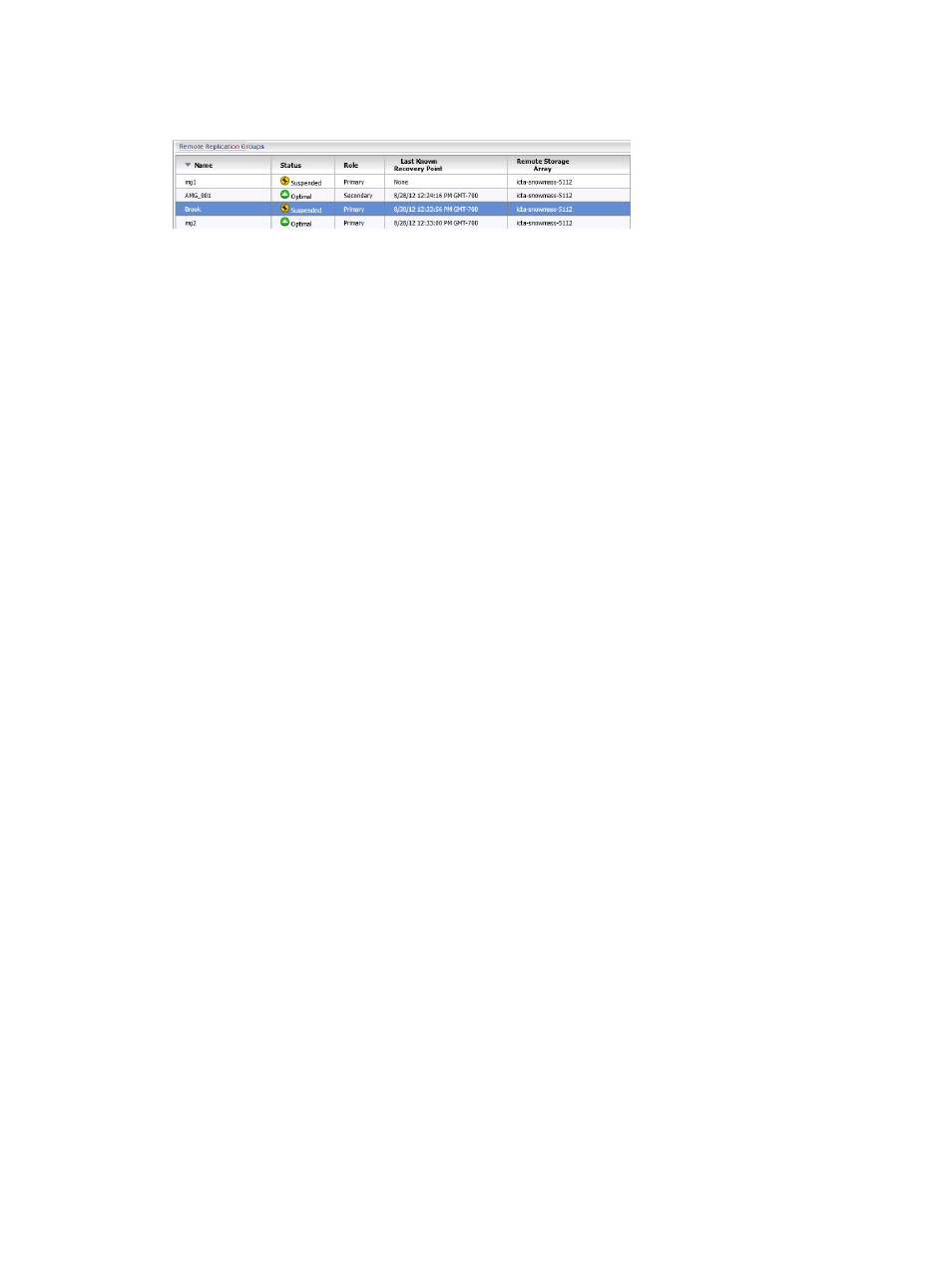
4. Click OK.
Figure 64. Suspended Asynchronous Replication Group
Resuming Replication
Replication can be resumed only when all members of the asynchronous replication group are in the
Optimal status. The resume operation can be performed only by the storage array that contains the
virtual disk in the primary role for the ARR.
Follow the steps below to resume replication:
1.
Select the suspend ARR from the Asynchronous Replication Groups window.
2. Click Resume Replication command.
3. Select the confirmation check box.
4. Click OK.
Manually Resynchronizing A Replication Group
A manual resynchronization operation forces the immediate resynchronization of the data on all
Replicated pairs in the ARG. A manual resynchronization must be performed by the storage array that is
acting in the primary role for the ARG.
• You cannot perform a manual resynchronization until the minimum wait time between
synchronizations has elapsed.
To manually synchronize a Replicated group:
1.
Select an ARG from the Asynchronous Replication Groups window.
2. Click Manual Resync command.
3. Select the confirmation check box.
4. Click OK.
Deleting Replication Groups
Deleting an ARG breaks all Replicated pair, breaks all Replicated pair relationships, and deletes the
asynchronous replication group on both the local storage array and the remote storage array. Primary
and secondary Virtual Disks return to standard Virtual Disks status. No data is deleted from the Virtual
Disks. The replication relationship cannot be resumed after the delete asynchronous replication groups
operation starts.
You can delete only empty asynchronous replication groups. If an asynchronous replication group
contains any Virtual Disks, delete the Virtual Disks before you try to delete the asynchronous replication
group.
78
