Grouping hbas and creating virtual hosts, Managing bandwidth – Dell PowerVault MD3860f User Manual
Page 28
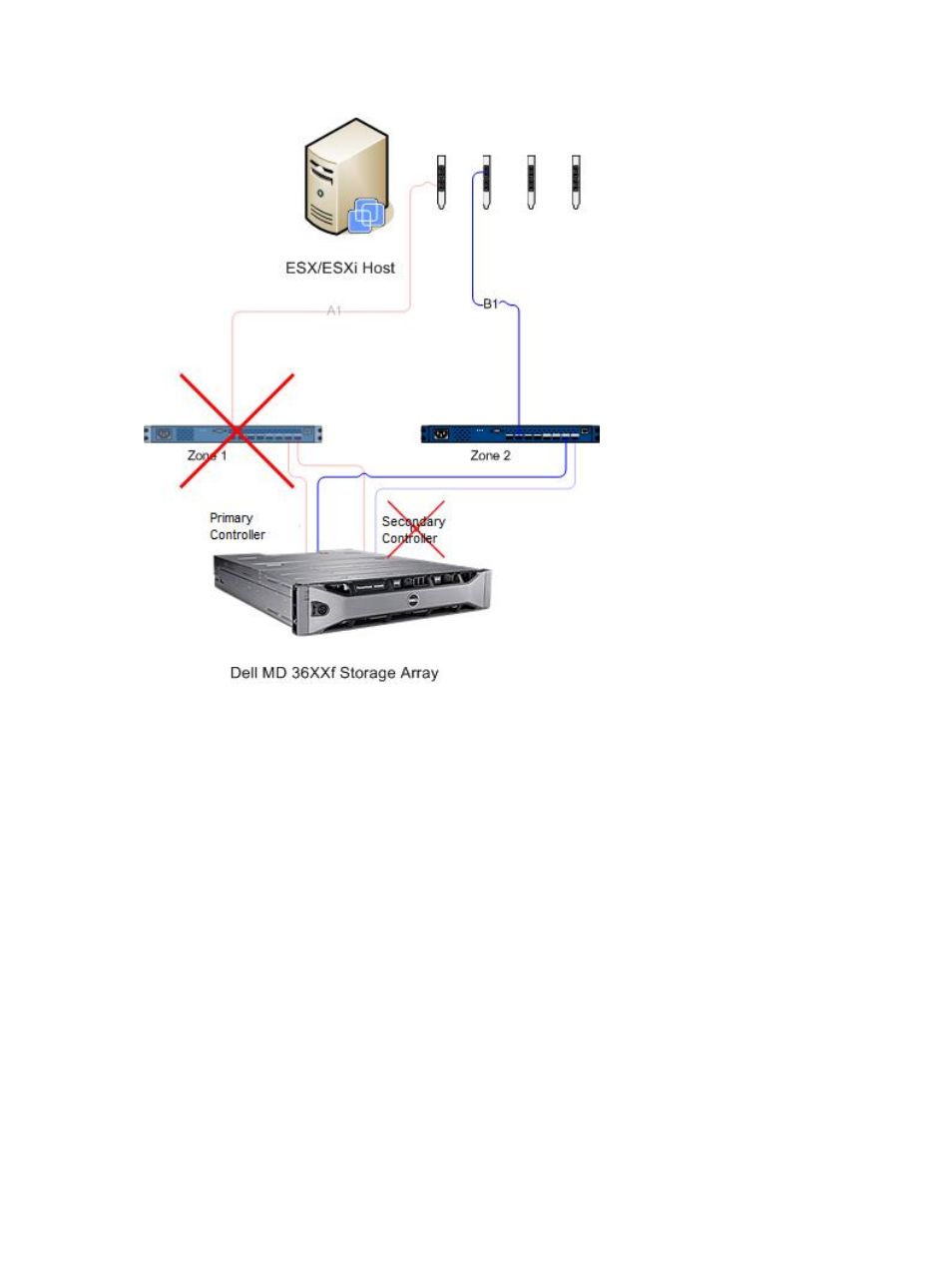
Figure 19. Configuration Showing Double-Point Failure
While this method works well in the case of hardware failure, MRU only maintains one active path for
each HBA group. Therefore, if you have an ESX/ESXi host with four HBAs, only one HBA is active at a time.
Grouping HBAs And Creating Virtual Hosts
To achieve higher I/O throughput from the host to the storage array, group the HBAs in pairs and create
virtual hosts for each pair of HBAs. This allows for a fully redundant configuration, but also allows for two
of the HBAs to be active at the same time. From the storage array, the second pair of HBAs is defined as a
separate host. Then, virtual disks can then be mapped directly to the new host or host group. This same
methodology can be used to group additional HBAs in the same manner.
Managing Bandwidth
Grouping HBAs in pairs and using virtual disks to create a fully redundant configuration does require
additional management to balance the LUNs between the hosts/host groups and fully use available
bandwidth between all HBA groups. When this method is used in a fibre channel configuration, the
Automatic host configuration utility cannot determine which HBAs are configured to each fabric zone.
Instead, the administrator must verify that a single HBA is connected to both fabric zones for each HBA
pair group.
28
