Installing solaris driver – Dell PowerEdge RAID Controller H800 User Manual
Page 79
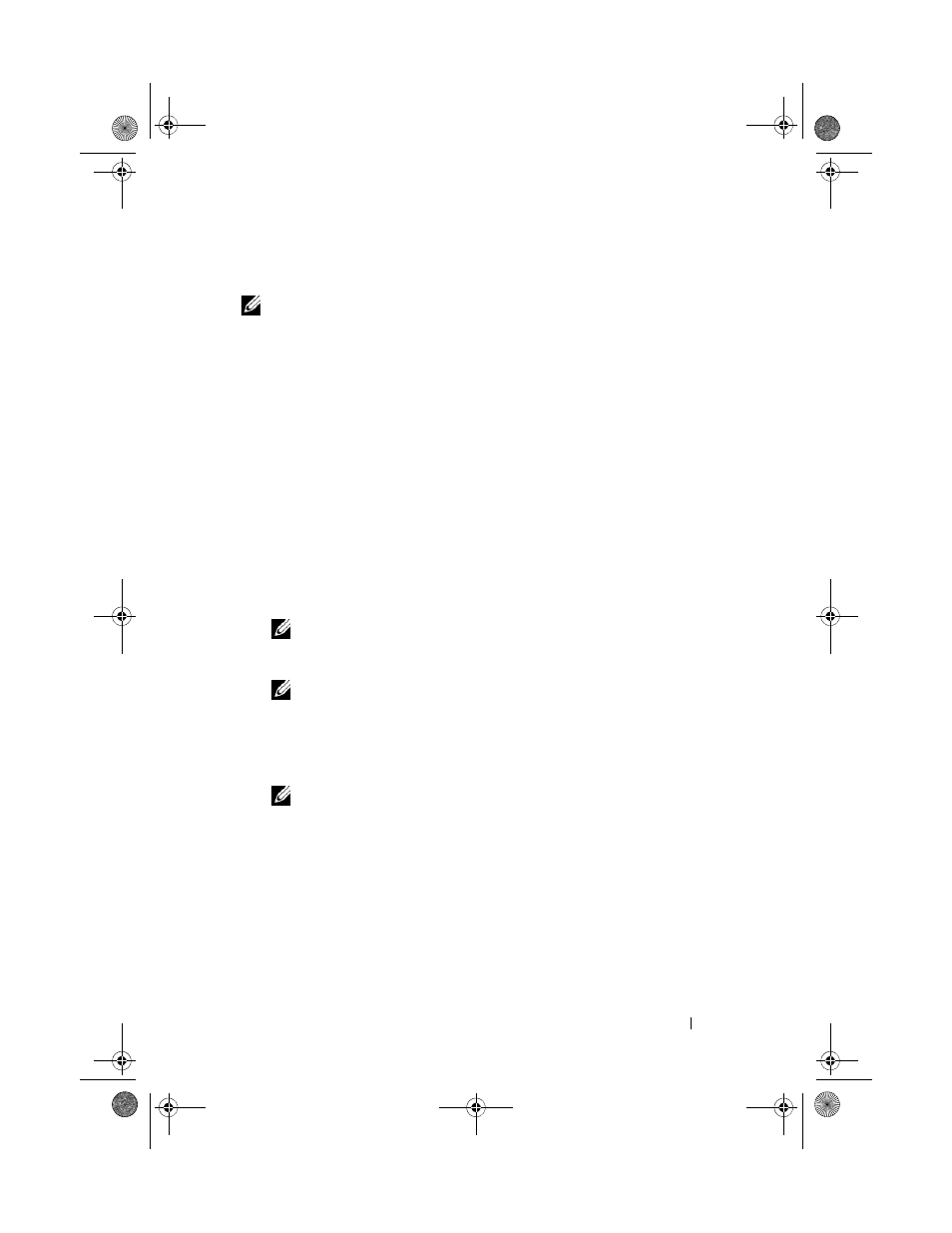
Driver Installation
79
Installing Solaris Driver
NOTE:
The DUD images are created only for those operating system releases in
which the native (in-box) driver is insufficient for installation. In the event that an
operating system is being installed with a corresponding DUD image, follow the
instructions below. If not, proceed with the operating system installation using the
native device driver and then skip to "Adding or Updating the Driver to an Existing
Use the procedures in this section to install the driver for Solaris 10. To ensure
that you have the current version of the driver, download the updated Solaris
driver from the Dell Support website at support.dell.com.
The package is a gzipped .tar file. Download the package to a Solaris system,
and perform the following steps:
1 Extract the package contents: gunzip -
c
2 Use the dd command to create a driver update disk. Use the appropriate
image for the purpose. Type: dd if=./mega_sas.img of=
/
NOTE:
If you are uncertain which device node corresponds to your diskette
drive, execute the rmformat command and search for the correct Logical
Node.
NOTE:
You can create a DUD on a system running the Windows operating
system using the program dcopynt.
3 If you prefer, you may use the cdrecord command to create a CDROM
instead of a floppy image. Type: cdrecord dev=
NOTE:
To identify the correct location of the bus, target, and logical unit
number (LUN) combination, execute the following command:
cdrecord --scanbus
PERC7.2_UG.book Page 79 Thursday, March 3, 2011 2:14 PM
