Installing and configuring hardware, Installing the perc h700 and h800 adapters – Dell PowerEdge RAID Controller H800 User Manual
Page 41
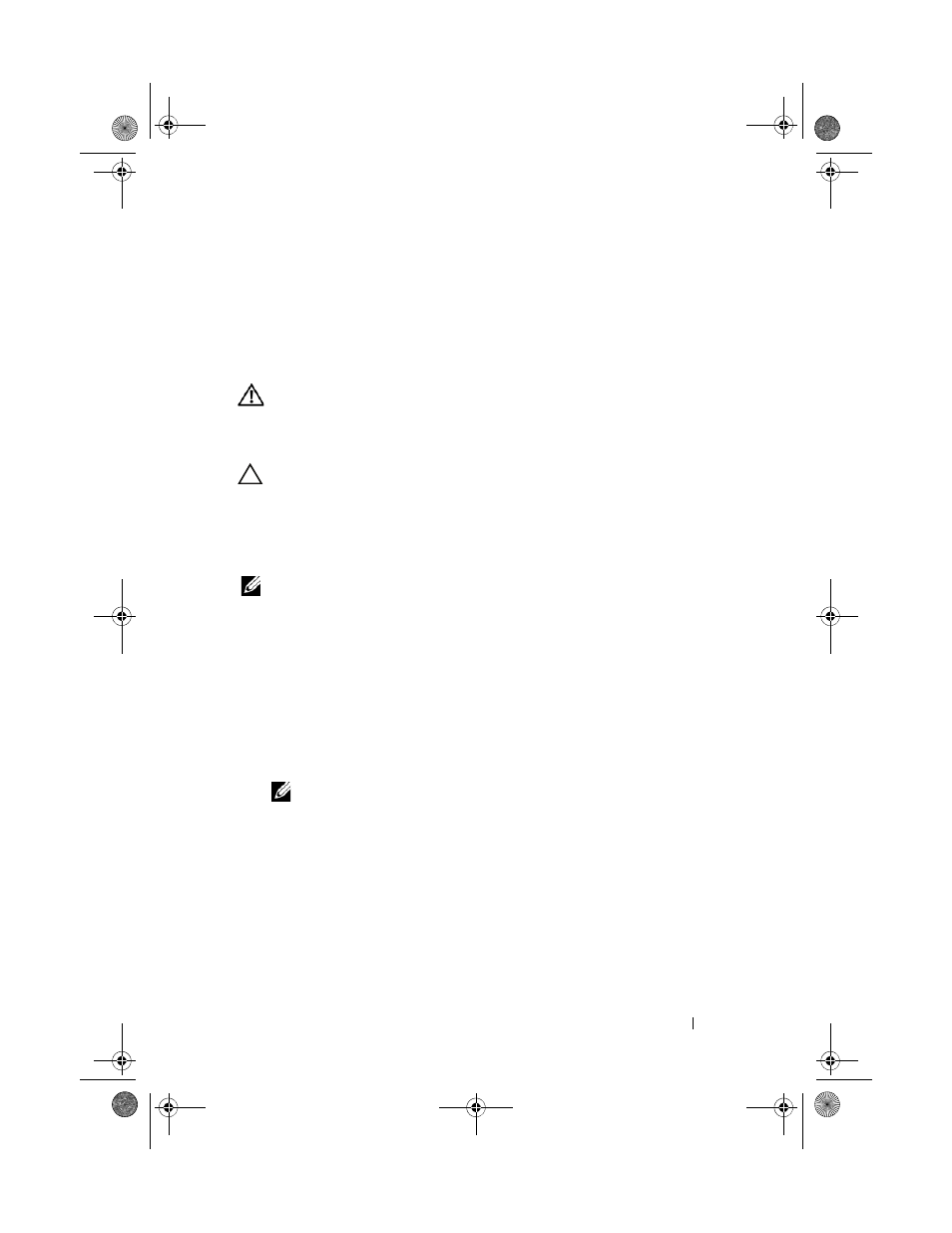
Installing and Configuring Hardware
41
4
Installing and Configuring
Hardware
WARNING:
All work must be performed at an Electrostatic Discharge (ESD)-safe
workstation to meet the requirements of EIA-625-Requirements For Handling
Electrostatic Discharge Sensitive Devices. All actions must be performed
following the IPC-A-610 latest revision ESD recommended practices.
CAUTION:
Many repairs may only be done by a certified service technician.
You should only perform troubleshooting and simple repairs as authorized in
your product documentation, or as directed by the online or telephone service and
support team. Damage due to servicing that is not authorized by Dell is not
covered by your warranty. Read and follow the safety instructions that came
with the product.
NOTE:
For complete information on U.S. Terms and Conditions of Sale, Limited
Warranties and Returns, Export Regulations, Software License Agreement, Safety,
Environmental and Ergonomic Instructions, Regulatory Notices, and Recycling
Information, see the
Safety, Environmental and Regulatory Information (SERI),
End User License Agreement (EULA), and Warranty and Support Information (WSI)
that shipped with your system.
Installing the PERC H700 and H800 Adapters
1 Unpack the Dell PowerEdge RAID Controller (PERC) and check
for damage.
NOTE:
Contact Dell technical support if the controller is damaged.
2 Turn off the system and attached peripherals, and disconnect the system
from the electrical outlet. For more information on preparing your system
for hardware changes, see the Hardware Owner’s Manual shipped with
your system or at:
support.dell.com/manuals.
3 Disconnect all attached devices and remove the system cover.
For more information on opening the system, see your system’s
Hardware Owner’s Manual.
4 Select an empty PCI-E slot. Remove the blank filler bracket on the back of
the system aligned with the PCI-E slot you have selected.
PERC7.2_UG.book Page 41 Thursday, March 3, 2011 2:14 PM
