4 installing and configuring hardware, 5 driver installation – Dell PowerEdge RAID Controller H800 User Manual
Page 5
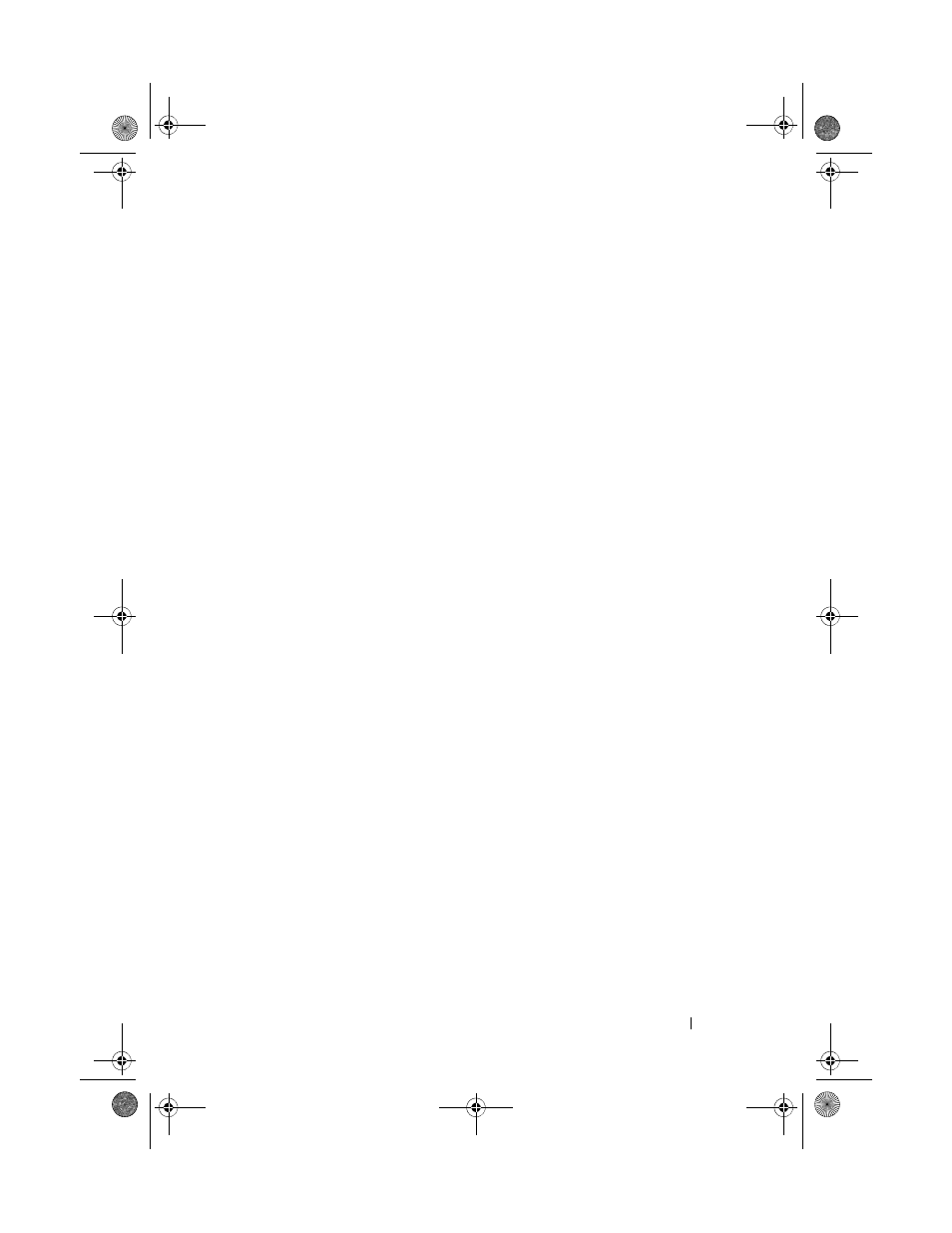
Contents
5
. . . . . . . . . . . . . . . . . . . . . . . .
38
4 Installing and Configuring Hardware
41
Installing the PERC H700 and H800 Adapters
41
Removing the PERC H700 and H800 Adapters
46
Removing and Installing the PERC H700 Modular
Card in Dell Blade Systems
49
Removing the DIMM From a PERC H700
51
Installing the DIMM on a PERC H700
53
Replacing the BBU on a PERC H700
56
Removing the TBBU or TNVC From a
PERC H800 Adapter
. . . . . . . . . . . . . . . . . . .
58
Replacing the Battery and Battery Cable Onto
the DIMM of a PERC H800 Adapter
60
Installing the TBBU or TNVC on a
PERC H800 Adapter
. . . . . . . . . . . . . . . . . . .
61
Transferring a TBBU or TNVC Between
PERC H800 Cards
. . . . . . . . . . . . . . . . . . . . .
63
Setting up Redundant Path Support on the
PERC H800 Adapter
. . . . . . . . . . . . . . . . . . .
64
Reverting From Redundant Path Support to Single
Path Support on the PERC H800 Adapter
67
. . . . . . . . . . . . . . . . . .
69
69
69
PERC7.2_UG.book Page 5 Thursday, March 3, 2011 2:14 PM
