Troubleshooting a damaged enclosure, Troubleshooting enclosure components – Dell PowerEdge M605 User Manual
Page 185
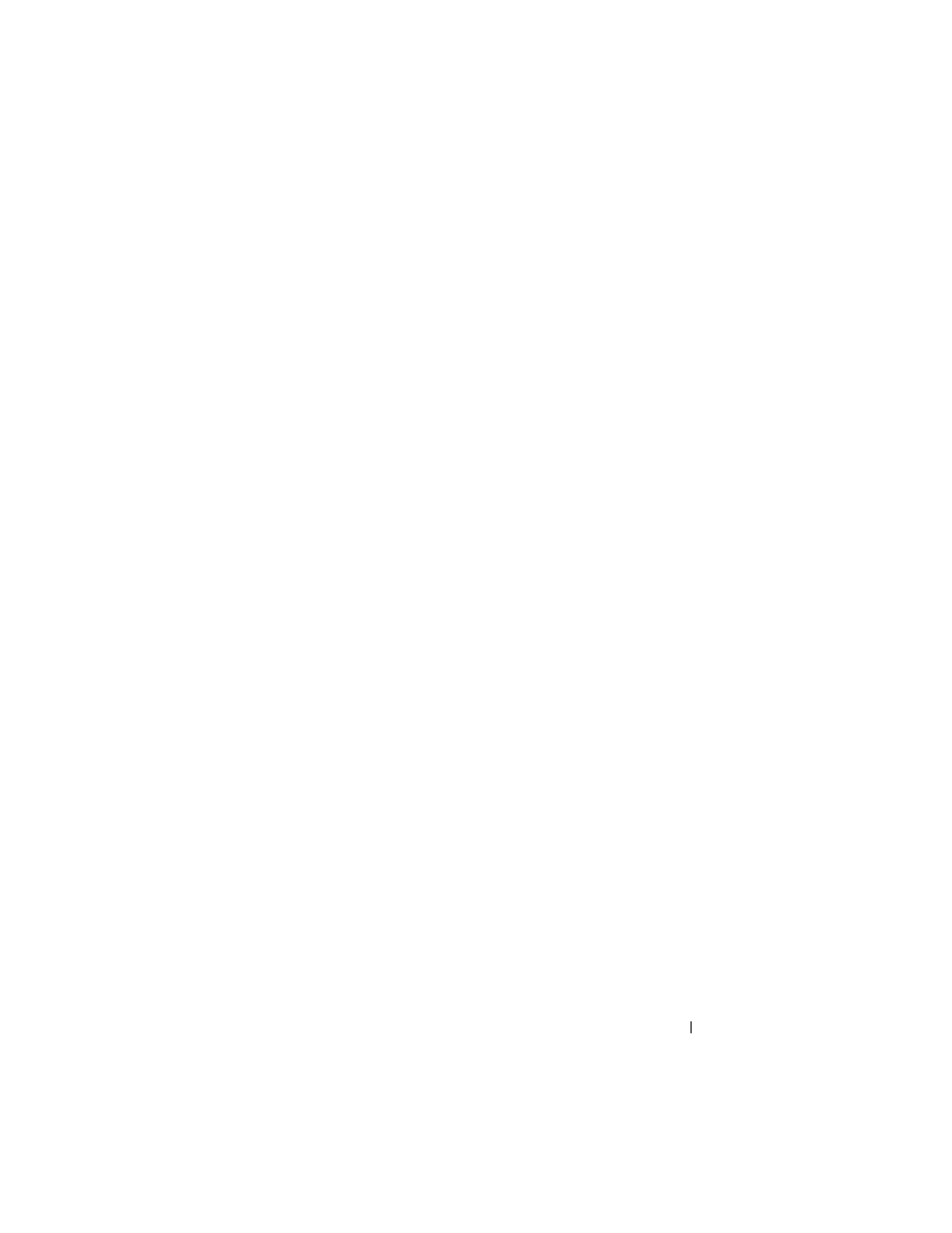
Troubleshooting Your System
185
17 Run the Server Administrator diagnostics to confirm that the system is
working properly (see "Running System Diagnostics" on page 197).
If the tests fail, see "Getting Help" on page 217.
Troubleshooting a Damaged Enclosure
Problem
•
System was dropped or damaged
Action
1 Ensure that the following components are properly installed and
connected:
•
CMC module
•
iKVM module
•
I/O modules
•
Power supply modules
•
Fan modules
•
Blades
2 Ensure that all cables are properly connected.
3 Ensure that all components are properly installed and free from damage.
4 Run the online diagnostics. See "Running System Diagnostics" on
If the tests fail, see "Getting Help" on page 217.
Troubleshooting Enclosure Components
The following procedures describe how to troubleshoot the following
components:
•
Power supply modules
•
Fan modules
•
CMC module
•
Network switch module
- Inspiron 530 (2 pages)
- OptiPlex 755 (622 pages)
- OptiPlex 755 (528 pages)
- OptiPlex 755 (82 pages)
- OptiPlex 755 (45 pages)
- OptiPlex 755 (248 pages)
- OptiPlex 760 (76 pages)
- OptiPlex 760 (203 pages)
- OptiPlex 745 (212 pages)
- OptiPlex 745 (360 pages)
- OptiPlex 745 (428 pages)
- OptiPlex 780 (14 pages)
- OptiPlex 780 (89 pages)
- OptiPlex 780 (10 pages)
- OptiPlex 780 (74 pages)
- OptiPlex 780 (80 pages)
- OptiPlex 780 (73 pages)
- OptiPlex 780 (40 pages)
- OptiPlex GX620 (338 pages)
- OptiPlex GX620 (221 pages)
- OptiPlex GX620 (294 pages)
- Inspiron 530 (226 pages)
- OptiPlex 960 (Late 2008) (16 pages)
- OptiPlex GX260 (235 pages)
- OptiPlex GX260 (100 pages)
- OptiPlex FX160 (Late 2008) (20 pages)
- OptiPlex FX160 (Late 2008) (132 pages)
- OptiPlex FX160 (20 pages)
- OptiPlex 210L (300 pages)
- OptiPlex 210L (258 pages)
- OptiPlex 210L (150 pages)
- OptiPlex 210L (130 pages)
- OptiPlex 210L (128 pages)
- OptiPlex 320 (356 pages)
- OptiPlex 320 (44 pages)
- OptiPlex 320 (140 pages)
- OptiPlex 320 (132 pages)
- OptiPlex 320 (312 pages)
- OptiPlex 320 (266 pages)
- OptiPlex GX240 (121 pages)
- OptiPlex GX240 (86 pages)
- OptiPlex GX240 (283 pages)
- OptiPlex GX240 (298 pages)
- OptiPlex GX240 (182 pages)
- OptiPlex GX240 (144 pages)
