Creating a raid level 1 configuration – Dell Precision T7400 (Late 2007) User Manual
Page 46
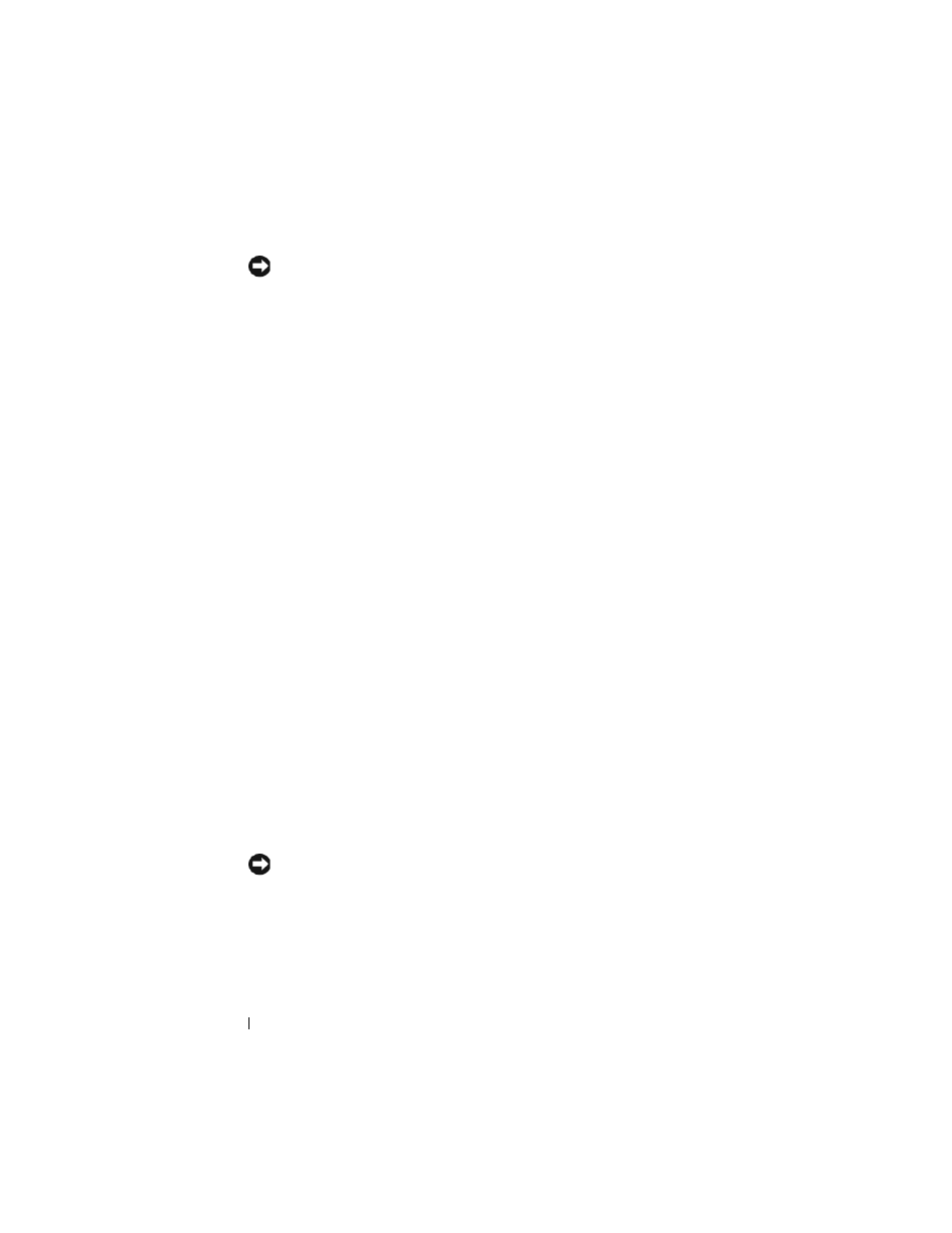
46
Advanced Features
NOTICE:
All data will be lost upon creation of the RAID volume. Dell
recommends backing up your data before performing these steps.
When creating an IS (striped) RAID volume:
• All drives must be either Dell compliant SAS or SATA hard drives.
• SAS and SATA hard drives cannot be used in the same RAID volume.
• Drives must have 512 byte blocks and must not have removable
media.
• There can be at minimum of 2 and a maximum of 4 hard drives in a
RAID volume.
5 Press
fully configured.
6 Exit this menu to save the changes. The Configuration Utility will pause
while the RAID volume is being created.
Creating a RAID Level 1 Configuration
Follow these steps to create a RAID 1 volume on a SAS 6/iR controller that
does not currently have a RAID volume configured.
1 Select a controller from the Adapter List in the Configuration Utility.
2 Select the RAID Properties option.
3 Select Create IM Volume when you are prompted to create either an IS
(striped) RAID volume or an IM (mirrored) RAID volume.
The next screen shows a list of hard drives that can be added to a RAID
volume.
4 Move the cursor to the RAID Disk column. To add a hard drive to the
RAID volume, change “No” to “Yes” by pressing the <+>, <->, or space
bar. As hard drives are added, the
Virtual Disk Size field changes to reflect
the new size of the RAID volume.
NOTICE:
All data will be lost upon creation of the RAID volume. Dell
recommends backing up your data before performing these steps.
When creating an IM (mirrored) RAID volume:
• All drives must be either Dell compliant SAS or SATA hard drives.
• SAS and SATA hard drives cannot be used in the same RAID volume.
