Configuring your computer for raid, Raid configuration utility, Entering the raid configuration utility – Dell Precision T7400 (Late 2007) User Manual
Page 44: Navigating within the configuration utility, Raid configuration and management
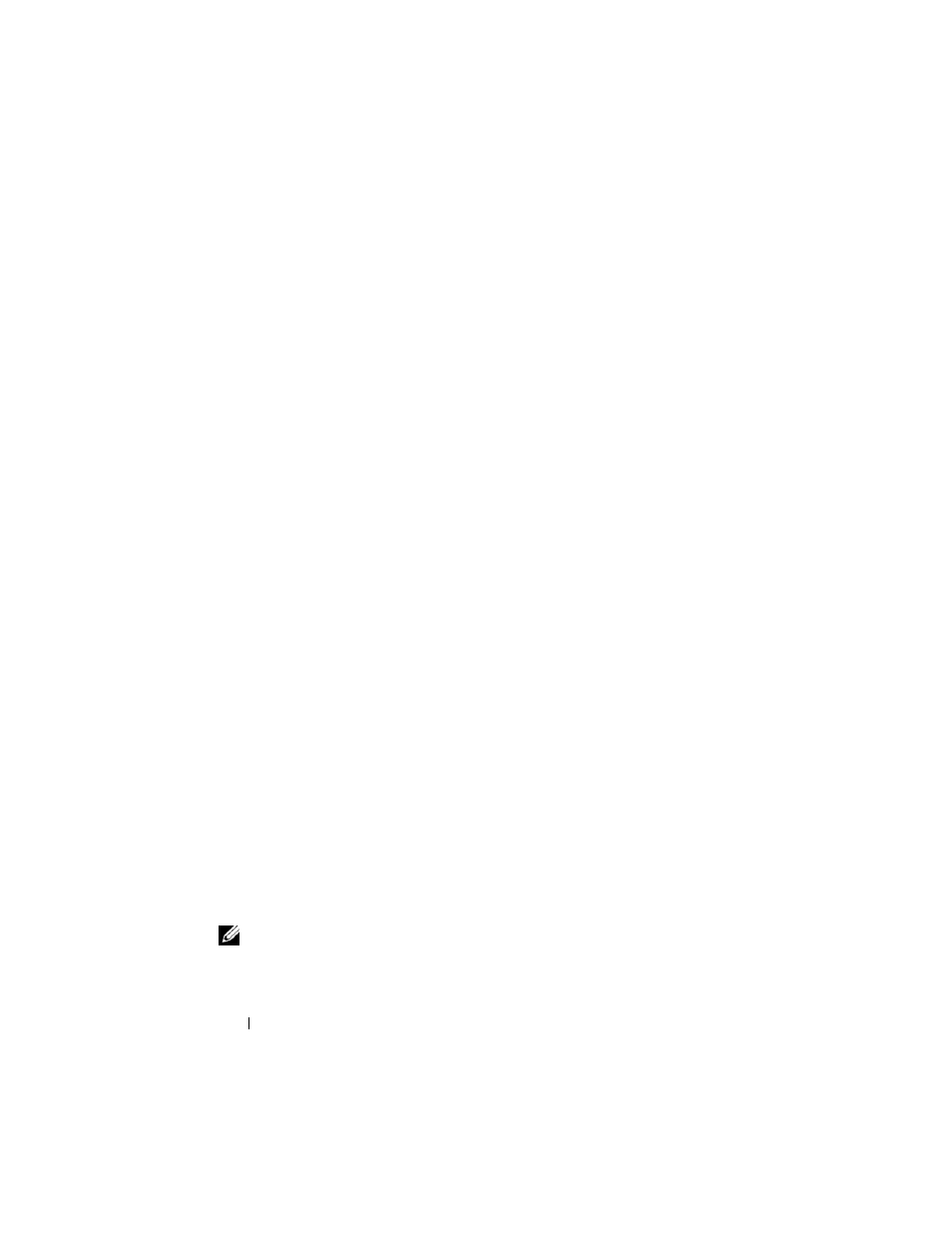
44
Advanced Features
Configuring Your Computer for RAID
At some point you may want to configure your computer for RAID if you did
not select a RAID configuration when you purchased your computer. You
must have at least two hard drives installed in your computer to set up a
RAID configuration. For instructions on how to install a hard drive, see
"Installing a Hard Drive (Hard Drive Bays 1-4)" on page 235.
RAID Configuration Utility
Entering the RAID Configuration Utility
1 Boot the system.
2 Press
If you wait too long and the operating system logo appears, continue to
wait until the operating system completes bootup. Then restart your
system and try again.
The Configuration Utility menu screen displays.
Navigating Within the Configuration Utility
Configuration screens are organized in a hierarchical fashion. Navigational
hints are displayed at the bottom of each screen. Online help is also available
in this utility.
RAID Configuration and Management
In order to access any of the integrated RAID (IR) configuration and
management screens, select RAID Properties on the Adapter Properties
screen. From here you can create a new RAID volume and view or manage
existing RAID volumes.
• If no RAID volumes are currently configured, you are prompted to create a
RAID virtual disk (a RAID volume).
• If at least one RAID volume is currently configured, any existing RAID
volumes are displayed for management purposes.
NOTE:
Dell recommends backing up your data prior to adding or updating
configurations.
