Dell LCD TV W4201C User Manual
Page 25
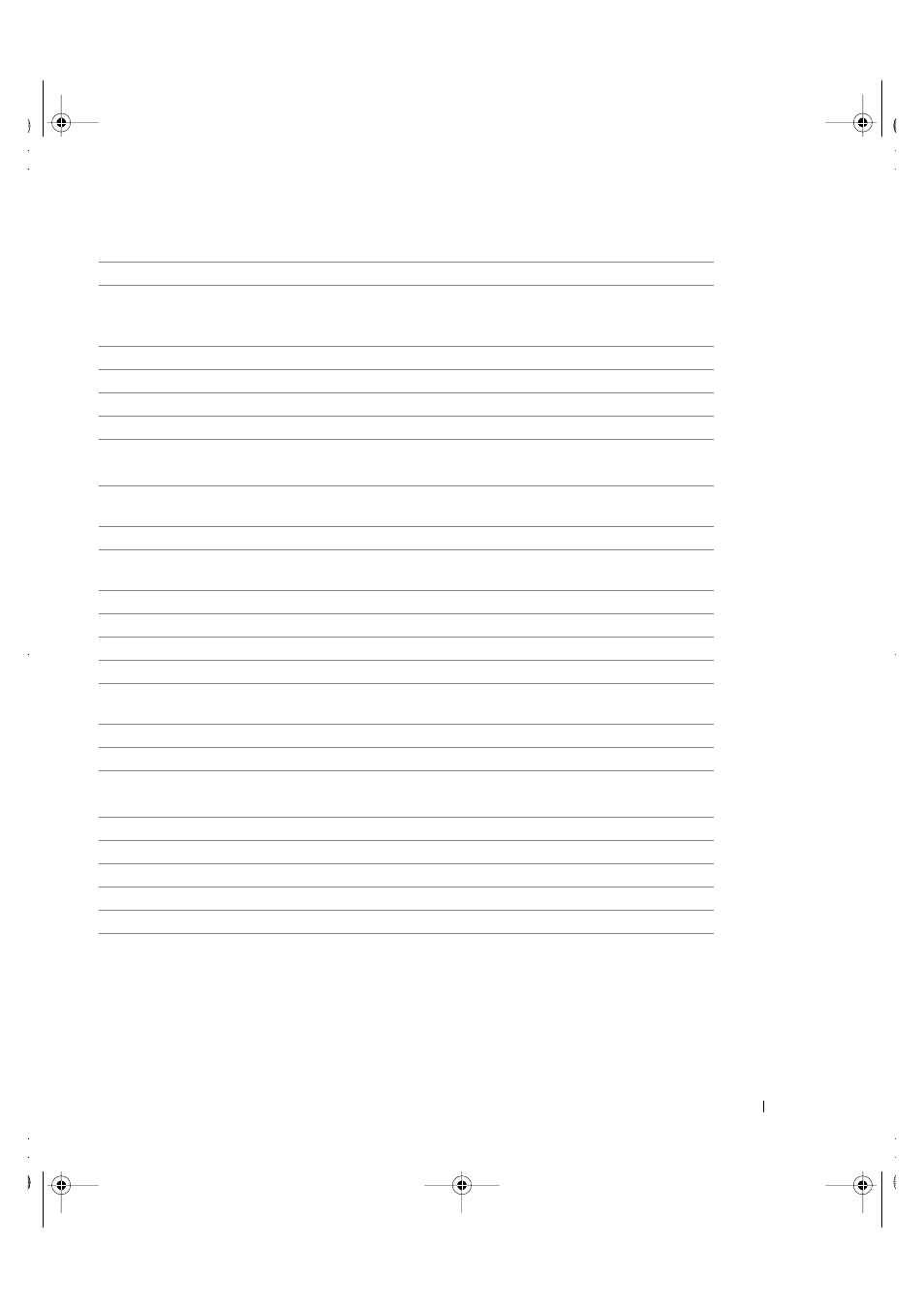
Your Remote Control
25
FILE LOCATION:
D:\manual\Dell\W4201OM\approval-B\ch3e.fm
DELL CO NFI DENTI AL – P RELI M INA RY 12/ 28/05 – FOR PR O OF ON LY
w
w
w
.d
el
l.
co
m
|
s
up
po
rt
.d
el
l.
co
m
1
MENU
Enters and exits the TV Menu
2
GUIDE
Displays an electronic program guide when using
Digital TV
(ATSC
connector)
NOTE:
Content may vary depending on the broadcaster
3
WIDE
Sets the screen size
4
PICT
Cycles through the preset options for the
Picture
menu
5
SLEEP
Turns on the sleep timer
6
PREV CH
Returns you to the previously viewed channel
7
CH
CH
Push to view the next/previous channel
8
-
Press to select digital channels. For example, to select 62-3, press 6, 2, the
dash key and then 3 to view the channel
9
POP/PBP
Enters and exits POP or PBP mode
10
PIP SEL
Toggles between windows when you use Picture-in-Picture (PIP), Picture-
Outside-Picture (POP), or Picture-By-Picture (PBP)
11
POWER
Turns the TV on and off
12
INPUT
Enters the
Input Select
menu
13
NAVIGATION
Use these buttons to navigate through the TV Menu
14
OK
Press this button to make or confirm a selection in the TV Menu
15
INFO
Displays information about your TV (for example, in TV mode, it displays
the channel you are watching)
16
AUDIO
Cycles through the preset
Audio
options
17
MUTE
Press to turn the sound on and off
18
VOL +
VOL -
Increases/decreases the volume
19
NUMBER
Press to select a channel
20
ENTER
Press to confirm your selection
21
POS
Press to change the position of the PIP window
22
SWAP
Swaps images when using PIP, POP, or PBP
23
PIP
Enters and exits PIP mode
DZ101_UM-ALL.book Page 25 Wednesday, December 28, 2005 6:43 PM
