Using the atsc or ntsc connector (coaxial), Using the composite connector, Using the s-video connector – Dell LCD TV W4201C User Manual
Page 17: Turn off the tv and unplug the power cord, Enter the, And select av1, av2, Av side
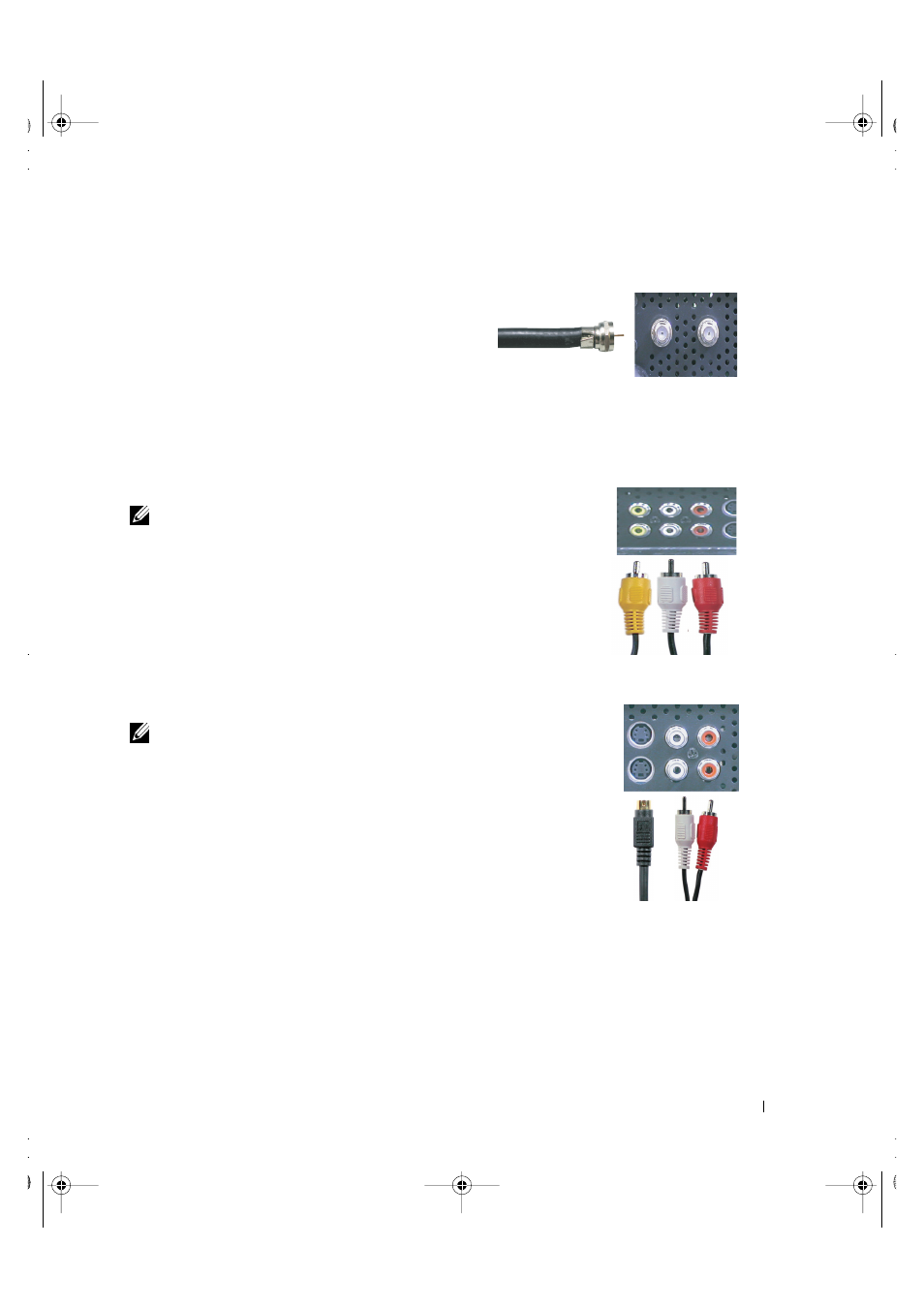
Setting Up Your TV
17
FILE LOCATION:
D:\manual\Dell\W4201OM\approval-B\ch2e.fm
DELL CO NFI DENTI AL – P RELI M INA RY 12/ 28/05 – FOR PR O OF ON LY
w
w
w
.d
el
l.
co
m
|
s
up
po
rt
.d
el
l.
co
m
Using the ATSC or NTSC Connector (Coaxial)
1
Turn off the TV and unplug the power cord.
2
Connect the coaxial cable to the ATSC or the
NTSC connectors on the TV.
3
Plug in the power cord for the TV and turn on the
TV.
4
Enter the
TV Menu
and select TV for NTSC or Digital TV for ATSC. See "Input Select" on
page 28 for more information.
Using the Composite Connector
1
Turn off the TV and unplug the power cord.
NOTE:
If you are connecting a device that you want to be able to remove,
such as a video game system or a camcorder, use the composite
connector on the right side of the TV (see "Right View" on page 6).
2
Connect your device to the TV using the audio and video cable.
3
Plug in the power cords for the TV and devices and turn them on.
4
Enter the
TV Menu
and select AV1, AV2
or
AV SIDE
(Composite
3
).
See "Input Select" on page 28 for more information.
Using the S-Video Connector
1
Turn off the TV and unplug the power cord.
NOTE:
If you are connecting a device that you want to be able to remove,
such as a video game system, or a camera, use the S-Video connector on
the right side of the TV (see "Right View" on page 6).
2
Connect your device using the S-Video and audio cables.
3
Plug in the power cords for the TV and devices and turn them on.
4
Enter the
TV Menu
and select AV3, AV4, or AV SIDE (S-Video 3).
See "Input Select" on page 28 for more information
.
DZ101_UM-ALL.book Page 17 Wednesday, December 28, 2005 6:43 PM
