Connecting the speakers, Using the speakers with the speaker stands, Attaching the speakers to the w4201c tv – Dell LCD TV W4201C User Manual
Page 20
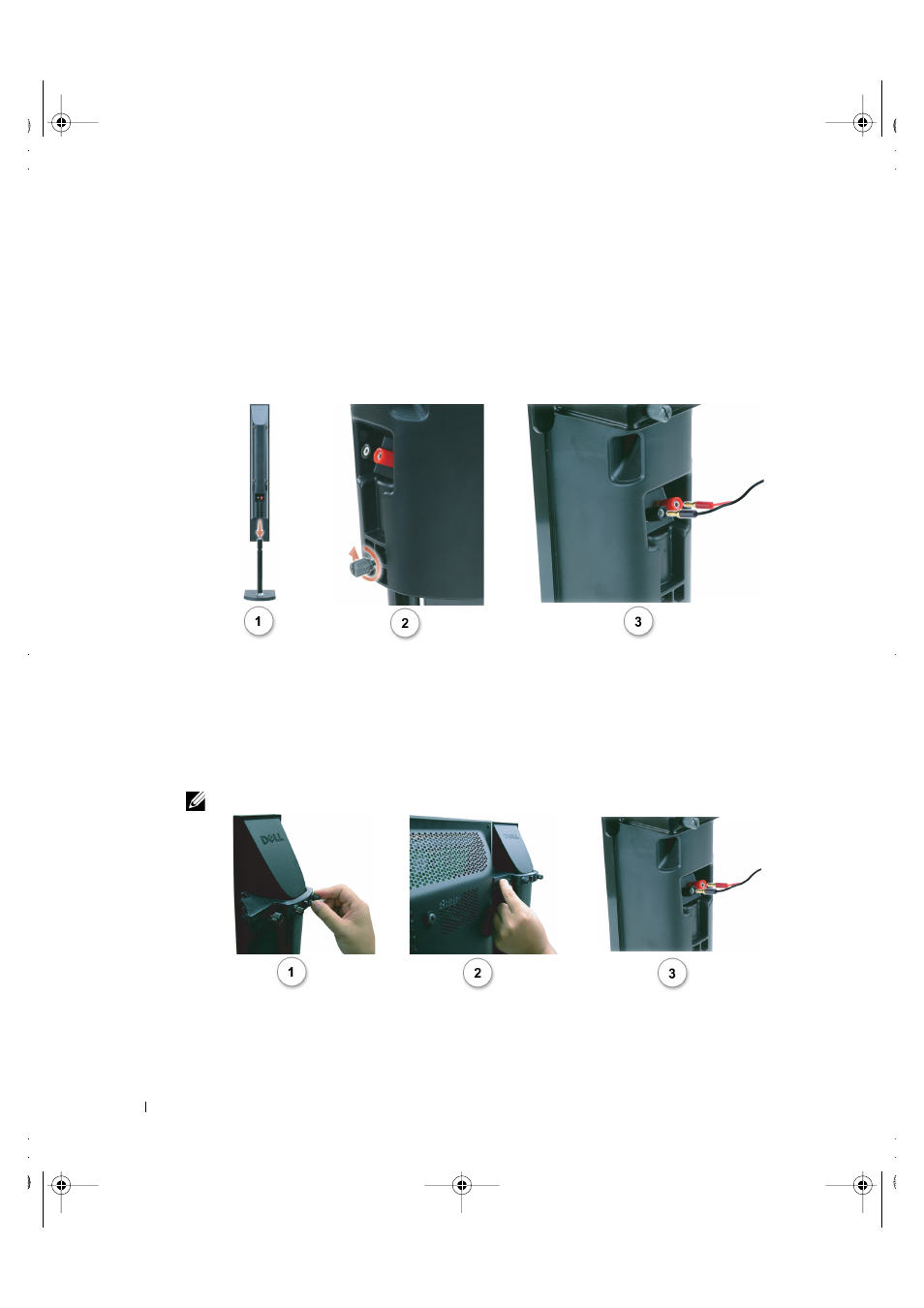
20
Setting Up Your TV
w
w
w
.d
el
l.
co
m
|
s
up
po
rt
.d
el
l.
co
m
FILE LOCATION:
D:\manual\Dell\W4201OM\approval-B\ch2e.fm
DELL CO NFI DENTI AL – P RELI M INA RY 12/ 28/05 – FOR PR O OF ON LY
Connecting the Speakers
Using the Speakers with the Speaker Stands
1
Insert the stands into the speakers.
2
Tighten the screws on the speaker.
3
Connect the speaker cables to the speaker connectors.
Attaching the Speakers to the W4201C TV
1
Attach the brackets to the speakers and tighten the screws.
2
Attach the brackets to the TV and tighten the screws.
3
Connect the speaker cables to the speaker connectors.
NOTE:
You may use a screwdriver to ensure all screws are completely tightened.
DZ101_UM-ALL.book Page 20 Wednesday, December 28, 2005 6:43 PM
See also other documents in the category Dell Computer Accessories:
- POWEREDGE 2950 (182 pages)
- POWEREDGE 2950 (112 pages)
- POWEREDGE 2950 (186 pages)
- POWEREDGE 2950 (10 pages)
- POWEREDGE 2950 (15 pages)
- Console Switch (58 pages)
- PowerConnect 2024 (46 pages)
- 2161DS-2 (56 pages)
- 5316M (15 pages)
- PowerConnect M6348 (737 pages)
- PRECISION 530 (8 pages)
- PRECISION 530 (126 pages)
- PRECISION 530 (300 pages)
- INFINISCALE III M2401G (27 pages)
- POWEREDGE RADI H700 (29 pages)
- ? PowerEdge 6800 (31 pages)
- POWEREDGE M1000E (41 pages)
- POWEREDGE M1000E (34 pages)
- POWEREDGE M1000E (2 pages)
- POWEREDGE M1000E (72 pages)
- POWEREDGE M1000E (1168 pages)
- POWEREDGE M1000E (382 pages)
- POWEREDGE M1000E (370 pages)
- POWEREDGE M1000E (1080 pages)
- POWEREDGE M1000E (14 pages)
- POWEREDGE M1000E (116 pages)
- POWEREDGE M1000E (268 pages)
- POWEREDGE M1000E (86 pages)
- POWEREDGE M1000E (2 pages)
- POWEREDGE M1000E (94 pages)
- POWEREDGE M1000E (260 pages)
- POWEREDGE M1000E (8 pages)
- POWEREDGE M1000E (138 pages)
- POWEREDGE M1000E (96 pages)
- POWEREDGE M1000E (1682 pages)
- POWEREDGE M1000E (108 pages)
- POWEREDGE M1000E (58 pages)
- POWEREDGE M1000E (1316 pages)
- POWEREDGE M1000E (7 pages)
- POWEREDGE M1000E (146 pages)
- POWEREDGE M1000E (23 pages)
- POWEREDGE M1000E (144 pages)
- POWEREDGE M1000E (27 pages)
- POWEREDGE M1000E (22 pages)
- POWEREDGE M1000E (168 pages)
