Using the composite video and audio out connectors, Using the optical digital out (spdif) connector, Using the coaxial digital audio out connector – Dell LCD TV W4201C User Manual
Page 19: Turn off the tv and unplug the power cord
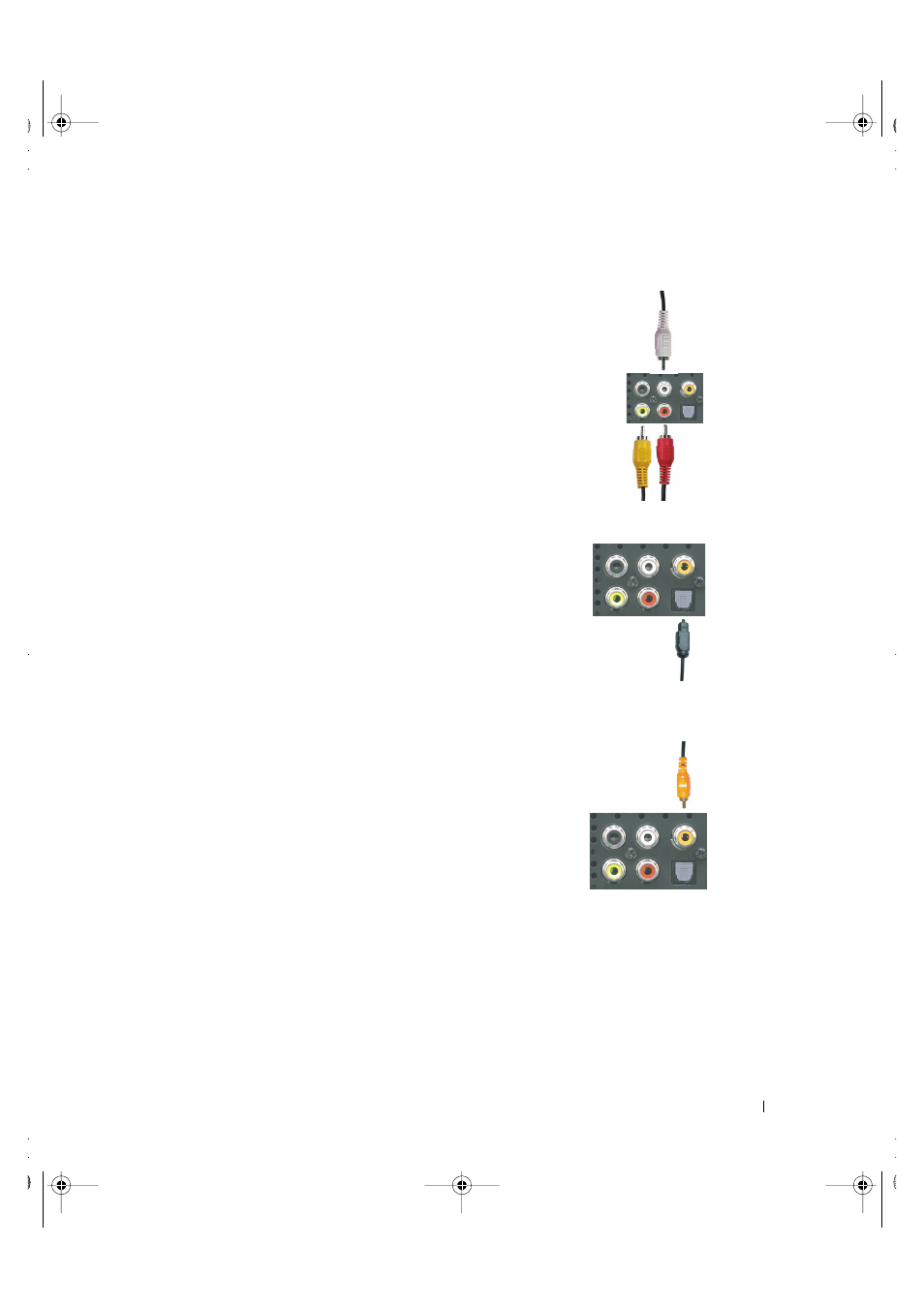
Setting Up Your TV
19
FILE LOCATION:
D:\manual\Dell\W4201OM\approval-B\ch2e.fm
DELL CO NFI DENTI AL – P RELI M INA RY 12/ 28/05 – FOR PR O OF ON LY
w
w
w
.d
el
l.
co
m
|
s
up
po
rt
.d
el
l.
co
m
Using the Composite Video and Audio Out Connectors
1
Turn off the TV and unplug the power cord.
2
Connect the video and audio out cables to your TV and to a device such
as a VCR if you have connected an antenna or cable TV through the
ANT/Cable connector.
3
Plug in the power cords for the TV and devices and turn them on.
Using the Optical Digital Out (SPDIF) Connector
1
Turn off the TV and unplug the power cord.
2
Connect the optical digital out cable to your TV and to a device such as
an audio decoder or audio/video receiver when using a Digital TV
(ATSC) receiver.
3
Plug in the power cords for the TV and devices and turn them on.
Using the Coaxial Digital Audio Out Connector
1
Turn off the TV and unplug the power cord.
2
Connect the coaxial digital audio out cable to your TV and to a device
such as an audio decoder or audio/video receiver when using a Digital
TV (ATSC) receiver.
3
Plug in the power cords for the TV and devices and turn them on.
DZ101_UM-ALL.book Page 19 Wednesday, December 28, 2005 6:43 PM
