Receiving faxes using the drpd mode – Dell B2375dnf Mono Multifunction Printer User Manual
Page 257
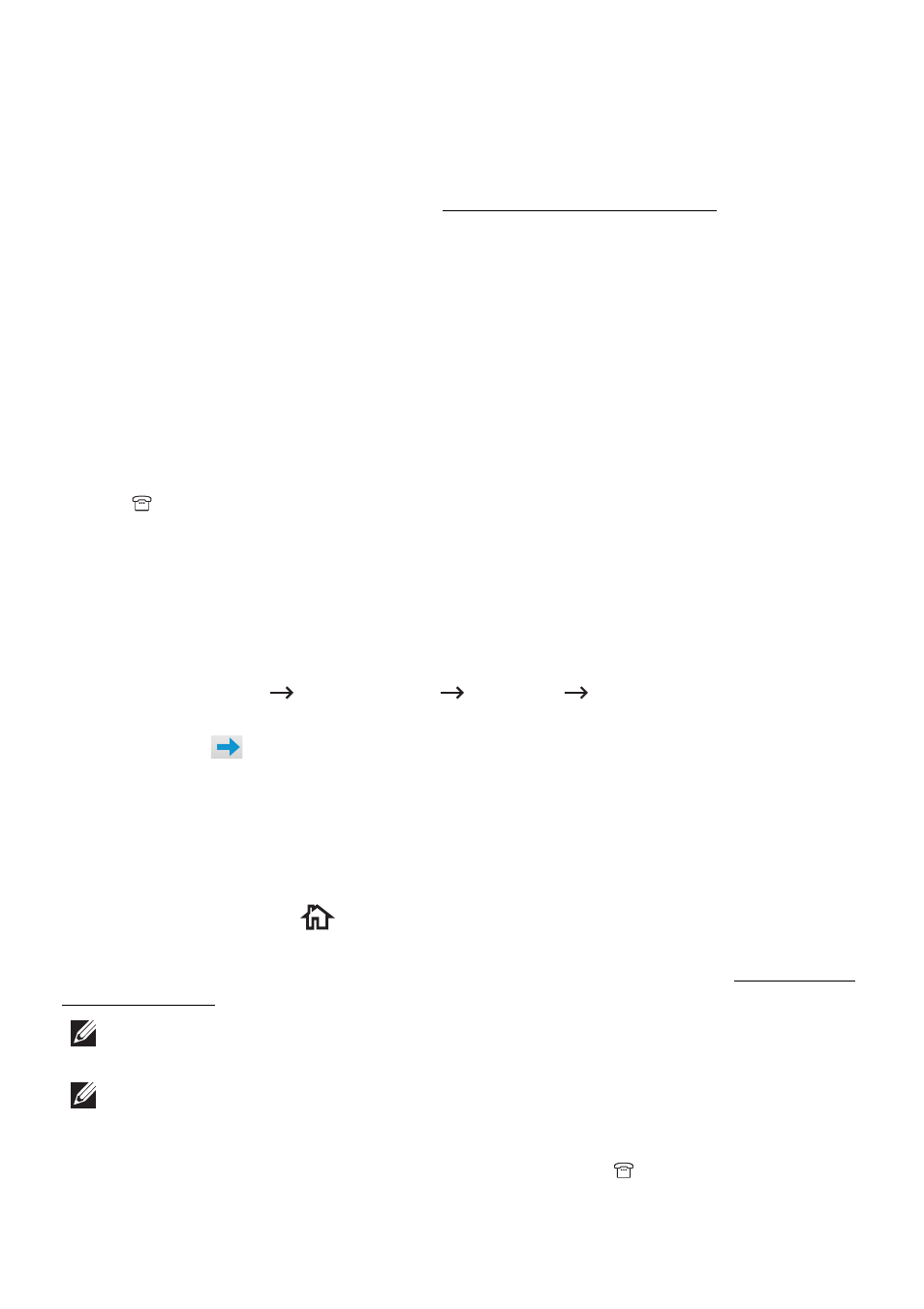
The printer receives the document.
Press the buttons slowly in sequence. If you still hear the fax tone from the remote printer,
try pressing
*9* once again.
*9* is the remote receive code preset at the factory. The first and the last asterisks are fixed,
but you can change the middle number to whatever you choose. The code should be one
digit. For details on changing the code, see "Available Fax Defaults Options".
Receiving Faxes Using the DRPD Mode
“Distinctive Ring” is a telephone company service which enables a user to use a single
telephone line to answer several different telephone numbers. The particular number
someone uses to call you on is identified by different ringing patterns, available in
combinations of long and short ringing sounds.
Using the Distinctive Ring Pattern Detection feature, your fax machine can “learn” the ring
pattern you designate to be answered by the FAX machine. This ringing pattern may be
recognized and answered as a FAX call, and all other ringing patterns will be forwarded to
the extension telephone or answering machine plugged into the extension telephone
socket ( ) on the back of your printer. You can easily suspend or change Distinctive Ring
Pattern Detection at any time.
Before using the Distinctive Ring Pattern Detection option, Distinctive Ring service must be
installed on your telephone line by the telephone company. To set up Distinctive Ring
Pattern Detection, you may need another telephone line at your location, dial your FAX
number from another line.
To set up the DRPD mode:
1 Press My Settings
Machine Setup
Fax Setup
DRPD Mode from the home
screen.
2 Press Next(
) from the screen.
3 Call your fax number from another telephone. It is not necessary to place the call from
a fax machine.
4 When your printer begins to ring, do not answer the call. The printer requires several
rings to learn the pattern.
5 When the printer completes learning, the displays shows Complete DRPD Setup.
6 Press the home icon (
) to return to Home Screen.
When the DRPD feature is set up, the DRPD option is available in the Receive Mode menu.
To receive faxes in the DRPD mode, you need to set the menu to DRPD; see "Available Fax
Defaults Options".
NOTE: DRPD must be set up again if you re-assign your fax number, or connect the
printer to another telephone line.
NOTE: After DRPD has been set up, call your fax number again to verify that the
printer answers with a fax tone. Then call a different number assigned to that same
line to ensure the call is forwarded to the extension telephone or answering
machine plugged into the extension telephone socket ( ) on the back of the
printer.
- 256
