Automatic redialing, Redialing fax number – Dell B2375dnf Mono Multifunction Printer User Manual
Page 255
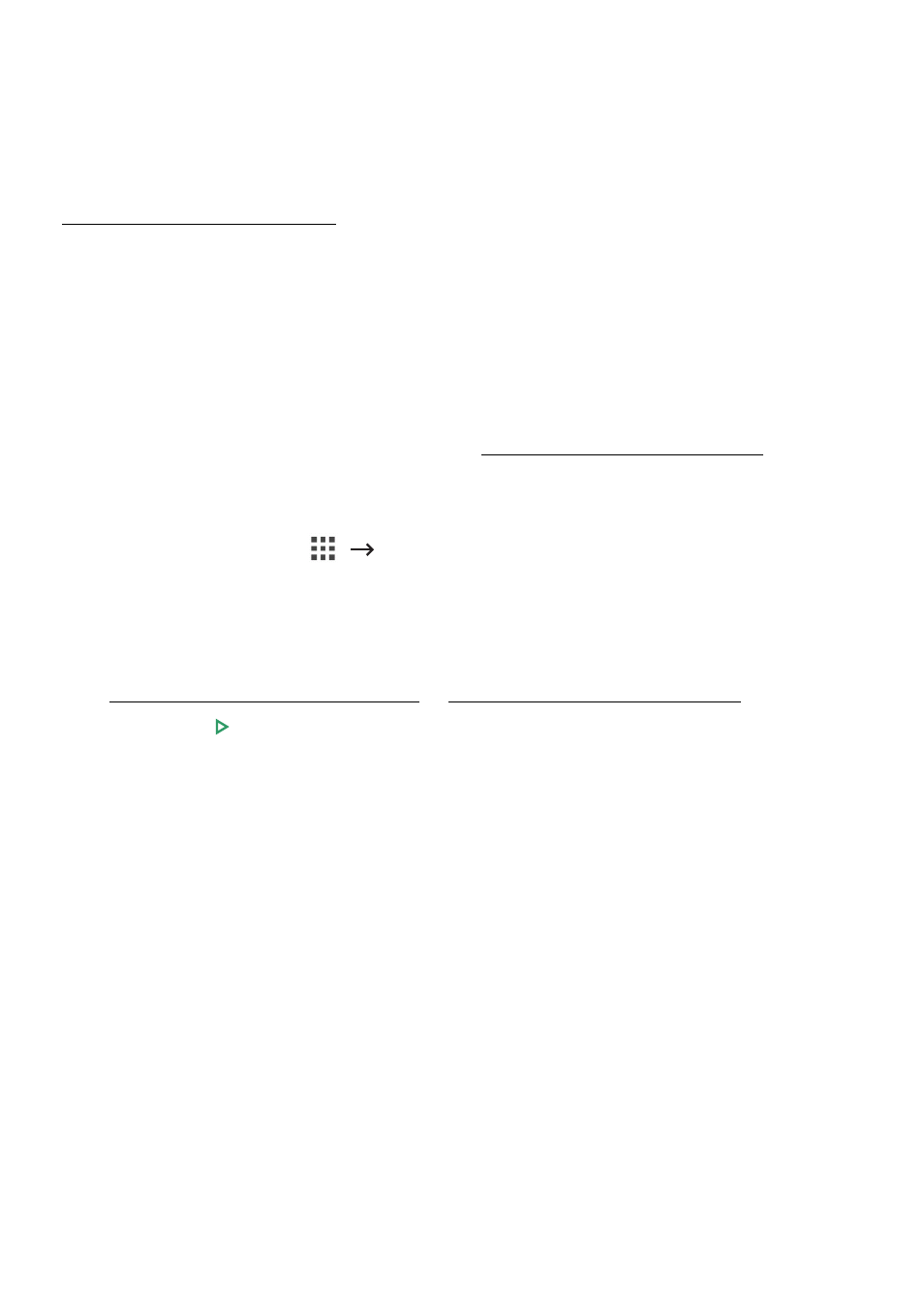
Automatic Redialing
When the number you have dialed is busy or there is no answer when you send a fax, the
machine automatically redials the number. The redial time depends on the country's factory
default setting.
To change the time interval between redials and the number of redial attempts, see
"Available Fax Defaults Options".
Redialing fax number
When you want to redial the last fax number you have sent, you can use this feature.
1 Load the document(s) face up with top edge in first into the DADF.
OR
Place a single document face down on the document glass.
For details about loading a document, see "Loading an Original Document".
2 Press Fax from the home screen.
OR
Press
All Applicatons
(
)
Fax from the home screen.
3 Press Redial on control pannel or Caller ID from the screen. If you select the Caller ID,
ten recently sent fax numbers with ten received Caller IDs are shown.
4 Select the fax number you want.
5 If necessary, adjust the document darkness and resolution to suit your fax needs. See
"Adjusting the Document Darkness" or "Adjusting the Document Quality"
6 Press Start ( ) from the screen.
7 it dials the number then sends the fax when the printer establishes contact with the
receiving machine.
- 254
