Optional pci fan assembly, Removing the pci fan assembly – Dell PowerEdge 860 User Manual
Page 59
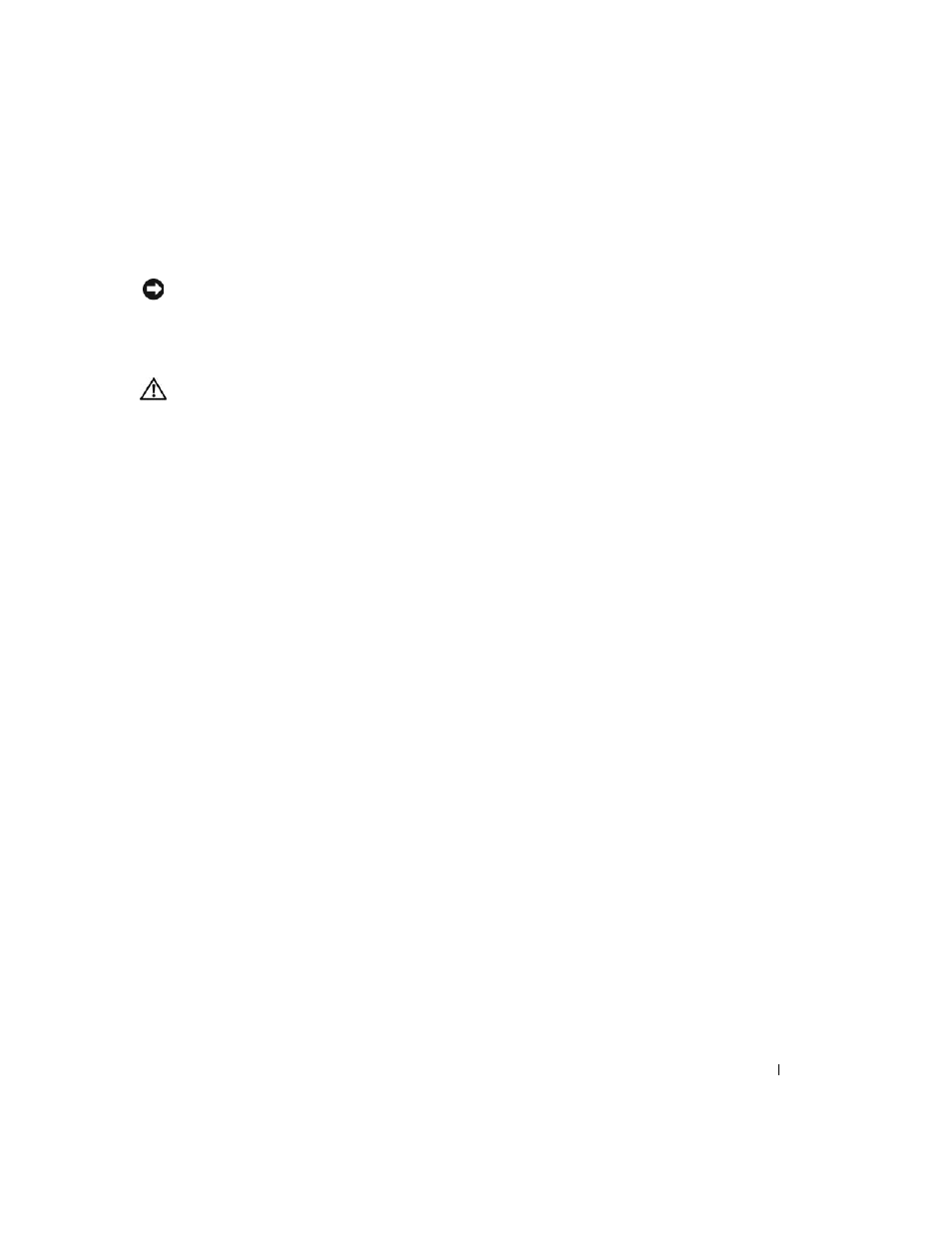
Installing System Components
59
Optional PCI Fan Assembly
The optional PCI fan module provides cooling for the expansion cards.
NOTICE:
Your system requires the PCI fan assembly if your system has a SAS controller that can be connected to
an external storage system. Removing the fan assembly or disabling the fan could result in your system overheating
and shutting down unexpectedly.
Removing the PCI Fan Assembly
CAUTION:
Only trained service technicians are authorized to remove the system cover and access any of the
components inside the system. Before performing any procedure, see your Product Information Guide for
complete information about safety precautions, working inside the computer and protecting against electrostatic
discharge.
1 Open the system. See "Opening the System" on page 46.
2 Disconnect the following cables from the system board and SAS controller (if present):
•
fan power cable
•
intrusion switch cable
•
hard drive interface cables
•
control panel interface cable
•
optical drive interface cable (if present)
3 Pull the interface cables through the panel cutout and fold them out of the way. See Figure 3-12.
4 Using a #2 Phillips screwdriver, remove the two screws securing the PCI fan assembly to the chassis.
5 Remove the fan assembly from the system.
