Actions, Check for updates, If an update is available – Dell Print Page Services User Manual
Page 88: Change settings, Logs
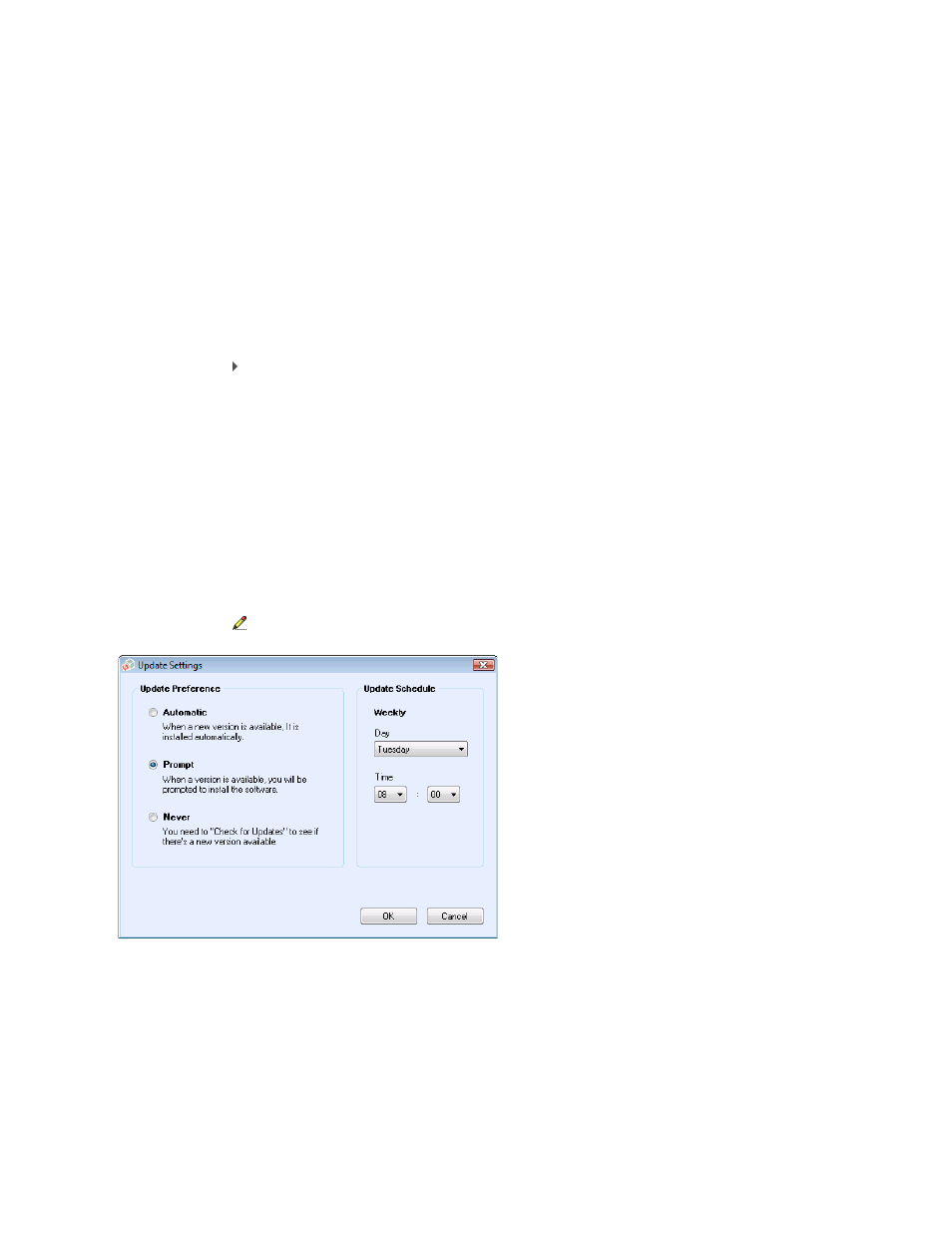
Settings
84
Note: To keep the application software current, particularly where the computer is in an
unmanned account or is used infrequently, you must change the Update setting to Automatic with
a weekly schedule check. This will update the application silently without waiting for an on-site
resource to access the computer.
Actions
The Updates view contains the following actions: Check for Updates and Change Settings.
Check for Updates
1.
When you click
, the application will prompt you with one of the following messages:
If an update is available,
If you are an administrator a message will inform you that a new version is available for
installation. Click Yes to install the application now or click No to postpone the installation.
If you do not have administrative rights, a message informs you that you need administrative
rights to perform the installation. Click OK to close the dialog box and return to the Updates
setting screen.
If your system does not have enough memory to run the application, a message will
inform you that a new version is available for installation, and it will also indicate that you
need more memory to perform the installation. Click OK to close the dialog box and
return to the Updates setting screen.
If the software is up-to-date, the message will inform you that you are running the current
version of the application. Click OK to close the dialog box and return to the Updates
setting screen.
Change Settings
1.
When you click
, the Update Settings dialog box opens.
2.
Modify update preferences and schedule as necessary.
