A. select the no proxy server radio button – Dell Print Page Services User Manual
Page 16
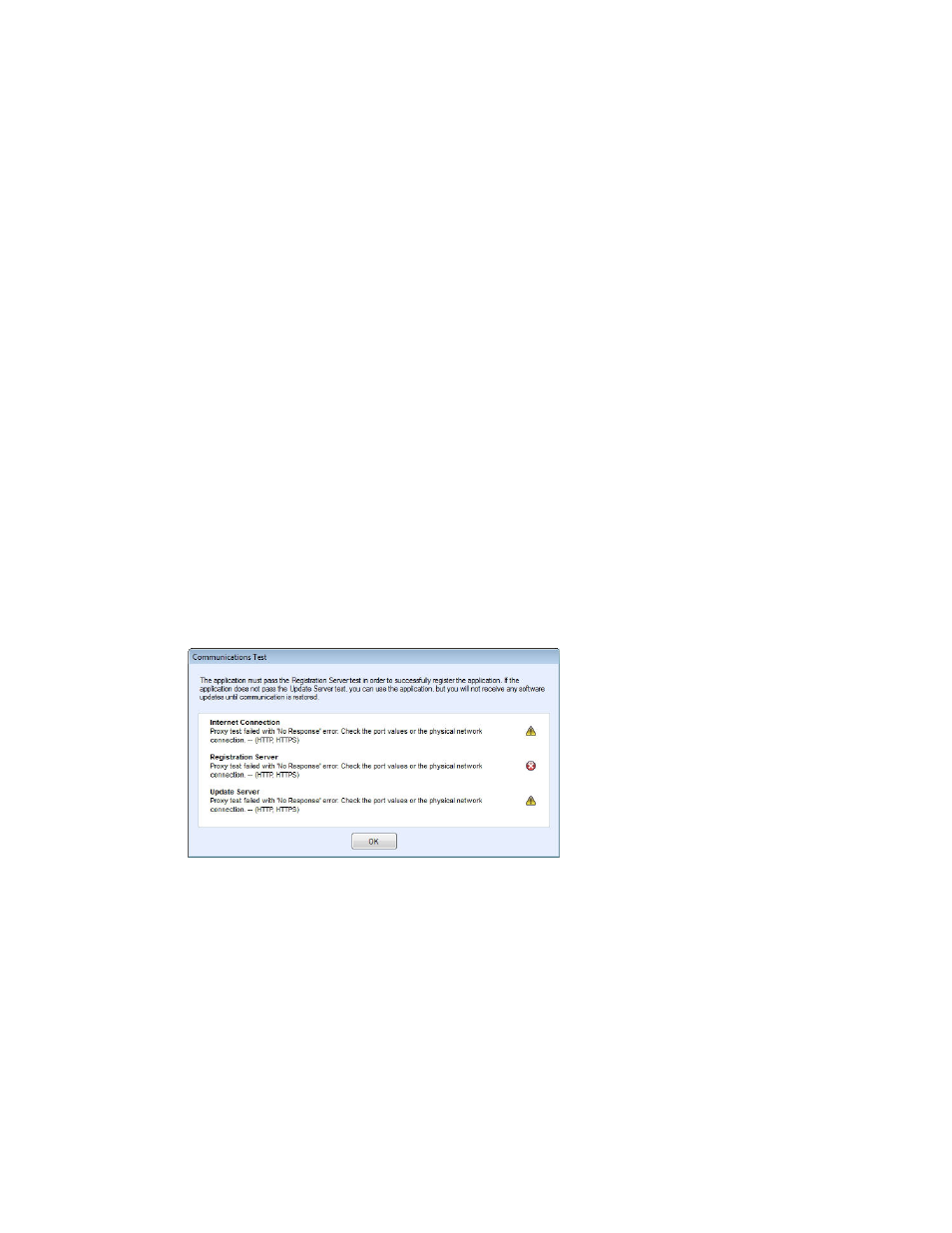
Configuration
12
You can use this screen to verify your network connection and proxy server settings by
clicking Test. The Communications Test dialog box opens, indicating a green checkmark
for successful communication validation with Internet Connection, the Registration
Server, and the Update Server.
2.
In the Proxy Server section, select one of the following options to verify that your proxy server
settings will allow you to connect to the Internet: Use Browser Settings (Internet Explorer), No
Proxy Server, or Specified.
Use Browser Settings (Internet Explorer): By default, this option is selected, allowing you
to use the browser settings of the computer where the application is installed in order to
access the Internet.
a.
Verify that the Use Browser Settings radio button is selected.
No Proxy Server: select this option if you connect to the Internet directly.
a.
Select the No Proxy Server radio button.
Specified: select this option to configure your proxy server settings manually in order to
access the Internet.
Note: If you need to use bypass addresses, you must select Specified.
a.
Select the Specified radio button. The application enables the Security button and the
Exceptions section.
Enter the HTTP or HTTPS (Secure) proxy server address or DNS name and ports. Or, enter
information in the HTTP fields, and ensure that the Use the same proxy server for both HTTP
and HTTPS check box is selected, so that the application populates the HTTPS fields with
the same information.
If the addresses, DNS names, or ports are incorrect, the application will display a red
exclamation point icon in the corresponding field. You must correct the information
before you can continue to the next step.
To identify any addresses that you want the proxy server to bypass or to ensure that the
application bypasses the XSM registration server when it is inside the firewall, enter the
addresses in the Exceptions section, separating each entry with a semicolon.
