From the left navigation pane, navigate to filter, The list is now filtered based on your selection, Find – Dell Print Page Services User Manual
Page 45: In the find field, enter a search word or words, Click to begin your search, The results are displayed in the pane below, List features only
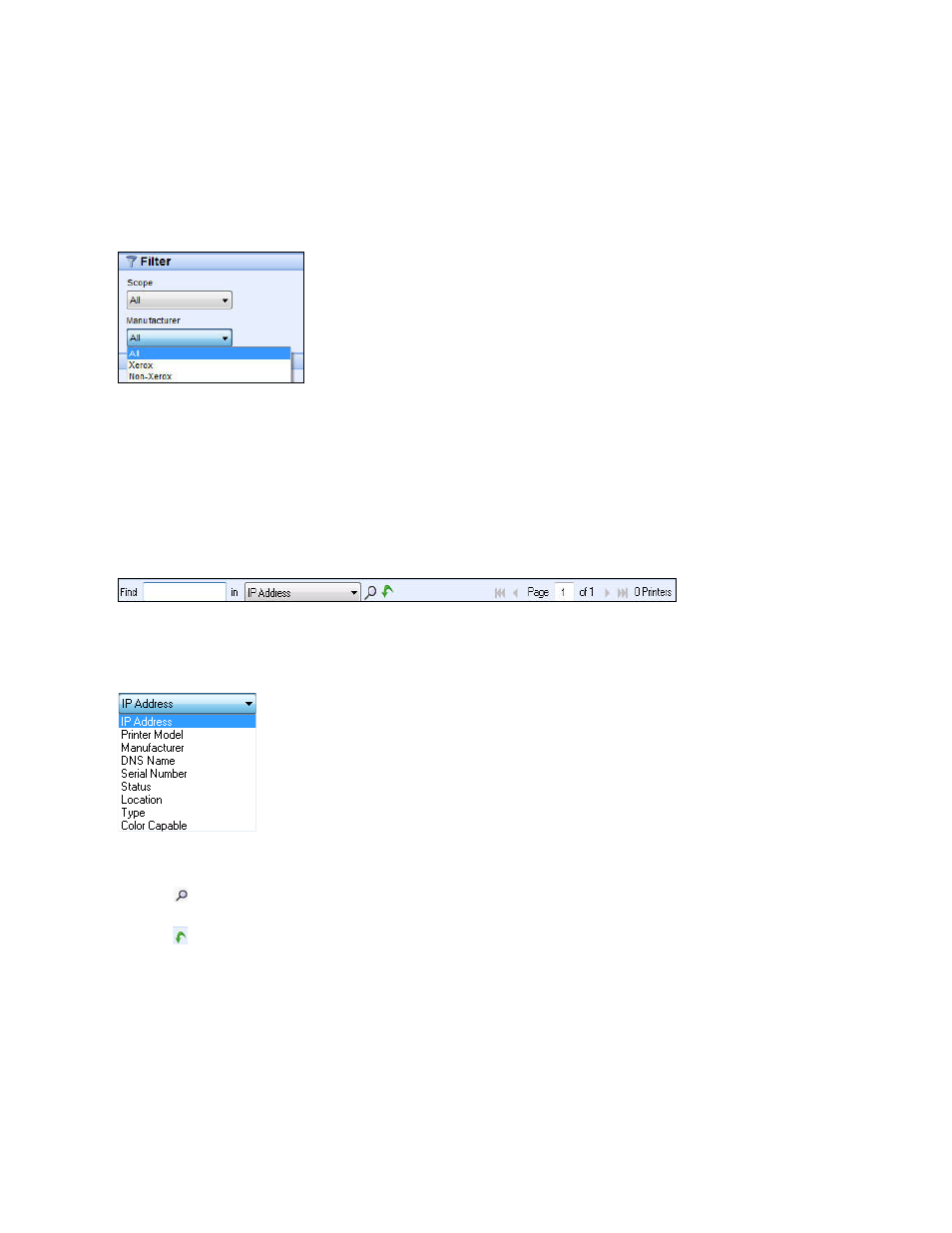
Printers
41
Manufacturing
1.
From the left navigation pane, navigate to Filter.
2.
Select Xerox to view only Xerox printers or select Non-Xerox to view only non-Xerox
printers.
3.
The list is now filtered based on your selection.
Find
The Find feature allows you to search the list of printers based on the search criteria that you
input. The search will encompass the entire printer list and not just those printers that are on the
displayed page.
The drop-down menu allows you to select the following types of data to search on: IP Address,
Printer Model, Manufacturer, DNS Name, Serial Number, Status, Location, and Color Capable.
For any of these, you may enter partial or complete strings to match the values with, except for
Color Capable, where users may click Yes or No to find the devices accordingly.
1.
In the Find field, enter a search word or words.
2.
Click the drop-down arrow to select a different find criterion from the list.
3.
Click
to begin your search.
4.
The results are displayed in the pane below.
5.
Click
to return the List view to the default settings.
