Dell OptiPlex GX150 User Manual
Page 57
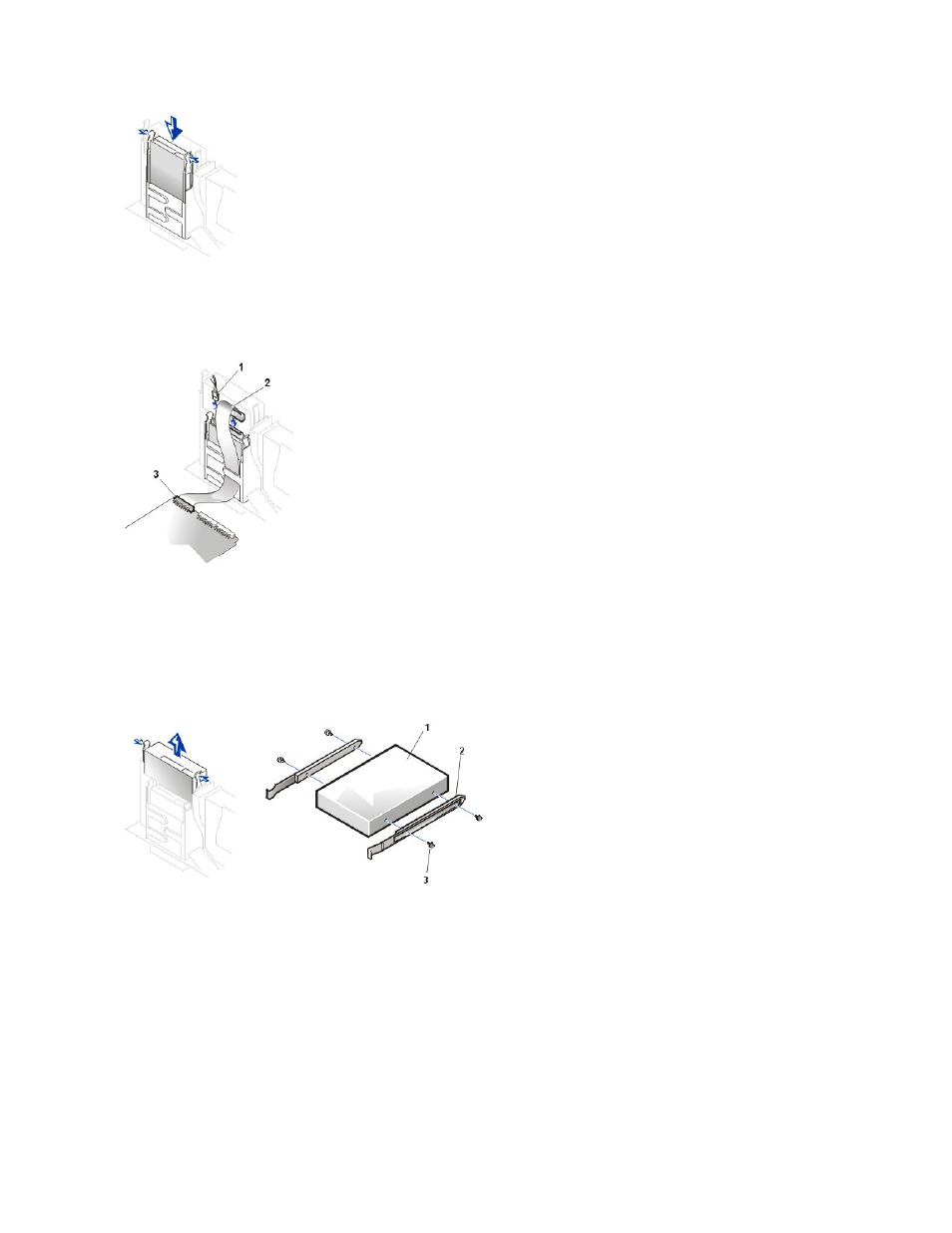
6. Connect the power cable to the power input connector on the back of the drive.
7. Connect the appropriate interface cable to the interface connector on the back of the drive.
Attaching Floppy Drive Cables in the Small Desktop System
To remove and install a 5.25-inch drive in a small desktop system, perform the following steps.
1. If you are replacing a 5.25-inch drive and bracket assembly, follow these instructions. If you are installing a new drive, skip to step 4.
a. Press inward on the two tabs on the sides of the drive bay to disengage the bracket from the chassis.
b. Slide the bracket upward, and remove it from the chassis.
Removing the 5.25-Inch Drive in the Small Desktop System
2.
If the replacement drive does not have the bracket rails attached, remove the old drive from the bracket by removing the four screws that
secure the drive to the bracket rails.
3. Attach the bracket to the new drive by aligning the screw holes on the drive with the screw holes on the bracket rails and tightening all four
screws.
4. If you are installing a new drive, connect it to the set of rails that are attached to the inside of the cover.
Installing a 5.25-Inch Drive in the Small Desktop System
1 Power cable
2 Floppy cable
3 Floppy connector
1 Drive
2 Bracket rails (2)
3 Screws (4)
